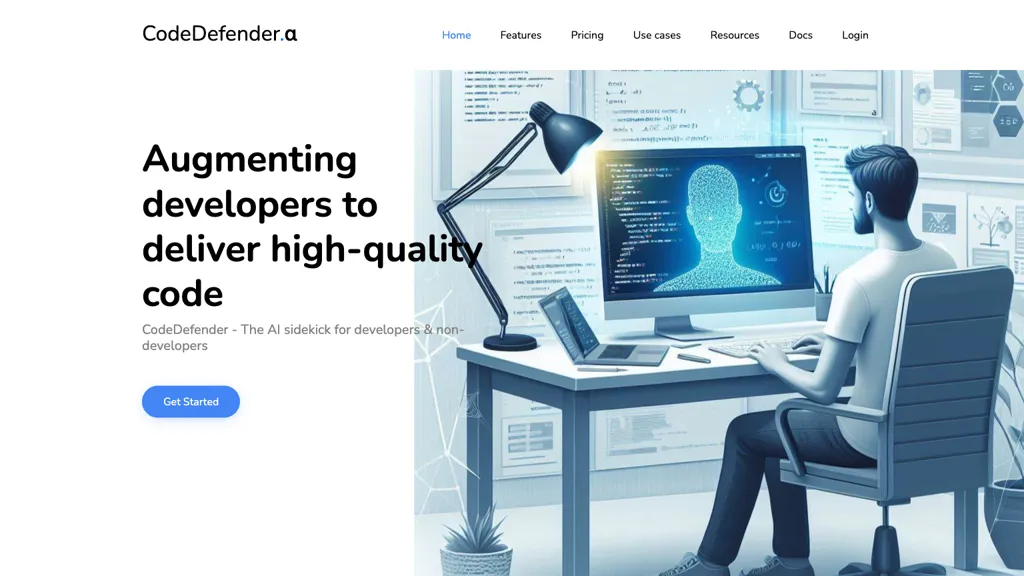What is CodeDefender?
CodeDefender α is an AI assistant designed to help developers and non-developers alike improve code quality by pinpointing issues during the development process. It works seamlessly on several Integrated Development Environments (IDEs), namely Visual Studio, VS Code, and IntelliJ. With this, CodeDefender can be used within a clustered environment or a single virtual machine entity or on-premises.
It uses the advanced encryption techniques to make sure the security of the data and gives the facility for the analysis of security of code and performance of the code and checking if the code is correct or not. Since it supports more than one programming language, it allows for the conversion of code for different languages through the use of CodeDefender. It is also possible to create a documentation of the workspace that allows for better understanding and arrangement of work.
- Support for many IDEs, such as Visual Studio, VS Code, IntelliJ, and others.
- Flexible deployment—both cloud and on-premise.
- Strong data security with advanced data encryption.
- Advanced code assurance—validate code security by security analysis, performance, and code correctness checks.
- Support for multiple languages—code conversion, document generation.
All of these together enhance the quality of code and make sure it is secure, efficient, and boosts the development process.
CodeDefender Use Cases and Applications
CodeDefender can be applied in many ways to enhance software development:
- Automatically recognizing and marking code security issues at the point of development in real-time in IDEs that are supported by it, such as with Visual Studio, thereby aiding proactive software development.
- Using correctness-checking technology, it identifies and fixes coding mistakes and best practice issues throughout several languages, as a way to provide clean and efficient code as well.
- Easily develop detailed and organized documentation for software projects, which aids in team meetings, code comprehensions, and project organization.
CodeDefender is used by software developers, software engineers, DevOps engineers, and IT professionals.
How to Use CodeDefender
The following are the steps to use CodeDefender:
-
Install CodeDefender:
Download and install the plugin or extension compatible with your IDE (Visual Studio, VS Code, IntelliJ). -
Configure Settings:
Customize the settings to your development environment and security preferences. -
Start Coding:
During coding, CodeDefender will automatically highlight issues and suggest better modifications. -
Review Reports:
You can also monitor all the reports generated for code security analysis, performance evaluation, and code correctness. -
Update CodeDefender:
to access the new functionality for improved code security best practices.
How CodeDefender Works
CodeDefender uses advanced AI algorithms and models to analyze code in real-time. Workflow is based on the following steps:
-
Real-time Code Analysis:
CodeDefender checks the code on the fly, while you write it, thus pointing out found potential vulnerabilities and issues with performance. -
Data security and encryption:
Heavily adopts advanced encryptions for data safety during analysis and storage. -
Supports Multiple Languages:
It supports many programming languages, consequently allowing smooth converting of code and generating documentation across languages.
This whole process helps developers find loopholes and vulnerabilities and maintain quality code while maintaining high-security standards all across the process.
Pros and Cons of CodeDefender
Here are some of the pros and cons of using the platform:
Pros
- Real-time code vulnerability and performance issue identifying.
- Help to support multiple IDEs and programming languages.
- Advanced data security with encryption.
- Generation of extensive documentation.
- Flexible in deployment and is available both in the cloud and on-premises.
Cons
- There is quite a learning curve for this tool.
- The cost that may be involved for Pro plans later on.
- The reliance that may develop on internet availability of service for deploying on the cloud.
CodeDefender Costs
CodeDefender follows an open model of quotation, starting with a free trial; subsequently, the user decides whether to go for an enhanced plan or not:
-
Basic Plan:
$0 -
Pro Plan:
$x per month per developer (pricing may change, always check the current pricing).
This pricing structure allows users to try out the tool before making a paid subscription and is, therefore, very effective in value for money.
Conclusion about CodeDefender
In short, CodeDefender is a versatile and robust AI assistant that can be used to boost code quality and security across diversified development environments. Real-time code analysis, multi-language support, and the ability to build detailed documentation make this tool a must for every developer and other IT professionals. To the contrary, Pro plans would have a learning curve and might also have some price, but enhancing code quality and security definitely makes it valuable.
Future updates and developments are on the way, set to enhance the potential of the platform to ensure that CodeDefender indeed takes up the top quality code improvement solution.
Frequently Asked Questions About CodeDefender
-
For which Integrated Development Environments is CodeDefender available?
CodeDefender can be accessed on Visual Studio, VS Code, and IntelliJ among more IDEs. -
Are there free trials for CodeDefender?
Yes, all users can get access to free trials in order to assess the tool before making an upgrade to a paid plan. -
How secure is our data if using CodeDefender?
CodeDefender uses advanced encryption to keep data safe both when it’s being analyzed and when the data is stored. -
Can CodeDefender be deployed on-premise?
Yes, CodeDefender can be deployed on-premise as well as in the cloud. -
Does CodeDefender support multiple programming languages?
Yes, it supports several programming languages, converting one to another when needed.