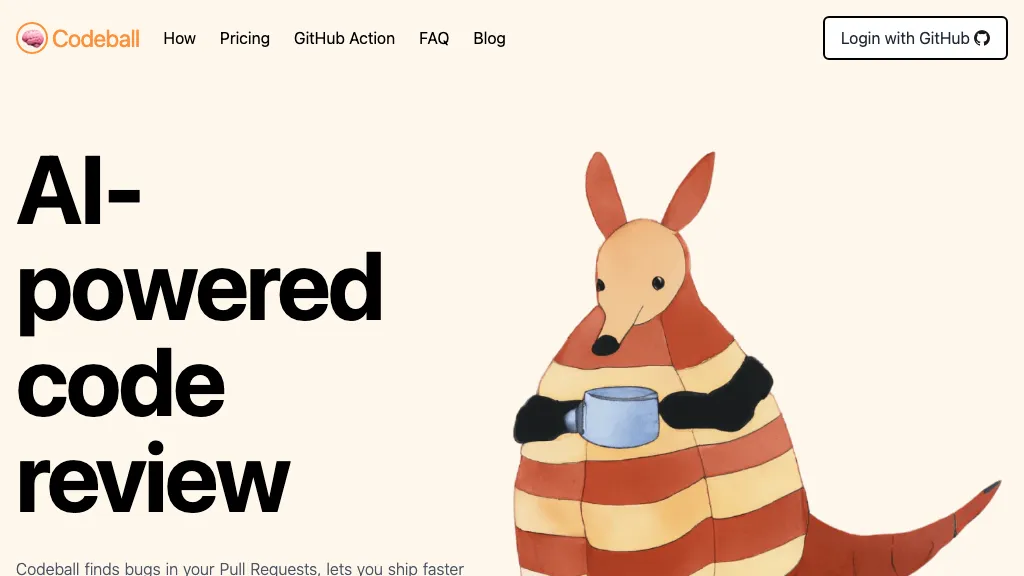What is Codeballs?
Codeball is an AI-powered code review tool for catching bugs in pull requests and improving code quality to help ship software faster and confidently. It learns from this huge dataset of millions of code contributions to identify potentially risky code changes and issues risk notices to prevent quick merges. Codeball integrates with one click into GitHub repositories and offers advanced AI grading of pull requests, cutting review time by up to 60%. It supports languages such as TypeScript, Python, Java, C++, JavaScript, and Go, among others, and has a dashboard for code metrics.
Codeball’s Key Features & Benefits
Find Bugs: It identifies bugs in pull requests to make the code more reliable.
Improve Code Quality: This assures high standards of code by catching prospective issues earlier.
Ship Faster: Speeds up the development process for faster software releases.
Risky Code Changes Detection: It detects risky changes and flags them off to stump problems at their onset.
Reduce Review Time: Fast-tracks review time by 60%, hence its effectiveness.
These features, among others, make Codeball quite popular with most users for a smooth and quality code review process.
Use Cases and Applications of Codeball
Codeball can be effectively utilized in different scenarios, including the following:
- Improve Code Quality and Reduce Review Time: Ensures that code changes are thoroughly reviewed, yet not at too high of a cost in terms of time.
- Avoid Reckless Merges: Gives confidence in code changes by surfacing risky modifications, thus avoiding quick merges.
- Tracking Code Metrics and Performance: It gives insights into code metrics and overall performance that will enable teams to make data-driven decisions.
Codeball is helpful across a variety of industries and sectors in particular for:
- Developers
- Software Engineers
- Team Leads
- Project Managers
How to Use Codeball
Using Codeball is very easy and can be briefed in the following steps:
- Integration: One-click integration of Codeball into your GitHub repository.
- Configuration: Configure the settings as per your project needs and preferences.
- Review Process: Start sending pull requests, and let Codeball evaluate the changes.
- Risk Notifications: Notice risk notifications from Codeball and then make a decision.
- Monitoring Dashboard: Track code metrics and evaluate performance on the dashboard.
Tips and Best Practices:
- Configure settings on a regular basis for the best performance.
- Ensure team members follow closely with the risk notifications.
- Get the most out of the dashboard by recognizing patterns and areas of improvement.
How Codeball Works
Codeball deploys cutting-edge AI algorithms trained on millions of code contributions. Here is how it works:
- Training data: The training models in AI comprise huge data regarding code contributions, making them aware of the patterns and the possible risks.
- Analysis: After a pull request is made, the changes are analyzed by matching it with its trained models by Codeball.
- Risk Detection: It detects risky changes in the code and sends notifications to the development team.
- Grading: It grades every pull request on the basis of quality and risks associated.
This workflow ensures that code modifications are adequately reviewed, and potential problems are pointed out before the merge is permitted.
Pros and Cons of Codeball
Pros:
- It Shortens code review time to a huge extent, thereby enhancing efficiency.
- Code quality is improved by detecting bugs and risky changes earlier.
- It easily integrates with GitHub repositories.
- It supports multiple languages in programming.
Cons:
- Initial configuration may be necessary to optimize for a specific project.
- AI models can’t guarantee capturing every peculiarity that’s unique to your project.
User Reviews: Overall, users love the concept of saving time and quality assurance with Codeball. Still, some complain that fine-tuning is sometimes required.
Conclusion about Codeball
Codeball is a powerful AI-driven tool for code review that helps developers reduce the review time with improved quality of the code and confidence in code changes. It provides development teams of different specialties with seamless integration and multilingual programming language support. Even though some configuration at the beginning might be needed, its general pros are very useful in the development process.
It’s bound to be much more vital in the near future, with further developments and updates, increasing its capabilities.
Codeball FAQs
Frequently Asked Questions:
-
How to integrate Codeball with my GitHub repository?
Integrate Codeball in just a click by using the GitHub marketplace. -
Does Codeball support multiple languages in programming?
Yes. Codeball can utilize several programming languages, making it versatile for use on many diverse projects. -
How much time in code review does Codeball save?
Codeball can save up to 60% of code review time, thus increasing the speed of development many times.
Troubleshooting Tips:
- Be sure to configure the settings in your GitHub repository to integrate with third-party tools.
- Keep updating Codeball to the newest version so that you may always get new features and improvements.
- Check out other specific issues or questions you might have in the Codeball support documentation.