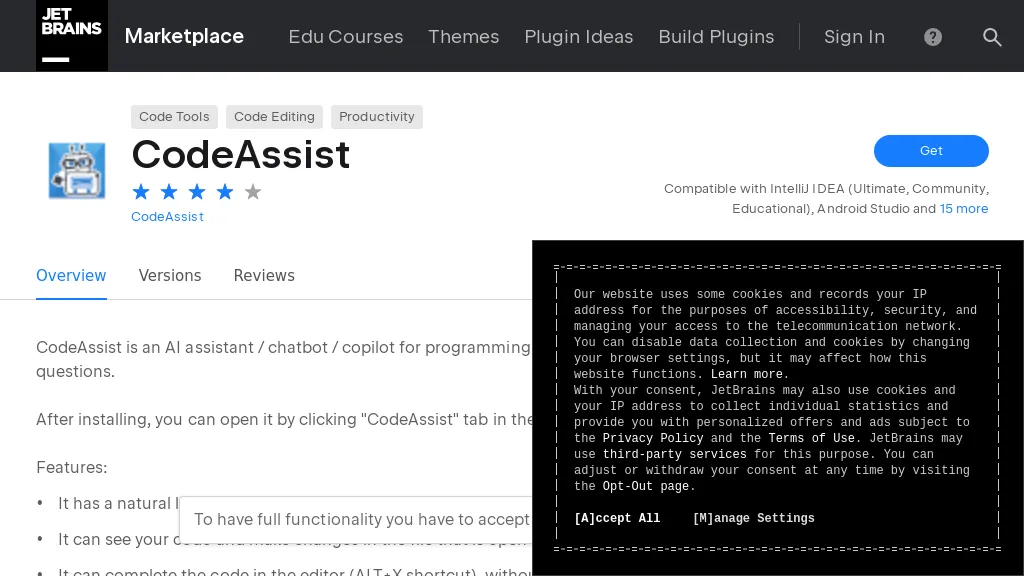What is CodeAssist?
CodeAssist is an AI-powered coding companion that will really redefine the developer experience. By harnessing the power of GPT-4, it provides a natural language interface inside popular IDEs like Jetbrains and Visual Studio Code. This will turn voice or text commands into usable code, increasing productivity in coding multifoldly with enhanced intuitiveness. Currently in its infancy, CodeAssist is already developing at breakneck speed—improving with each passing day through active development and user feedback.
Key Features & Benefits of CodeAssist
Natural Language Interface: You are able to discuss with CodeAssist just like you would with a human colleague, making the process of coding more intuitive.
Code Access and Modifications: It reads from and writes directly to the open file in your editor, saving you time and hassle in your workflow. GPT-4 Powered leverages the newest AI developments for code generation and execution of the various actions within coding.
Developer Oversight: Developers can supervise and adjust the output of AI to ensure accuracy and relevance.
Multilanguage Support: Works with all popular programming languages, giving versatility and usability across various projects.
CodeAssist offers a wide variety of benefits—ranging from speeding up development processes through providing correct code suggestions and modification to reducing potential errors. What is special about this tool is its ability to be seamlessly integrated into existing workflows and work with many programming languages.
Use Cases and Applications of CodeAssist
The tool is highly versatile and can be used in a number of cases, including the following:
- Automation of repetitive coding tasks to let developers concentrate on more complex problems
- Accelerate project development by quick generation of boilerplate code in the early stages
- Ease debugging by suggesting possible fixes and modifications
- Enrich learning for new developers with instant code examples and explanations.
This makes CodeAssist very valuable for integration into the workflow of industries such as software development, IT services, and education, among others.
How to Use CodeAssist
Using CodeAssist is very straightforward. It is as easy as:
- Installing CodeAssist in your favorite IDE, that could be Jetbrains or even Visual Studio Code.
- Activating CodeAssist by its command palette or a shortcut key.
- Providing instructions in plain language, e.g., “Create a new class for user authentication.”
- Review the resulting code. Fine tune it where necessary to be sure that it’s right. Run the code or incorporate into your project, as appropriate.
- Stay current with CodeAssist evolution and actively participate in each of its feedback loops to maximize its value.
How CodeAssist Works
CodeAssist is powered by sophisticated AI algorithms using GPT-4. It is capable of context and intent understanding of instructions, processing natural language input, and translating them into executable code. This tool is trained on enormous datasets; hence, it is capable of generating exact and relevant code snippets in most modern programming languages.
Here is a basic workflow explaining how CodeAssist works:
- A command in natural language is given by the user.
- The input is first processed by the NLP of the CodeAssist. Afterwards, it provides corresponding code pieces according to the context of the request.
- The user reviews, modifies, and approves the generated code. Then, depending on needs, the code is executed or integrated into the project.
Pros and Cons of CodeAssist
Advantages
- Manifold reduces the time spent in coding by automating all the repetitive tasks.
- Aids in the accuracy of the code through intelligent suggestions and modifications.
- Helps support various programming languages and thus flexibility in the development of projects.
- The learning curve for new developers is improved as immediate examples in code are shown.
Possible Disadvantages
- Currently in a developing stage and thus sometimes inaccurate.
- Needs the supervision of the developer to check on the quality of the developed code.
The reviews have, for now, been mostly positive, with people actually quite liking how it could potentially help save them time and effort at work and boost their efficiency in coding despite it being very early into the development stages.
Conclusion about CodeAssist
Such an important tool will be CodeAssist, which combines strong AI capabilities with user-friendly features for developers. And it gives more focus to other complex and creative aspects of the projects being worked on by the developers after taking over routine coding chores and giving intelligent code suggestions for their performance. Further value additions and efficiency enhancements for the community of developers are promised to come with its evolution ahead.
This means that, moving forward, future updates will only further tune its accuracy, add more features, and fill in more user feedback to make it a more robust and reliable coding partner.
CodeAssist FAQs
Which IDEs does CodeAssist support?
Currently, CodeAssist supports Jetbrains IDEs and Visual Studio Code.
Which programming languages does CodeAssist support?
CodeAssist supports all major programming languages to provide flexibility on various projects.
Is CodeAssist free?
CodeAssist has a freemium model whereby its basic features are free, but more advanced features are available only upon subscription.
How do I give feedback to CodeAssist?
You can leave feedback directly on the platform, and through that, be part of making it better in functionality and accuracy.