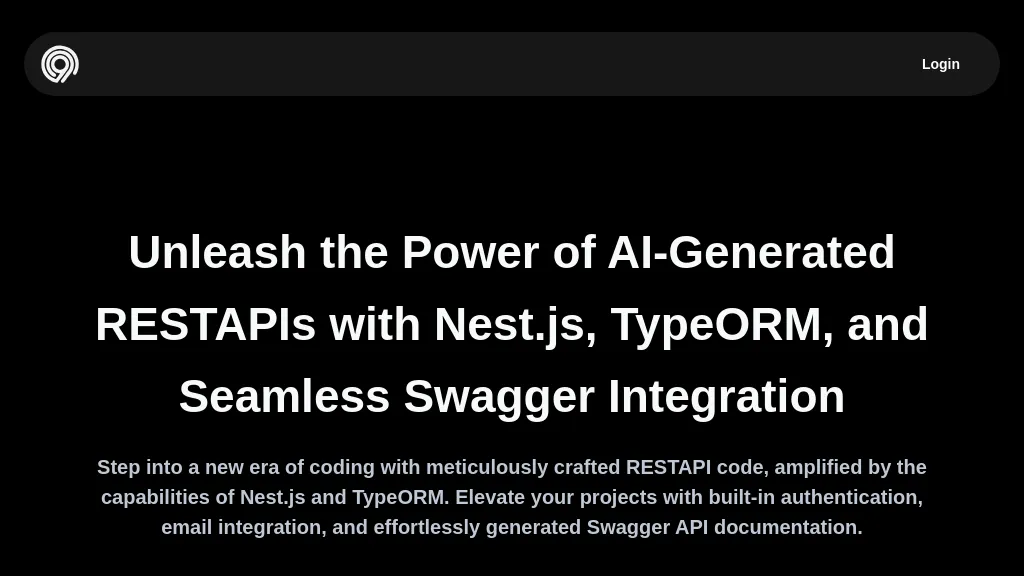What is Code99?
It is AI-powered, accelerates full-stack application development by many folds, and helps to generate production-ready code in a matter of minutes with the help of an AI, right after the feeding of your database schema. It can work over various technology stacks, letting developers build features around the needs of the particular project they will be working on and, hence, result in a much quicker and efficient form of development.
On top of that, Code99 grants developers the robust toolset necessary to rapidly deliver an application that is both scalable and maintainable. It seamlessly integrates with popular frameworks like Nest.js and TypeORM to develop applications in accordance with industry best practices.
Code99—Key Features & Benefits
-
AI-generated REST APIs:
Be sure to auto-generate a REST API for Nest.js and TypeORM. -
Authentication Systems:
Conduct built-in authentication including email verification and password recovery. -
Database Support:
Supports SQL and NoSQL databases, including MySQL, PostgreSQL, and SQLite. -
Pre-built CRUD REST APIs:
Pre-defined APIs for the common Create, Read, Update, and Delete operations you would want to perform. -
State Management:
Proper management of the data flow and state of the application enhanced by Redux and React-Query. -
Swagger API Documentation:
It automatically generates well-elaborated API documentation. -
Integration with Email:
Easily verify the email and recover the password. -
Full ownership of code:
Generated code is 100% owned by the code-generating end-user, so it provides a lot of room for further customization.
Development time for what could take hours can be cut down to near zero with Code99, making your workflow smoother and much more productive. It is also easy to use, whether you are a seasoned developer or just starting out in the field.
Use Cases of Code99
The uses to which Code99 can be put cut across different industries and applications. Here is a list, but not an exhaustive one:
-
Rapid Application Development:
Scale an application quickly using Nest.js with a minimal amount of manual coding. - Now you can easily configure strong authentication systems for your REST APIs without any hustle.
-
Auto API Documentation:
It will significantly reduce your time in manual documentation as it will generate extensive API documentation automatically.
Code99 will serve a web developer, backend developer, DevOps engineer, and business analyst who wants to make a quick, efficient, and maintainable application.
How to Use Code99
It is quite easy to start working on Code99. Follow these simple steps:
- Avail your free trial by visiting Code99.io and get started.
- Select your Tech Stack: Choose the technology stack that best fits your project requirements.
- Customize Features: Customise features to best suit your application.
- Generate Your App: Use the Code99 platform to generate your full-stack application.
For best practice, It’s recommended to go through the generated code and make necessary customizations to fit it completely with your Project Requirements.
How Code99 Works
Code99 runs on AI algorithms that read your database schema and generate related code. It integrates with Nest.js and TypeORM so that resultant code is both scalable and maintainable.
The workflow process comprises:
- Inputting your database schema into Code99
- Selecting your choice of technology stack
- Customizing functionalities where needed
- Generating production-ready code.
AI-powered code generation:
This is done for the output to be clean and in good order, aligning to best practices, then hugely reducing the manual effort of coding.
Pros and Cons of Code99
Pros
- AI-generated code reduces development time.
- Supports both SQL and NoSQL databases.
- Powerful features for strong authentication and email integration.
- Completely hands-free extensive API documentation will be auto-generated.
- User will own the full code generated.
Cons
- Certain features require some manual adaptations to align with some project requirements.
- Some slightly more advanced features can’t be configured as much.
Users generally point out the high efficiency and great usability of the platform; however, some of them mention that sometimes manual fine-tuning might be necessary.
Conclusion about Code99
Code99 is one such AI tool in full-stack application development that speeds up full-stack development in general. The tool rapidly produces code that is already up to date with regular, efficient, and production-standard updates, thereby empowering developers to go on improving in the future.
What is in the backend boilerplate code?
- Authentication system
- Database Support
- CRUD REST APIs
- Data Validations
- Email Integration
- Swagger API Documentation
What is in the frontend boilerplate code?
- MUI-powered UI Components
- List page with pagination
- Form Modal with validations
- State management tools
How do I begin on Code99.io?
Get Started — Claim free trial, Select Tech Stack, Customize Features, and Generate your App with Code99 platform.
Why to have a database diagram in design.
Having a database diagram will pictorially represent the structure of database schema understood and designed.
Is there any AI mechanism to design the database diagram?
Yes, Code99 provides AI features that help create database diagrams and can be easily modified for instant code regeneration.