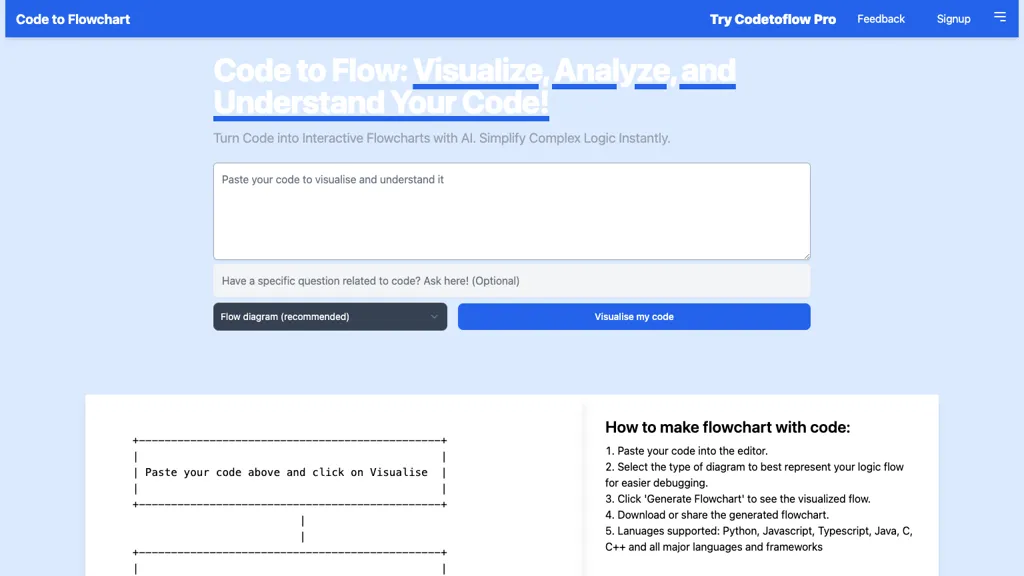What is CodeToFlow?
CodeToFlow is a next-generation AI tool that simplifies understanding and analyzing code by allowing users to convert it into dynamic flowcharts, hence helping them visualize and analyze the most complex code structures in an easy-to-understand manner. It supports many languages, such as Python, JavaScript, TypeScript, Java, C, and C++. CodeToFlow increases productivity by saving lots of time and giving immediate debugging insights.
This will especially help developers simplify complex code logic and increase the efficiency of working in a team. Advanced features of Pro give unlimited access to detailed code flows and exclusive functions. Additionally, one can sign up for a 3-day free trial and explore CodeToFlow Pro to its full potential.
Key Features & Benefits
- Interactive flowcharts to visualize code.
- Multiple Language Support: Python, JavaScript, TypeScript, Java, C, and C++ are supported.
- Smarter Understanding, Smarter Code Analysis.
- Advanced Capabilities: Full code flows are unlimited in the Pro version, while in this free/trial version, code flow limit for one project is restricted to 10,000 statements.
- Trial for 3 days free to check full Pro version features.
Using CodeToFlow, the developer will be able to simplify the complicated logic, have better communication among the team, and thus be more productive. The unique selling proposition of this tool is that it allows immediate insight for debugging, by its easy-to-use interface that simplifies the code analysis process.
Use Cases and Applications of CodeToFlow
CodeToFlow is applied in a variety of ways to increase both individual and group productivity:
- Visual Python Code: Translate complex Python code into interactive flowcharts with explanations to understand it better or to debug it.
- Team Collaboration: Improve communication in your team and get all team members on the same page regarding the logic of different aspects of your JavaScript code by showing the logical parts visually.
- Analyzing Java Code: With CodeToFlow, when analyzing Java code, immense complexity will be reduced to simple, immediately visual representations, thereby debugging with effectiveness.
CodeToFlow will be helpful for developers, programmers, engineers, testers, and project managers alike, since each of them can utilize the tool to better their workflow and teamwork.
How to Use CodeToFlow
Using CodeToFlow is relatively simple. Here’s how to get started:
- Create an account on the CodeToFlow website.
- Select your code’s programming language.
- Input code in the tool.
- Press Play and have interactive flowcharts from code input.
- First, run through the flowcharts to understand and grasp the flow of the code.
In addition, if you will be using complex code of more than 5,000 lines of code, please exploit the advanced features in the Pro version for maximum utility. Its user interface is user-friendly, so you should have little inconvenience in navigation and use of its features.
How CodeToFlow Works
CodeToFlow works by first parsing the code input and then visualizing it using interactive flowcharts. The inner technology uses sophisticated algorithms to analyze the code’s logic and generate these visual diagrams accurately. In short, it looks something like this:
- Reading the syntax and semantics of the input code.
- Semantic mapping for logical flow in visually creating a flowchart.
- Making the flowchart interactive; thus, the users can deep dive into the structures of code in depth.
CodeToFlow: Pros And Cons
As in any tool, CodeToFlow has its pros and cons:
Pros:
- The improved understanding and analysis of code.
- Multi-language support.
- Interactive flowcharts promote debugging and teamwork.
- Full code analysis features under Pro version.
Cons:
- Some advanced features locked inside Pro version.
- A steep learning curve for those not used to flowchart-based code analysis.
Generally, user feedback is positive, and many praise its power to simplify even the most complex code and, therefore, improve collaboration in teams.
Conclusion about CodeToFlow
In a nutshell, CodeToFlow is a powerful tool in AI that helps make code understanding and analysis easier with its interactive flowcharts. Multi-language support and more advanced features of the Pro version make it a worthy assistant to any developer and team. This tool helps improve code comprehension, fosters collaboration, and speeds up debugging-justifying how well CodeToFlow deserves a place among the best options to bring productivity to software development. With the development and updates not stopping, its potential will grow further, along with its value as a tool.
Frequently Asked Questions
In what programming languages does CodeToFlow support?
CodeToFlow supports Python, JavaScript, TypeScript, Java, C, and C++.
Is there a free trial available in the platform?
There is a 3-day free trial in CodeToFlow so that you can try out all features of the Pro version.
How is CodeToFlow used to enhance team collaboration?
CodeToFlow visualizes code logics with interactive flowcharts that make sense to team members by explaining it in a better way.
What is included in Pro?
Pro gives unlimited access to advanced code flows, deep analytics, and special features not offered in the free tier.
Are there any limits on using CodeToFlow?
Advanced functionality is only available in the Pro version, and some of these features can take time to learn for new users. However, an intuitive interface helps to smooth this over.