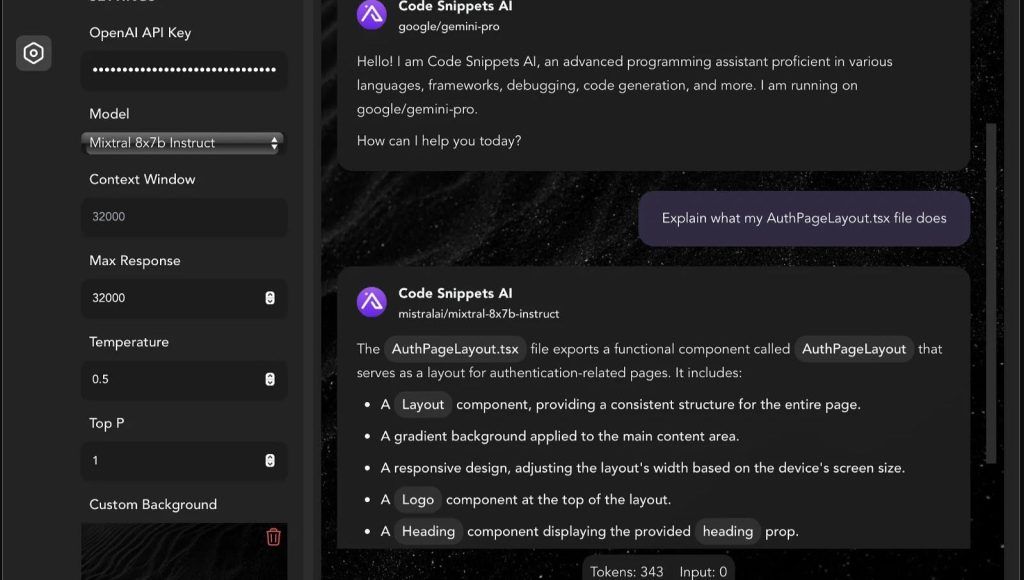What is Code Snippets AI?
Code Snippets AI is an AI-powered library of code snippets that can help make your development team more productive, communicative, and collaborative. It allows saving, sharing, and access to code snippets anywhere in the workflow. It provides a set of tools to generate, refactor, debug and document code snippets with modern AI models.
Leveraging its AI model fine-tuned on GPT-3, Code Snippet AI is able to provide the fastest and most accurate solutions compared to other AI-driven coding apps. This will be provided as a desktop app with more advanced chat interfaces for popular Open and Closed Source LLMs: OpenAI GPT-4, Mixtral 8x7B, Capybara 7B.
Code Snippets AI Key Features & Benefits
Save: Secure library to store your code snippets accessible by your entire team.
Share: Share bits of code among your colleagues easily for easier collaboration.
Access: Quickly access code snippets by its language, name, or folder.
Generate: Obtain code generated on the basis of your queries.
Refactor: Enhancement and optimization of already written code is done using AI-driven refactoring tools.
Debug: Identify errors in code efficiently and correct them.
Document: Create documentation for all code bits.
All these features combined increase productivity, smoothen workflows, and ensure that code is of good quality in general. What differentiates Code Snippets AI at this level is its ability to use local codebase indexing and vectorization with computed embeddings from OpenAI, thereby making it a very powerful tool in the hands of developers.
Use Cases and Applications of Code Snippets AI
Code Snippets AI is an acting technology that may be placed into application within a number of cases, including:
- Efficient sharing and collaboration of code: It is proper for development teams to easily share and gain access to code snippets. It also refactors and debugs automatically, thus improving the readability and correctness of code.
- Code documentation and organization is streamlined: very easy to document and organize code snippets.
It can also benefit industries and sectors in software development, engineering, and information technology. This tool is especially helpful to developers, engineers, programmers, and software designers to increase their efficiency while writing code.
How to Use Code Snippets AI
Using Code Snippets AI is easy. Here’s a step-by-step process:
- Setup: Download the Code Snippets AI desktop app; index the folder that contains your project.
- Integration: Use the AI-powered WebIDE or VSCode extension to include Code Snippets AI in your development environment.
- Interaction: Chat with the new AI models, use the tools for generating, refactoring, debugging and documenting code snippets.
- Collaboration: Save and share your snippets with your team members for collaborative coding.
- Best Practice: Keep your codebase really really clean and indexed so that the AI gives you the best responses.
How Code Snippets AI Works
Code Snippets AI works with advanced AI models: OpenAI GPT-4, Mixtral 8x7B, and Capybara 7B. Contextual awareness is attained in this manner: your local codebase vectorization using computed embeddings from OpenAI that helps the AI understand its structure and its relationship with your code for more relevant responses.
It listens to changes in your codebase and feeds back the very latest into your chat context. This ensures that the AI is always informed and provides relevant assistance in generating, refactoring, debugging, and documenting code snippets.
Pros and Cons of Code Snippets AI
Pros
- Productivity increases due to fast access to code snippets.
- Better code quality due to AI-powered refactoring and debugging.
- Faster process of documentation.
- Your code snippets are stored safely and privately.
Cons
- The free plan has limited access to premium features.
- Requires proper indexing and organization of the codebase to perform optimally.
User feedback generally testifies that this is an efficient tool and AI-generated responses are pretty accurate. Some users have noticed, however, that a well-structured code base is needed to maximize this tool’s potential.
Conclusion about Code Snippets AI
Code Snippets AI is a very strong development tool, AI-powered to enhance productivity in coding and collaboration. Some of the innovative features that render it very valuable to development teams include code generation, refactoring, debugging, and documenting. While there are some limitations, the benefits outweigh them, thus becoming the top choice for any developer who seeks to smoothen out workflows and improve the quality of their code.
Further developments may include further integration with additional IDEs and enhanced AI capabilities, thus making Code Snippets AI an even more powerful tool in the developer’s toolkit.
Code Snippets AI FAQs
What sets Code Snippets AI apart?
The improved chat interface for popular Open and Closed-Source LLMs, and contextual awareness via local codebase indexing and vectorization.
What languages does it support?
Python, JavaScript, Java, C, C++, C#, Ruby, Go, Rust, Swift, Kotlin, PHP, SQL.
Can you see my code?
No, Code Snippets AI never sees or distributes your code. All requests are tracked for safety according to OpenAI’s policies.
Do you have a free plan?
Yes, a free plan is available but premium plans have more features and IDE plugins.
How does tokens work?
Tokens are estimated according to OpenAI’s policies. The dashboard shows how many remaining requests you have on your current pricing plan, based on an average token size.
Do you have GPT-4?
Yes. Our Professionals plan includes Azure GPT-4 and GPT-3.5 models.