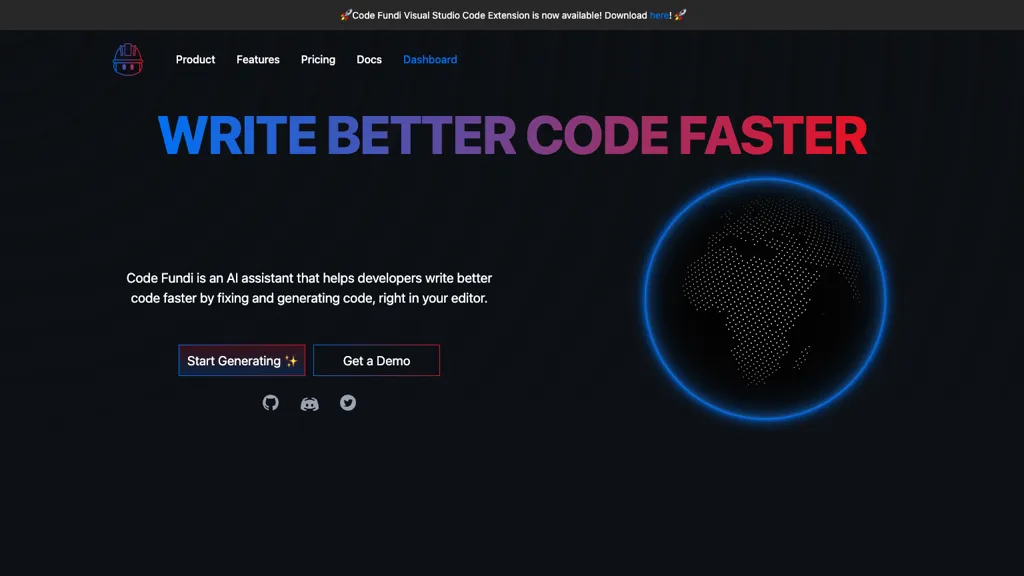What is Code Fundi?
Code Fundi is an AI-powered Visual Studio Code Extension built to empower developers with productivity capabilities while coding. It interacts directly with the editor to fix and generate code and provides real-time responses to open-ended coding queries. The technology explains so much of the jargoned code language to a point of simplicity in explanations, hence making developers do fewer checks and less interpretation of the code in coding.
Developed for optimal workflow development, Code Fundi combines accessibility at hand with most of the coding languages and data security. The integration with Visual Studio Code, fully automated end-to-end workflows, live dashboards for monitoring, and effective customer support to clear the queries on time are some inclusions that help optimize the coding experience at an individual and team level.
Key Features & Benefits of Code Fundi
Below are some of the key features of Code Fundi that, among others, make Code Fundi an indispensable tool for any developer:
- Code fixing, generation within the editor
- Real-time response to the query of codes
- Making the language of complex codes simple and explanatory
- Support for several languages to code in
- Automated workflows for carrying out processing in the help of the user
- Monitoring live dashboards for real-time insights viewing.
By and large, all these features enhance the development process by boosting efficiency within the code, streamlining collaboration within cross-functional teams, and the optimization of troubleshooting processes. This results in a drastic reduction in development time and quality improvement within the code base.
The Use Cases and Applications of Code Fundi
Code Fundi can now be put to use in several ways in helping redefine the development process:
-
Efficiency Enhancement:
Use AI-powered suggestions and explanations for debugging to drive lean development. -
Team Collaboration:
Leverage live answers to coding questions to facilitate smooth workflow and knowledge transfer among development team members. -
Optimization of Troubleshooting:
Embed automated workflows and live dashboards for ease and speed in resolving issues, leading to skyrocketed productivity.
These are some of the use cases that illustrate the way in which Code Fundi benefits developers by making the life of developers easier in handling coding tasks more effectively.
How to Use Code Fundi
It’s smooth-sailing while using Code Fundi, and it’s designed to sync into your workflow seamlessly:
-
Install the Extension:
Get the Code Fundi extension from the VS Code marketplace by downloading and installing it. -
Configure Settings:
Configure the settings of the extension so that they align with the best possible coding conditions. -
Now Code:
Just start coding in Visual Studio Code and Code Fundi will provide real-time suggestions and debugging explanations. -
Use Features:
Avail of such features as automated workflows and live dashboard monitoring to work on coding projects with an increased level of efficiency.
For the best practices, make sure your environment is correctly set up and on the latest version of Code Fundi to ensure ideal performance.
How Code Fundi Works
Code Fundi uses advanced AI technology to get you coding assistance in real time.
It analyses your code using very powerful machine learning algorithms and makes contextual suggestions to fix bugs, generate new code snippets, and in-depth explanations of difficult code structures. The process flows of Code Fundi are based on constantly monitoring the coding environment used for any inconsistency and suggesting possible problems or issues that may arise.
Pros and Cons of Code Fundi
With other tools, Code Fundi has PROs just that.
Some CONs that can be there include:
PROs:
- Greatly minimizes time used for debugging
- Improves code quality with real-time suggestions.
- Supports a lot of coding languages
- Increases the efficiency of team collaboration and workflow
- Has a very good customer support
Cons:
- It can be a bit difficult to learn for a beginner
- Depends on the AI algorithm quality
- It depends on Visual Studio Code integrations and limits using other editors
Conclusion on Code Fundi
To cut it short, Code Fundi comes with a package that is a high experience booster during coding. Some of the advantages of using it include the time taken for debugging, quality of the code, and the ability to work collaboratively. Learning it might be a big task, but the benefits totally rule over this. And it is said that future updates and development will take Code Fundi into high-demand software among coding professionals.
Frequently Asked Questions for Code Fundi
What are the supported coding languages for Code Fundi?
Code Fundi can be employed across simultaneous coding languages, making it versatile across different development needs.
Is there any free trial available for Code Fundi?
Yes, there is a free trial available for Code Fundi, so you can have a look at its features before subscribing to a paid plan.
What has Code Fundi done to increase coding development efficiency?
This is facilitated by real-time suggestions, fixing of errors, and explaining as much on the errors in detail.
Can Code Fundi be used for team collaboration?
Yes, Code Fundi takes pride in facilitating smoother workflow within teams and sharing knowledge on the development tasks at hand with real-time responses.