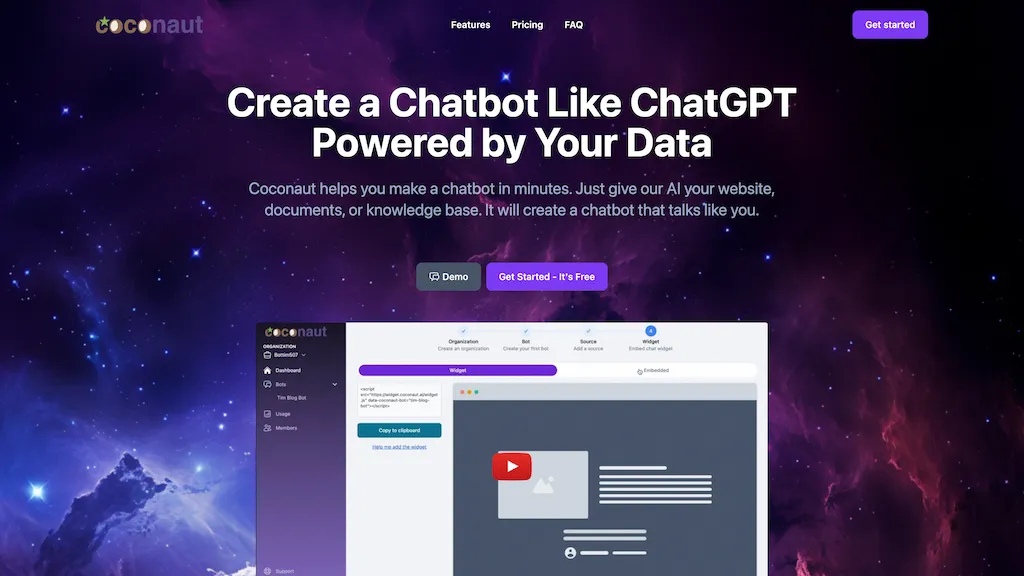What is Coconaut?
Coconaut is the most advanced AI-powered tool that enables users to build their chatbots in just minutes. It powers your data through website links, documents, or knowledge bases to create a fully working human-like talking chatbot. It is pretty easy to use and is effectively equipped with security, hence it has found its application in numerous fields.
Key Features & Benefits by Coconaut
Building of no-code chatbots with your own data, be it websites, documents, or spreadsheets.
It is designed with state-of-the-art standards concerning security and ease of use.
Chatbots will be trained based on information provided by users.
It can be integrated into your website by writing just one line of code.
Deeply powered by ChatGPT, giving the ability for human-like conversations.
Multilingual: Eventual support in all languages, such as English, Spanish, French, German, Chinese, Japanese, Arabic, among others.
Unique selling points of Coconaut, which will give you accurate responses with respect to your data, include scraping and learning from your website. It allows setting up the name of the chatbot, personality traits, and response instructions, making it highly adaptable for different needs.
Use Cases and Applications of Coconaut
Coconaut has a wide range of applications in various scenarios. Some of the key use cases involve:
-
Improvement in Customer Support:
The deployment of AI agents to help answer frequently asked questions and instantly support customers. -
Automated FAQs:
Automating the frequently asked questions in order to enable customers to quickly get their answers. -
Lead Generation:
Boosting lead generation on websites through interactive AI chat agents that will engage site visitors.
Coconaut’s integration can benefit a wide range of industries and sectors pertaining to e-commerce, education, healthcare, among others. Quite a few varied website owners, knowledge base managers, and document custodians have found Coconaut very helpful in enhancing user interaction and smoothing out the processes of communication.
How to Use Coconaut
Using Coconaut is easy and includes a few simple steps:
- Upload your data: Provide the AI with your website URL, documents, or spreadsheets.
- Customize your chatbot, select the name of the chatbot, personality traits, and response instructions.
- Integrate into website: Take that single line of code Coconaut provided and embed the chatbot onto a website.
For optimal use, all of your information should be as structured and detailed as possible. If you could update it from time to time, the more it is trained, the most accurate and fitting the responses will be.
How Coconaut Works
Coconaut chatbots are powered using the latest in AI technologies: the GPT-3.5-Turbo and GPT-4 models. The tool will scrape and process the data you give it, training the chatbot on how to understand and provide exact responses to users’ queries. You could go for a more affordable GPT-3.5-Turbo or, if your wallet allows it, an extremely capable GPT-4 model for even more detailed and context-sensitive responses.
It works in the following steps:
- Data Ingestion: Upload and process your data in.
- Training the chatbot on data fed into it, deployment on your website, and interaction with users by responding to queries depending on its training.
Pros and Cons of Coconaut
Like every other tool, Coconaut has some pros and cons that are associated with it and these are as follows:
Pros
- Quick Setup: No technical knowledge is needed, not even coding.
- Fully featured with customizable options for different user preferences.
- Supports most available languages in the market, versatile enough across different regions and markets.
- Secure and reliable with respect to ensuring data privacy and integrity.
Possible Cons
- Costs rise when higher abilities of the GPT-4 model are used.
- Higher-message credits are limited in free and lower-tier plans.
- Customization may have a learning curve for new users.
User reviews generally mention how easy Coconaut is to use and how it has helped them improve customer interaction. A few did note, however, that advanced features were expensive. That’s a drawback.
How Much Coconaut Costs
Coconaut has different pricing plans, which are designed to fit with the needs and budget of different users. The available plans are listed below:
- Starter Plan: $19/month
- Pro Plan: $99/month
- Premium Plan: $499/month
- Unlimited Plan: $499/month
Each of these plans carries a different set of features and message credits. Of course, one can start trying the tool via a free trial before upgrading to a paid plan. At this price, Coconut has a competitive pricing scheme compared to its competitors, given how rich in features and user-friendly it is.
Conclusion about Coconaut
Coconaut is an incredibly powerful yet very user-friendly tool for building AI chatbots. It’s an appropriate choice for many different applications owing to its ability to generate chatbots from the user’s data in a fast manner and having large options with regard to customization of generated chatbots, also having support for many languages. Advanced features may be highly priced, but overall, Coconaut adds considerable value. It will no doubt be even more capable in the future, since the company behind it continues to issue updates and develop the software further. That in itself should make it at least worth considering for any business looking to refine and upgrade its customer interaction and support system.
Coconaut FAQs
How can I remove the “Powered by Coconaut” branding?
You will have to upgrade to either a Premium or Unlimited plan to remove the “Powered by Coconaut” branding.
When are my monthly message credits replenished?
Your message credits reset on the first day of your billing cycle, which is based on your date of sign-up or subscription.
How does messaging per month work?
By default, one credit is used when the GPT-3.5-Turbo model returns one message. The GPT-4 model will consume 20 credits when it returns one message due to the higher computational power the latter demands.
Can I Brief my chatbots?
Yes, it does. You can customize the base prompt by naming your chatbot, describing its personality and behavior, and directing it about the way to answer certain questions.
Does it support other languages?
Yes, Coconaut supports over 50 languages, including but not limited to: English, Spanish, French, German, Chinese, Japanese, Arabic, and many others.