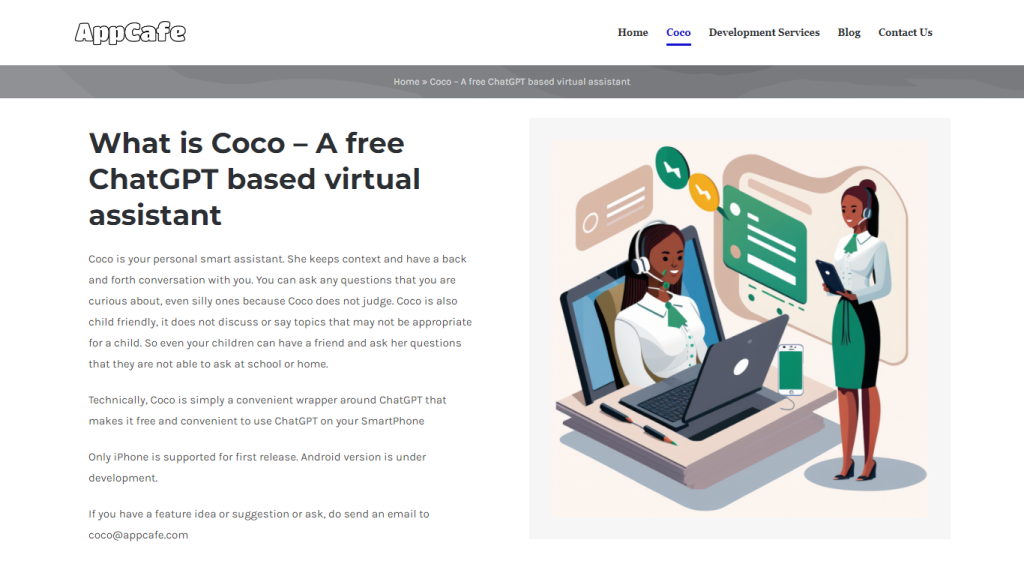What is Coco?
Introducing Coco, the cutting edge ChatGPT-based Virtual Assistant, developed to make your use of technology easier. Coco is an AI sidekick that allows chatty conversations to stay on topic and flow back-and-forth without turning a hair. This clever assistant serves all audiences with its child-friendly design, making sure it’s always appropriate. It runs seamlessly on your iPhone, so now you can enjoy a free and powerful ChatGPT right in your hands.
Currently supporting iPhone, and with an Android build in the works, Coco has been engineered to be easy. You can text with Coco or go into voice mode and take the hands off to chat. Get Coco installed, and in just a few moments you will be using a voice-controlled ChatGPT personal assistant. Follow for updates and send suggestions so Coco can become even more helpful. Try out the next generation of virtual assistants – Coco.
Coco’s Key Features & Benefits
-
Free Virtual Assistant:
Get access to ChatGPT for free right on your phone. -
Child-Friendly Interaction:
Safe for children to use ensuring conversations stay appropriate. -
Contextual Understanding:
It engages in meaningful dialog by keeping the context and allowing for continuous conversation. -
Voice and Text Modes:
Choose how you want to talk to Coco either by typing or speaking. -
Easy to Install:
You can set it up real quick following easy installation instructions for the iPhone.
Use Cases and Applications of Coco
Coco can be used in so many aspects to try and make life a lot easier. From homework for the kids to setting reminders for busy professionals, nothing can match the versatility Coco has. It is within the interest of industries like education, customer service, and even personal productivity that Coco comes to great aid.
For example, Coco can be used by teachers to supplement students with questions and explain difficult concepts in a way a child would understand. In customer service, Coco can be applied to most frequently asked questions, freeing representatives to deal with more complex issues. Other uses include personal scheduling and reminders, and even drafting emails or messages.
How to Use Coco
Getting started with Coco is pretty easy. Here is how to get started:
- Download Coco from the App Store on your iPhone.
- Run the app and follow in-app instructions to set things up.
- Choose your mode of engagement, either text or voice.
- Type or say your question to engage in a conversation with Coco.
- Use Coco’s responses to continue the conversation if need be.
Ensuring that your app is updated regularly will give the best experience with new features and improvements as a user, and you will be able to provide feedback to improve the functionality of Coco.
How Coco Works
Coco uses the power of ChatGPT, a sophisticated language model developed at OpenAI, via advanced algorithms understanding and generating human-like text based on the conversation context. Coco can keep a context through interactions that enable more natural and continuous dialogue, making one feel as if they were talking to a real person.
Now, regardless of whether you text or voice interact with Coco, your input is fed into ChatGPT’s neural network to generate an applicable response. This response is then fed back and presented to you in conversational format, ensuring the interaction runs smoothly.
Pros and Cons of Coco
We know that Coco comes with her set of plusses and minuses, some of which include the following:
Pros:
- Grabs the best AI technology for free.
- Child-friendly design allows safe usage for users of all ages.
- Beats many AI models at maintaining context for more human-like conversations.
- It has flexible modes of interaction: text and voice.
- Ease of installation and setup process.
Cons:
- Currently only available for iPhone. Android is in development.
- It sometimes misinterprets questions or gives less accurate answers.
Overall, user feedback has been positive, commenting on the ease of use and effectiveness of conversation with Coco.
Conclusion about Coco
Coco represents a major step forward in the development of virtual assistants. It combines the power of ChatGPT with a friendly user interface. It features child-friendly design, contextual understanding, and flexible interaction modes that allow it to be applied to a wide range of uses. Of course, some drawbacks exist, such as it only being on iPhone at the moment, but the positives weigh much more than the negatives.
As Coco further develops, users can expect even more features and improvements that promise to extend its power even more. In anyone’s search for an effective, free, and really engaging virtual assistant, Coco certainly stands out.
Coco FAQs
- Q: Is Coco free?
- A: Yes, Coco is free with the core features available for use for free by anyone.
- Q: Can children use Coco safely?
- A: Obviously, it is. Coco’s target is children; hence, it ensures interactions are appropriate for young ones.
- Q: Which devices is Coco compatible with?
- A: Currently, Coco supports iPhone users. An Android version is in process.
- Q: How do I leave feedback or make recommendations for Coco?
- A: You are able to send feedback or suggestions through the app, which will help in the improvement of Coco’s functionality.