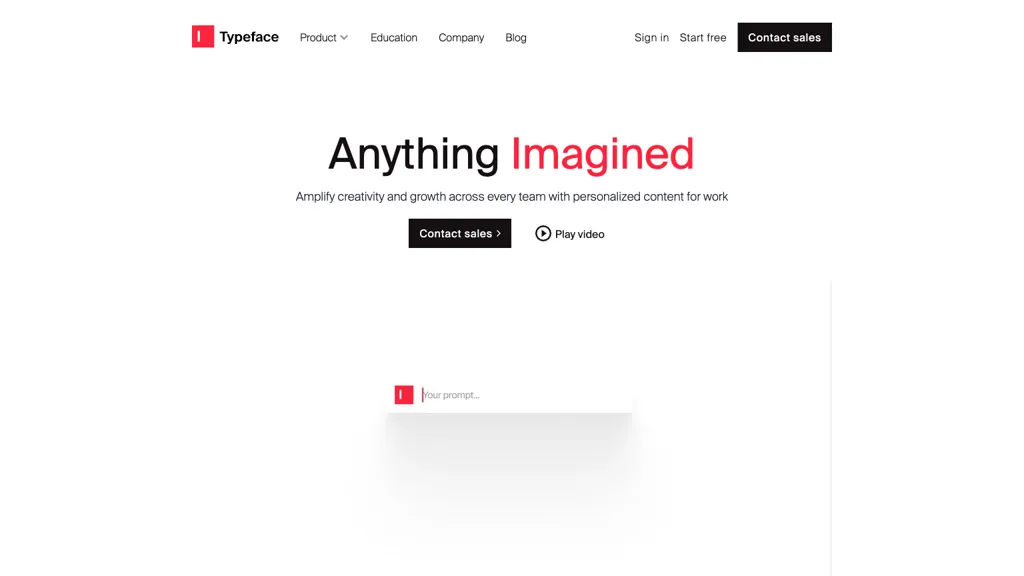What is CloudStudio?
CloudStudio is an enterprise AI platform of the next generation for creating the next generation of personalized content. It’s built to harness advanced AI models in contributing to the development of various forms of deep branded, personalized content, based on bespoke brand data in a proprietary manner. This platform will empower secure content ownership and collaborative workflow integration with other tools or data sources.
Typeface is one of the key differentiators of CloudStudio. In addition to the ability to easily transform pre-existing material and better the output for content using Copilot templates, it brings together Safe AI features such as prompting, grammar checking, and plagiarism detection toward integrity and quality in CloudStudio’s content output. This makes it a really valuable tool for brands looking to create on-brand stories tailor-made for specific audiences and channels.
CloudStudio—Key Features & Benefits
- Multi-model capabilities: Serve different content types, ensuring flexibility and adaptability.
- Integrated Workflows: Collaboration between other tools and data sources is facilitated with ease, making things much more productive.
- Copilot templates: Turn existing material into structure fast and drive content creation productively across every team.
- Safe AI: It has prompts, grammar checks, and plagiarism detection all in one to safeguard brand integrity.
- Multimodal Content Creation: Extend brand reach through new AI-powered innovative solutions.
One of the major advantages of using CloudStudio is that it’s going to allow brands to come up with very personalized content that guarantees consistency and engagement across multi-platforms. With integrated workflows and Safe AI raising collaboration and content quality respectively, it will become the go-to choice for content creators, marketing teams, brand managers, and enterprise users.
Use Cases and Applications of CloudStudio
The versatility of CloudStudio makes it applicable across many scenarios:
- Personalized Social Media Posts: Run advanced AI models and get the magic of Copilot templates for brand-oriented social media content hassle-free and consistently engaging.
- Simplified Content Creation: Using integrated workflows, collaborate with team members quickly, integrate a variety of tools seamlessly, and tap into brand data to significantly drive productivity and efficiency.
- Quality Content: Safe AI ensures brand integrity and quality through prompts, grammar checks, and plagiarism detectors in error-free delivery.
This is of immense value to industries like marketing, branding, and enterprise content management. Many examples succeed where brands have immensely optimized their content creation procedures for better engagement and brand trust.
How to Use CloudStudio
Using CloudStudio is pretty easy. Here is a step-by-step process:
- Sign Up: Just open an account on the CloudStudio platform.
- Familiarity: Get familiar with the different tools and features available.
- Upload Content: Import any pre-existing material to be transformed or improved.
- Copilot Templates: Choose and use relevant Copilot templates for better output.
- Collaborate: Within integrated workflows, collaborate with team members and other tools.
- Quality check: Apply Safe AI features on grammar, prompt, and check plagiarism.
- Publish: Finally, when satisfied with the content, hit publish to publish it to desired platforms.
It will help the user in the best possible manner when new features and updates are regularly discovered, teams maintain lucid communication, and the content is constantly refined through feedback and analytics.
How CloudStudio Works
CloudStudio runs on a very solid technical bedrock that includes AI algorithms and models at the forefront of industry practice. Brief details are given below:
- AI Algorithms: Using advanced NLP and ML algorithms to create and personalise content.
- Models Used: It has multi-model capabilities to support various content types/formats.
Workflow Process: This tool integrates well with several other tools and data sources to provide a collaborative environment for the creation of content, its management, and so on. In this respect, the workflow in this platform views that content creation goes on smoothly and collaboratively according to brand rank standards. The underlying technology assures that the output is of quality and personalized.
Pros and Cons of Cloud Studio
CloudStudio, as a tool, has its share of pros and cons:
Pros
- This highly personalizes the possibility of content creation.
- Integration with other tools and data sources is seamless.
- More confident Safe AI features for keeping up the quality of content.
- Better collaboration via natively integrated workflows.
Cons
- Users who are new may need a learning curve to use it.
- May be dependent on AI models that have to be updated from time to time.
In general, users’ feedback describes the platform as efficient and of high quality in content creation, some pointing out the need for updating and learning adjustments once in a while.
Conclusion about CloudStudio
Altogether, CloudStudio is an extremely powerful AI-powered content personalization creation platform working with multi-model capabilities, integrated workflows, and Safe AI, making it a very valued tool for any brand willing to improve its content quality and reach. This clearly has a learning curve associated, although the benefits far outweigh the drawbacks, thus making it a recommended choice for content creators, marketing teams, and enterprise users.
This is where, looking ahead, users will continue to see improvements and updates so that AI technologies and content creation needs keep up with one another.
CloudStudio FAQs
What Kind of Content Can CloudStudio generate?
CloudStudio supports the generation of content types ranging from social media posts, blogs, marketing materials, and many more.
How secure is the content developed in CloudStudio?
CloudStudio protects secure ownership of the content and maintains its integrity through the implementation of Safe AI features.
Can CloudStudio Integrate with other tools?
Yes, CloudStudio provides integrated workflows that are designed to be easy to extend collaboration to other tools and data sources.
Is there a trial version?
Any user who would want to try the tool should visit the CloudStudio website and look out for a free trial version or demo.
How does CloudStudio ensure the quality of content?
CloudStudio leverages Safe AI for quality output of content through prompts, grammar checks, and plagiarism checks.