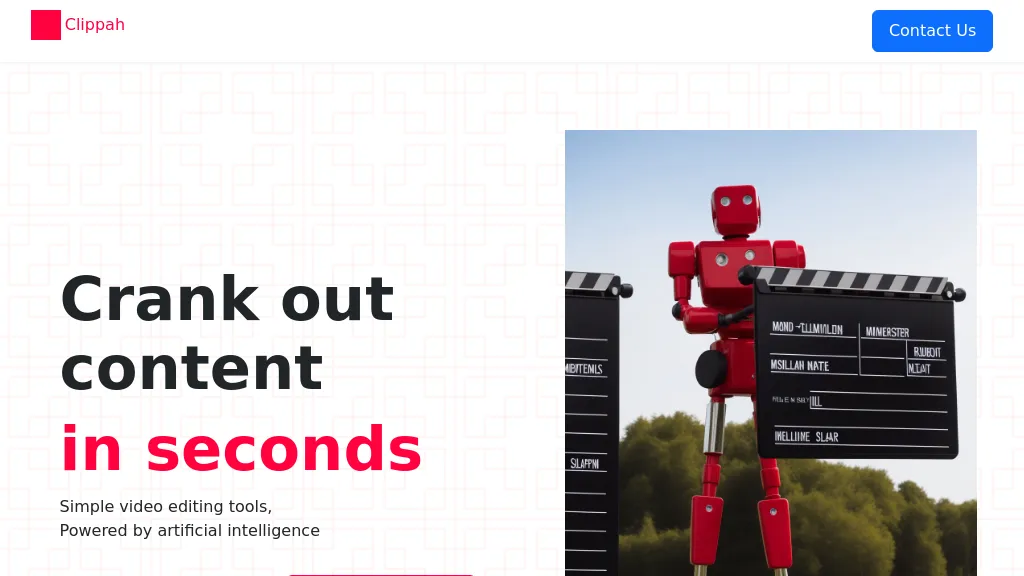What is Clippah?
Clippah is a multifunctional and artistic online video processing platform, put together with the aim of making the creation, editing, and publishing of amazing video content easier. With features such as auto-captioning, the ability to create short clips, and YouTube chapter analysis, Clippah wants to serve the needs of everyone, from the social media manager to the content creator.
Clippah’s Key Features & Benefits
In the box, Clippah is filled with features that help you experience video editing at its best. Some of the outstanding features and their benefits are outlined below.
-
Automatic Captioning:
Add captions to your video with minimal effort, making it more accessible and interesting. -
Short Clip Generation:
The ability to create short, shareable video clips in minutes saves a lot of time and hassle. -
YouTube Chapter Analysis:
Animate and optimize chapters for better viewer retention and engagement.
These features not only save time but also ensure that the video content is optimized to maximum effect. Users are going to be able to make high-quality videos by using very little effort and hence can count Clippah as their go-to resource for these purposes.
Clippah Use Cases
Clippah is designed to accommodate an array of scenarios and applications that create and enhance video content in the following ways:
-
Create Appealing Videos for Social Media:
Clippah lets you create amazing video content for social media. -
Edit and Refine Existing Video Material:
Clippah assists you with the quality and aesthetic enhancement of your existing video assets. -
Analyze and Optimize YouTube Video Chapters:
Perform analysis and optimization on video chapters to present better-structured and efficient videos on YouTube.
This would involve industries or sectors in marketing, content creation, and social media management, among others. Case studies have proved that users from such backgrounds have witnessed great improvement in the reach and engagement of their video content.
How to Use Clippah
Using Clippah is relatively easy because of its simplicity. To get you started with how it works, here’s a step-by-step process:
-
Sign Up:
Create an account on Clippah’s website. -
Upload Video:
Drag and drop the video you want to edit or study. -
Select the Tool:
Select a tool with which you want to work. This may be from auto-captions to making small clips. -
Edit:
The changes are thus made to the video with the selected tool. -
Download and Share:
If this is what you want, go ahead and download the edited video and share it where you want.
Get familiar with the different features to get the best results, and by trial and error, find out which editing works best for your content.
How Clippah Works
Clippah provides a more simplified and automated video editing experience through the use of advanced algorithms combined with machine learning models. The speech recognition feature in the automatic captioning tool of this platform enables correct transcription of spoken words into text. Clippah analyzes the video for important moments and makes short clips out of it. The YouTube chapter analysis tool provides insights into the structure of your video and suggests improvements that could increase viewer retention.
Basically, what happens is that, under general conditions, you upload a video in Clippah, choose the features, and let its advanced algorithms process your video. Then, the resulting video will be professionally edited with a minimum amount of work.
Pros and Cons of Clippah
As with all tools, there comes a positive and negative side to using Clippah:
Pros:
- User-Friendly Interface: It’s an easy-to-use interface, therefore making video editing very accessible to the amateur and professional alike.
- Time-Saving Automation: Automation of mundane tasks like captioning and clip generation saves a lot of time.
- Top Quality Output: Assured polished and professional video output from this platform.
Cons:
- Limited Customization: While its top strength is automation, some users might find this limiting in the degree of manual customization they can perform.
- Learning Curve: While the user interface is user-friendly, there are features where one would need to invest time to learn how to use them fully.
As expected, user feedback often points to the efficiency and ease of use of the platform, with quite a number appreciative of the time saved doing video editing tasks.
Conclusion about Clippah
In summary, Clippah is powerful yet friendly video processing that simplifies the process of video editing. It also helps content creators, marketers, and social media managers alike with features like automatic captioning, making short clips, and YouTube chapter analysis. While a few lack in customization, the pros for automation and high-quality output make Clippah well worth the investment. And with promised updates and further development of this tech, Clippah is sure to become indispensable in creating video content.
Clippah FAQs
Frequently Asked Questions
Q: Is Clippah good for beginners?
A: Yes, Clippah offers a friendly interface that’s pretty accessible to users at any level.
Q: Can I manually edit the captions that Clippah generates?
A: Yes, you can always go through and edit the captions for accuracy and to make some specific adjustments.
Q: Does Clippah support all video formats?
A: Yes, it supports a wide range of video formats used in the production of videos.
Troubleshooting Tips
Having problems with Clippah? The help center has some troubleshooting tips and guidance that could help you through. Other general solutions include verifying your Internet connection, whether the file of the video you are trying to work on is in a format supported by Clippah, or whether your browser needs an update.