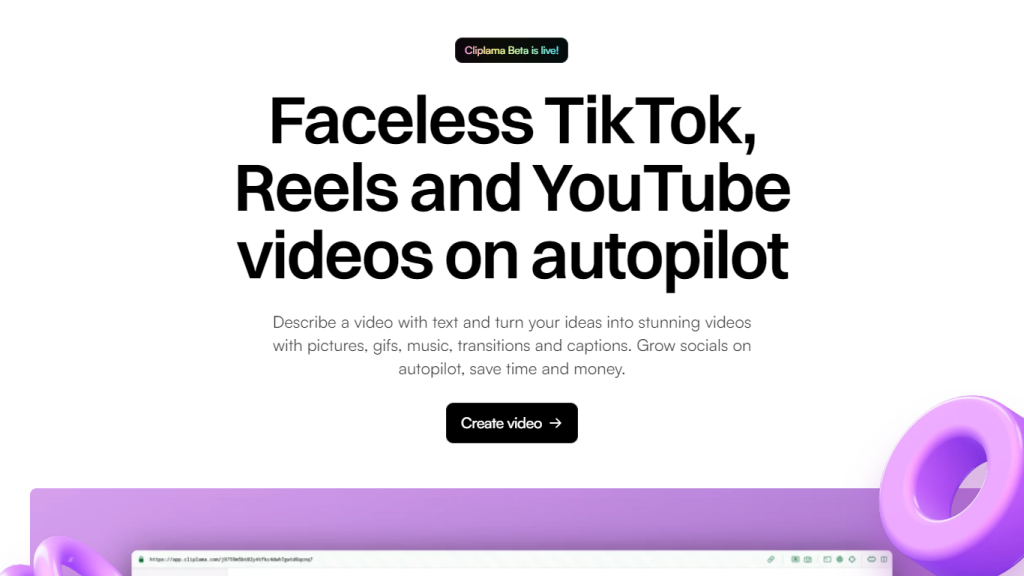What is Cliplama?
Cliplama is an innovative video creation platform tailored for the fast-paced environments of TikTok and Instagram Reels. It enables users to effortlessly transform text descriptions into engaging videos, complete with pictures, GIFs, music, transitions, and captions. The service is designed to help content creators enhance their social media presence, offering options for faceless videos, making it a suitable choice for those who prefer to remain behind the scenes. Cliplama supports various aspect ratios, ensuring that videos are optimized for different platforms and purposes, including ads, commercials, product videos, and educational content.
Cliplama’s Key Features & Benefits
- Automated Video Creation: Automatically convert text into videos with integrated pictures, GIFs, music, transitions, and captions.
- Supports Multiple Aspect Ratios: Create videos in 9:16, 1:1, and 16:9, making them perfect for diverse platforms and content types.
- Versatility in Content: Suitable for TikTok, Reels, ads, commercials, product videos, and educational content.
- Scale Video Production: Generate and edit unique videos for any topic and seamlessly post them across various social platforms.
- Flexible Pricing Plans: Offers a range of subscription plans, including a free tier, to cater to different content creation volumes.
By utilizing Cliplama, creators can save both time and money while efficiently growing their faceless video channels.
Cliplama’s Use Cases and Applications
Cliplama is particularly beneficial for content creators aiming to automate the creation of TikTok, Reels, and YouTube videos, especially faceless ones. The platform’s versatility extends to various industries and sectors:
- Social Media Influencers: Enhance and streamline the production of engaging content for TikTok and Instagram Reels.
- Marketing Professionals: Create ads and commercials that capture audience attention.
- E-commerce Businesses: Develop product videos to showcase offerings effectively.
- Educational Institutions: Produce educational content that is both informative and visually appealing.
Case studies and success stories highlight how Cliplama has enabled users to scale their video production and improve their social media engagement.
How to Use Cliplama
Using Cliplama is straightforward. Here’s a step-by-step guide:
- Sign up for an account on the Cliplama platform.
- Select a plan that suits your content creation needs.
- Input your text description into the platform.
- Choose your desired aspect ratio and other video settings.
- Let Cliplama work its magic to turn your text into a video with integrated pictures, GIFs, music, transitions, and captions.
- Review and edit the video if necessary.
- Download the video or post it directly to your social media platforms.
For best results, consider utilizing high-quality text descriptions and exploring different aspect ratios to see what resonates most with your audience. The user interface is designed to be intuitive, making navigation and video creation a breeze.
How Cliplama Works
Cliplama leverages advanced algorithms and models to automate the video creation process. Here’s a technical overview:
- Text Analysis: The platform analyzes the input text to determine the best visual and audio elements to include.
- Content Integration: Pictures, GIFs, music, and transitions are automatically integrated based on the text analysis.
- Aspect Ratio Adaptation: Videos are produced in the selected aspect ratio, ensuring compatibility with different platforms.
The workflow involves inputting text, selecting settings, and allowing the platform to generate the video, which can then be reviewed, edited, and posted.
Cliplama Pros and Cons
Here are some pros and cons of using Cliplama:
Advantages
- Time-Saving: Automates the video creation process, saving valuable time.
- Cost-Effective: Offers various pricing plans, including a free tier, making it accessible for different budgets.
- Versatility: Supports multiple aspect ratios and content types.
- User-Friendly: Intuitive interface and easy navigation.
Potential Drawbacks
- Beta Phase: As the platform is in its beta phase, there may be occasional bugs or limitations.
- Customization Limits: While the platform offers automated features, some users might find the customization options limited compared to manual editing.
User feedback generally indicates a positive experience, with appreciation for the time-saving features and ease of use.
Cliplama Pricing
Cliplama offers a range of subscription plans to cater to different content creation needs:
- Free Plan: Create up to three videos per month.
- Pro Plan: Create up to 60 videos per month.
All plans include features like no watermark, video download, AI-generated background music, and direct posting to TikTok. When compared to competitors, Cliplama provides excellent value for money, particularly for those looking to scale their video production.
Conclusion about Cliplama
In summary, Cliplama offers a robust solution for automating video creation, making it an invaluable tool for content creators across various industries. Its key features, including automated video creation, multiple aspect ratio support, and versatile content options, make it a standout choice. While it is currently in its beta phase, the platform shows great promise in saving time and money for users. Future updates and developments are anticipated to further enhance its capabilities.
Cliplama FAQs
Is Cliplama in beta?
Yes, Cliplama is currently in its beta phase.
What’s the main use case for Cliplama?
The main use case for Cliplama is automating the creation of TikTok, Reels, and YouTube videos, particularly faceless ones.
What aspect ratios do you support?
Cliplama supports multiple aspect ratios, including 9:16, 1:1, and 16:9.
Are videos watermarked?
No, videos created with Cliplama do not have a watermark.
Can I get a refund?
The terms regarding refunds are likely detailed in the Terms of Service; specific information was not provided in the content given.