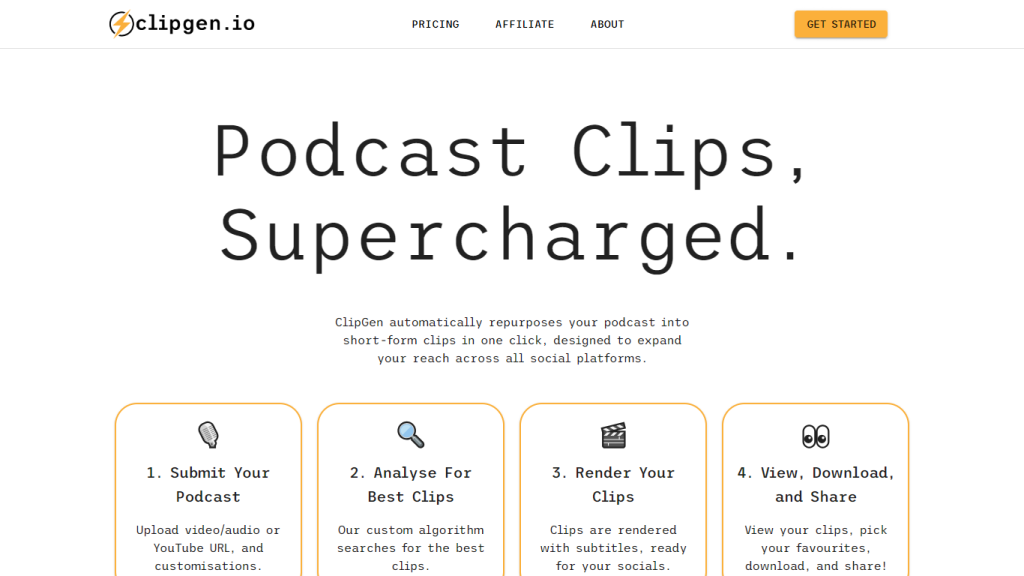What is ClipGen?
ClipGen is an AI-driven tool that enables you to turn your podcasts into short-form clips with a single click. All you do here is either submit your podcast or upload a video/audio YouTube URL, and this great tool will find and extract the best clips for you on its own.
It can process thousands of clips, render them with subtitles, view, download, and share in one go. This makes it so very easy to extend your reach across multiple social media platforms. Users can further personalize the clips by choosing which words are to be subtitled and correcting typo errors.
Key Features & Benefits of ClipGen
One of the core features is the automatic generation of short-form clips, whereby ClipGen generates clips automatically from your podcast episodes, saving one time and effort.
Custom algorithm in clip selection: Be sure to get top quality clips since ClipGen is equipped with a specialized algorithm that chooses only the finest parts of your content.
Rendering clips with subtitles: After clipping, add subtitles to make them accessible and engaging.
Speaker Detection Technology: Accurate identification of speakers so that accuracy and flair go into video content.
Exports in different formats: Exports in a different format to make your clips compatible with all kinds of platforms, including portrait and square formats.
Use Cases and Applications of ClipGen
ClipGen is a versatile tool which could be used in different scenarios as:
- Easily turn podcast episodes into interesting video clips and share in your social networks to increase audience engagement.
- Increase SEO and visibility by allowing ClipGen to turn your podcasts into smaller clips with subtitles and keywords. More views and listeners equal to optimized content.
- Transcribe and generate engaging video clips from a YouTube audio URL.
- State-of-the-art speaker detection technology in ClipGen will turn videos into custom videos suitable for a multitude of online platforms.
ClipGen Industries specializes in social media management, digital marketing, content creation, YouTube, and podcasting.
How to Use ClipGen
ClipGen is very easy to use:
- Upload your podcast, submit a video/audio YouTube URL.
- Allow ClipGen to find and choose the best clips using our custom algorithm.
- Review and Refine your clips with the keyword selection for subtitles and correct any typo.
- Render with subtitles, export in your format.
For best practice, ensure that you select relevant keywords for clip optimization in order to increase the visibility of video clips to other users and maximize engagement. The user interface is very easy to use, so it’s relatively easy to navigate and manipulate.
How ClipGen Works
ClipGen creates clips with the latest automated AI. It will browse through your podcast or a YouTube audio recording, and then select the most engaging content pieces. It will then render these clips with subtitles and is ready for sharing through any channel.
State-of-the-art speaker detection technology at ClipGen ensures that clips are both accurate and engaging. Its ability to export clips in multiple formats makes content distribution versatile.
Pros and Cons of ClipGen
The pros associated with using ClipGen are several in number:
- Saves time by automatic generation of clips.
- Selection of high-quality clips uses a custom-developed algorithm.
- Subtitling for increased accessibility and engagement.
- Speaker detection for accuracy in clips.
- Multiple export formats for versatile use.
Of course, a few cons may include:
- Dependence on AI algorithms might miss the context sometimes.
- Not much customization is possible outside of what it already offers.
Though most reviews by users insist that ClipGen does the job effectively, some others say that some clips have to be adjusted manually.
Conclusion about ClipGen
ClipGen is the mighty, all-automatic clipping platform when considering small-form clips from podcasts and YouTube content. Equipped with state-of-the-art algorithms and speaker detection technology, it provides several export options that will pay in enormous benefit to social media managers, digital marketers, content creators, and podcasters.
Not to mention, of course, it’s not perfect. So much more in benefits and efficiency can be seen in ClipGen, like minor misses by AI in context. Future developments and updates are only going to get better.
ClipGen FAQs
Q: How do I get started with ClipGen?
A: You can get started right away either by submitting your podcast or uploading a video/audio YouTube URL.
Q: Is there a free trial with ClipGen?
A: Yes, ClipGen provides one with a free trial to use all of its features before upgrading to a paid plan.
Q: What formats are my clips exported in?
A: Yes, ClipGen can export in various formats—portrait or square—as appropriate for different online platforms.
Q: Does ClipGen add subtitles to the clips?
A: Yes, ClipGen can render clips with subtitles that make them more accessible and engaging.
Q: In what fields can ClipGen be applied?
A: They include Social Media Management, Digital Marketing, Content Creation, YouTubers, and Podcasters.