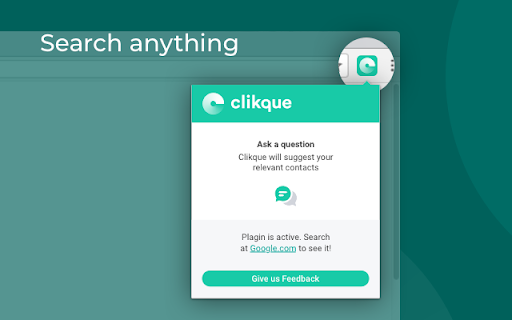Clikque: Leveraging Personal Contacts for Efficient Searches
Clikque is an innovative search tool that combines the power of Google with your personal contacts to help you find the information you need quickly and easily. By integrating your contacts into your search process, Clikque allows you to leverage the knowledge and expertise of your network to uncover valuable insights and resources.
With Clikque, you can search for information across multiple platforms, including Google, LinkedIn, and Facebook, all in one place. The tool also provides personalized recommendations based on your search history and the preferences of your contacts.
One of the key benefits of Clikque is its ability to streamline your search process and save you time. Instead of sifting through pages of search results, you can quickly identify the most relevant information based on the input of your contacts. This can be especially useful for professionals who need to find information quickly to make informed decisions.
Furthermore, Clikque helps you stay organized by allowing you to save and categorize your search results. This makes it easy to access information when you need it and share it with others in your network.
In summary, Clikque is a powerful tool that can help you unlock the full potential of your personal contacts to improve your search process. Whether you’re a busy professional or a casual user, Clikque can help you save time and find the information you need quickly and easily.