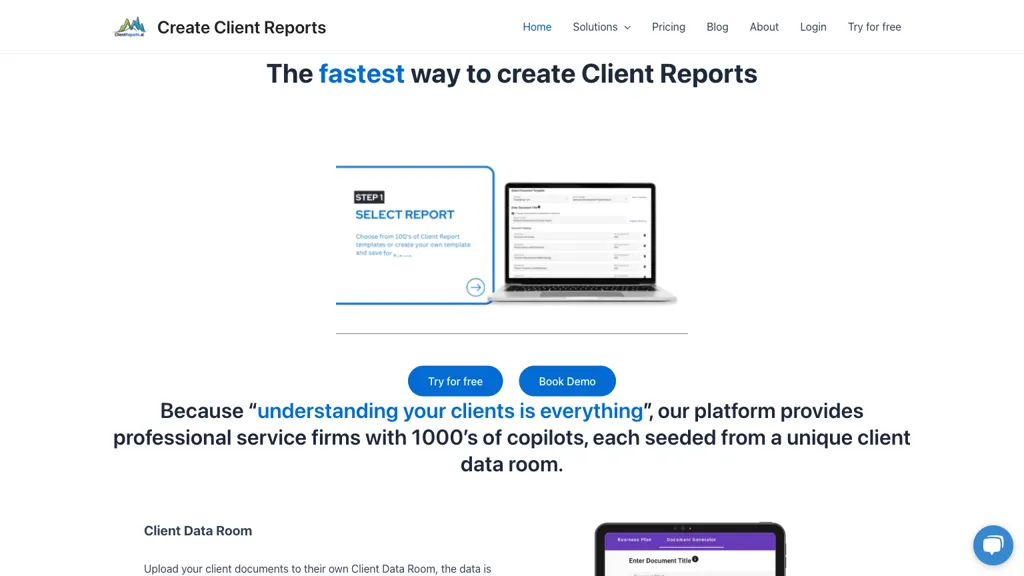What is a client report?
Client Reports is an advanced platform oriented to professional service firms. There’s a unique client data room inside where one could upload and make use of clients’ documents. It has seamless 3-shot approaches that can be directed to automate a wide array of reports, including business plans, company valuations, diligence reports, and investor reports, among many others, and export them into a Microsoft Word document for further customization and circulation.
Client Reports offers insights and information regarding business activities, projects, and KPIs for a client. The system has found popularity in business houses, agencies, consultants, and service providers with respect to keeping the client up-to-date with the status and deliverables of work in the project. Thus, it is a key tool in sectors like finance, accounting, legal, construction, retail, and healthcare.
Key Features & Benefits of Client Reports
Client Reports offers a great number of features and benefits that make the platform one of the best choices among many users. Among them are the following:
- Client Data Room, Unique to a Client: Upload your client documents and store them safely for AI-powered analysis.
- Automatic Generation of Reports: Generate custom business plans, company valuations, diligence reports, and investor reports.
- Flexible Export Options: Export reports into Microsoft Word to edit or finalize with ease.
- Information and Insights: Get the smallest account details of activities, projects, and key performance indicators of any client.
- Industry Application: It finds application in every kind of industry, be it finance, accounting, legal, constructions, retail, health, etc.
Some of its unique selling propositions to the platform would include bespoke AI-based approach fine-tuning and regenerating content section by section to give accurate and consistent reporting, hence decreasing errors and saves many professionals tons of time on each report.
Use Cases and Applications of Client Reports
The following are some application areas for Client Reports that would help add value across sectors:
-
Business Plans:
The formatted business plans are already provided for every client, with financial projections and strategic roadmaps developed, saving a lot of time and effort on the consulting firms’ side and the financial advisors’. -
Company Valuations:
Finally, generate actual company valuation reports in preparation for M&As by uploading financial statements and key company data. -
Due Diligence Reports:
Assist and ensure the prompt uploading and structuring of highly confidential client documents immediately by uploading documentation and putting these into the client data room.
Client Reports is a very versatile solution and meets an equally diverse professional—business consultants and valuation specialists to due diligence analysts, project managers, and client report authors in the professional services sector.
Using Client Reports
Using Client Reports is easy. Here is a step-by-step guide:
-
Upload Files:
The client’s files will be easily and securely uploaded into the Customer Data Room. -
Select Type of Report:
Select the invested company’s report type, including business plans, company valuations, or any other custom report, as required. -
Auto-Generate:
Let the AI Advisory Copilot do its work and analyze those uploaded documents for report creation. -
Refine and Complete:
Export the report to Microsoft Word and refine and complete the changes.
This would include hints and best practice to ensure that all relevant documents are uploaded for a thorough analysis and the ability to use the 3-shot approach which can be customized to tweak portions of the report as necessary.
How Client Reports Works
It deploys strong AI technology in the automatic generation of reports on its site. It ensures a 3-shot approach to make it accurate and personalized with what customers seek. This is technical and described in the section below:
-
Client Data Room:
Safe space for loading and storing customer documents. -
AI Analytics:
AI-based advisory copilot reading through all uploaded files for data capture. -
Report Creation:
Reports for the captured data in accord with the selected type will be created automatically. -
Export Options:
It has agile Microsoft Word custom exports for fine-tuning and sharing at the last minute.
Due to this workflow, professionals have the option to perform strategic analysis while the platform works on their engagement in data-intensive work concerning the production of the report.
Pros and Cons of Client Reports
Pros and cons prevalent in any client report tool are as follows:
-
Pros:
- It saves time through auto-generation of reports.
- Accurate, consistent reporting.
- Security in managing clients’ data.
- Applicable in a number of industries.
-
Cons:
- New user learning curve.
- Quality of uploaded documents.
Most user reviews, if not all, are based on how fast and accurate the platform is. However, there is also a percentage of user reviews pointing at some level of initial learning curve when using the tool.
Conclusion on Client Reports
In summary, this is the best platform and very powerful in improving efficiencies and preciseness in generating client reports for professional service firms. It is automated with secured data management and versatile applications, hence very valuable. The benefits override the cons, and this one will be recommended to all professionals in search of smoothing their reporting processes.
It will find the platform updated and unrivaled amongst AI-based report generation tools when future evolution and releases take place.
Frequently Asked Questions of Client Reports
-
What types of reports can I create using Client Reports?
Business Plans, Company Valuations, Due Diligence Reports, and Investor Reports are a few examples of reports that could be created through Client Reports. -
Is Client Reports secure?
Yes, Client Reports has a secure client dataroom for your sensitive document uploads and management. -
Can I use Client Reports free before I pay?
Yes, there is a free trial that allows you to get a feel for its functionality before you spend any cash. -
How does Client Reports export the reports?
The reports are exported directly into Microsoft Word documents, to be refined and finalized.