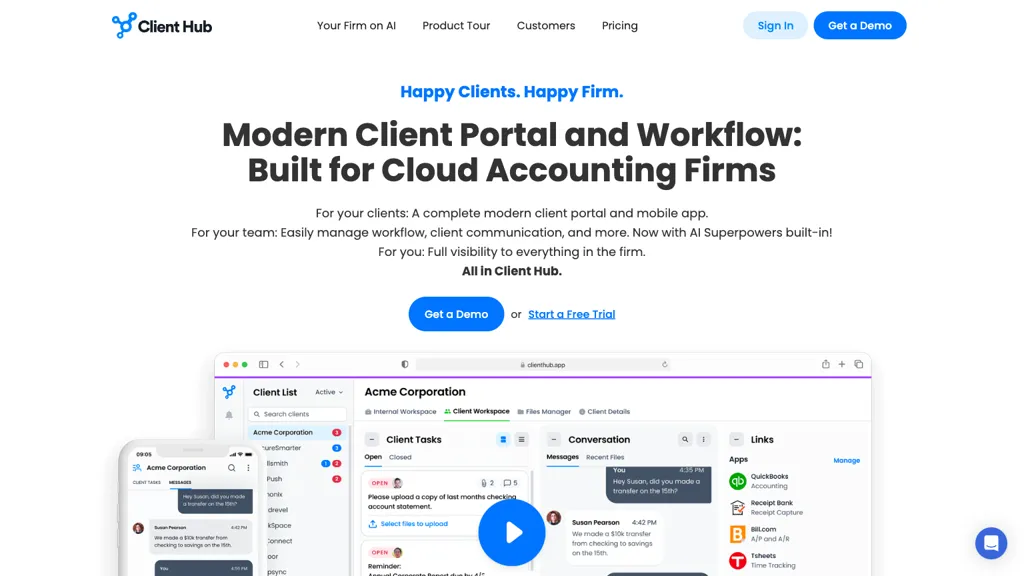What is Client Hub?
Client Hub is an AI-driven, cloud-based tool helping accounting firms in client communication and increasing the efficiency of the workflow management process. It comprises a new age client portal together with a mobile app for teams to have easy management in the realms of client interaction and tasks. It provides complete visibility into every activity of the firm using AI-driven tools that enhance efficiency dramatically. It integrates well with QuickBooks and Xero, making the resolution of uncategorized transactions easy. Not to mention that it also offers automated email responses and checklists for tasks, making it easier. It makes user-friendly dashboards so no task is left unattended; it saves time and improves client experiences. Secure messaging, file sharing, and branded client portals help make Client Hub a much-needed tool for firms looking to enhance operational activities.
Key Features & Benefits of Client Hub
Cloud-based: Log in to Client Hub from any device connected to the internet.
Client Communication Management: Manage all client communication through a single portal.
Workflow Management: Manage tasks and assignments within your firm effectively.
AI capabilities for activity visibility: Get complete visibility into activities of your firm in order to drive productivity.
Integration with QuickBooks and Xero: Resolve uncategorized transactions with ease.
It enhances efficiency, saves time, and creates amazing experiences for clients. What truly differentiates it are the AI-driven capabilities and integrations with popular accounting software.
Use Cases and Applications of Client Hub
There are several ways Client Hub can be used to enhance business operations, such as:
- Automate your client communication: Set up personalized email responses based on predefined triggers that will ensure timely and consistent interactions.
- Task management: Power workflow through AI-driven, deadline- and importance-based task checklists for seamless follow-up of progress.
- Better client experience: Resolve uncategorized transactions in QuickBooks or Xero through AI, which will mean less manual work and fewer errors.
The accounting firms and other financial services are industries that can benefit from the Client Hub, which requires a high level of client and task management. Case studies indicate high improvements in operational efficiencies and client satisfaction.
How to Use Client Hub
Using Client Hub is quite easy to do:
-
Sign up:
Create an account and opt for one of the pricing plans available after the free trial period. -
Integrate:
Integrate Client Hub with QuickBooks, Xero, or any other software that might be needed. -
Configure workflows:
Configure the checklists and Automatic email responses for tasks. -
Task management:
Get an overview of the dashboards with respect to task assignments and client interaction.
The best thing is updating your workflows and integrations periodically for better performance. Its user interface is also friendly, thus easy to navigate and manage your tasks accordingly.
How Client Hub Works
Client Hub is built on advanced AI algorithms that give users full visibility over the firm’s activities and automate routine tasks. It integrates with QuickBooks and Xero to further ease financial management. Setting up integrations is followed by setting up automated responses to clients and checklists for tasks. These tasks are monitored and managed by the AI to ensure nothing goes amiss.
Pros and Cons of Client Hub
Pros:
- Enhanced efficiency through AI capabilities
- Seamless integration with popular accounting software
- User-friendly Dashboards and Interfaces
- Enhanced communication with clients, leading to higher levels of client satisfaction
Cons:
- Cost may be a barrier for smaller firms
- Steep learning curve for new users
Generally, users have provided feedback that the tool really does save time and simplify client interactions. Some of them indicate that the onboarding process might get complex.
Conclusion about Client Hub
Client Hub is an all-in-one solution for any accounting firm looking to maximize their client communication and workflow management. It offers a vast number of advantages to users regarding productivity and satisfaction from clients through its cloud base, AI capabilities, and seamless integration. Even though the cost might be a worry for the smaller firms, the pros of the tool far outweigh the cons. It will come up with many more features and enhancements as Client Hub evolves, which will be a very good investment for the future.
Client Hub FAQs
What is Client Hub?
Client Hub is a cloud-based, artificially intelligent tool for accounting firms to manage client communication and workflow.
How does Client Hub integrate with QuickBooks and Xero?
Client Hub seamlessly integrates with these programs of accounting software to make the resolution of uncategorized transactions much easier.
Is there a free trial available?
Yes, Client Hub has a free trial. Users can use this to see whether the tool does what they want it to do before ordering a paid plan.
What are the pricing plans?
The pricing plans range from $49 to $79 per user/month and may change.
Who is Client Hub for?
Primarily, accounting firms, but other financial services that need very careful client and task management can benefit from this.