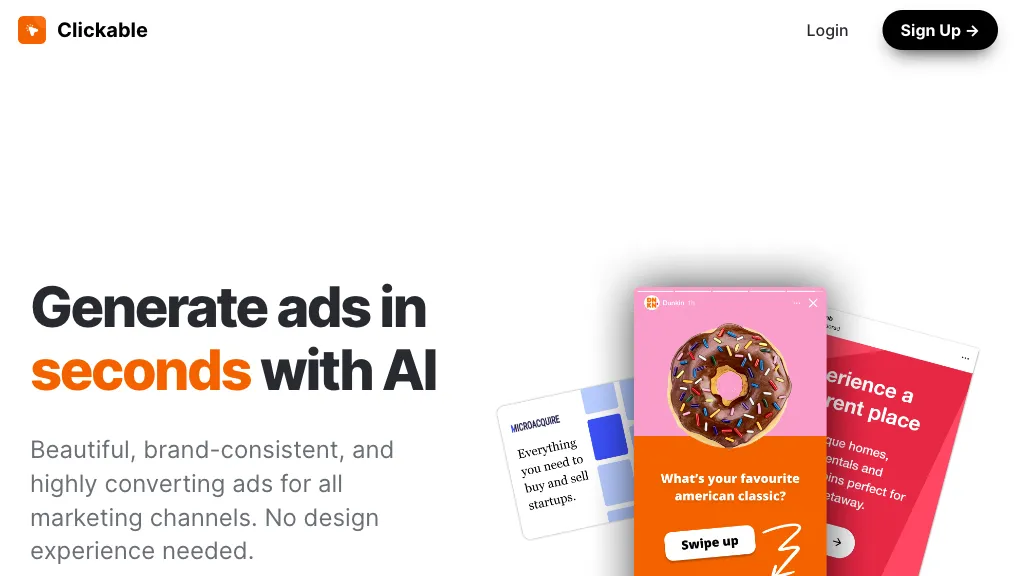What is Clickable?
Clickable is a very sharp AI-powered, cross-channel ad creatives platform concentrating on brand cohesiveness. It’s a drag-and-drop editor anyone can use to create or edit ad copies without requiring any design experience. Clickable offers multi-format and multi-channel support to run seamless ad creation for fueling brand awareness and driving sales.
Clickable—Key Features & Benefits
Generates ads automatically according to the type of market channel. Advertisements are consistent in brand; all of them are true to look and message. Offers multiples of market channels and ad formats that run varied ad formats across multiple platforms. Hundreds of ad options with a wide array of ad templates. Drag and drop elements with drag-and-drop interface easing the process of ad creation.
One also creates the ad in much less time, as well as generates coherence in the campaigns, which helps in sustaining a brand image across all platforms.
Clickable Use Cases and Applications
Clickable is versatile and can be used in various scenarios to meet different advertising needs. Some of the specific use cases include the following:
-
Simplifying Ad Creation:
Fast generation of ads for businesses without requiring extensive design skills. - One way it does this is through better brand awareness. This is guaranteed by running consistent, high-quality ads for the target audience. It can also drive more sales. With a well-designed ad and proper targeting, it becomes possible to achieve higher conversion rates and sales.
- These include industries and sectors, such as retail, e-commerce, service-based businesses that have found very useful applications in Clickable. Among the success stories are small businesses and marketing professionals who experienced exponential growth in their advertising results.
How to use Clickable
Using Clickable is very easy and user-friendly. This step-by-step guide will help you get up and running:
-
Sign Up:
Create an account on Clickable. -
Select Ad Format:
Select the ad format and channel relevant for your campaign. -
Customize Ad:
Drag and drop the editor to maintain consistency of the ad elements with your brand. -
Generate Ad:
Allow the AI tool to generate the ad per your inputs and preferences. -
Edit Ad:
Review and edit the ad copy and design. -
Go Live:
Run it in your chosen channels.
For best results, make sure you periodically review and update your ads for continued relevance and effectiveness.
How Clickable Works
Clickable turns on advanced AI algorithms for seamless ad creation. Here is a view from under the hood:
-
AI Algorithms:
It does this with machine learning models, which return optimized ad copies and designs for conversion seamlessly. -
Brand Consistency:
The algorithm is in charge of ensuring that all the generated ads fall under the umbrella of style guides by the brand. -
Workflow:
This workflow, in simple form, is inputting brand details and preferences, formats of ads, customizing the ad elements, and then finally generating the ad.
This technology empowers companies to quickly and efficiently produce professional quality ads saving them both time and resources.
Pros and Cons Clickable
Like any other tool, Clickable has its benefits alongside its probable flaws:
Pros:
- Ease of use: A user-friendly interface makes creating ads easy.
- Brand consistency: All ads will have a consistent brand image.
- Versatility: It supports multiple ad formats and channels.
Cons:
- Not highly customizable: While easy to use, advanced customizing options for experienced designers might be lacking.
- Dependence on AI: Some users may prefer more manual control in creating ads.
Users generally laud this tool as excellent for simplifying ad creation and driving brand consistency. For some of its users, however, there should be more advanced options in customization.
Conclusion about Clickable
In a nutshell, Clickable is an influential AI tool aimed at easifying ad creation in the case of brand consistency. The ease of use, versatility, and efficiency of the tool make it very responsive to businesses of all dimensions. As the platform continues to evolve, users can look forward to new features and improvements that further enhance their advertising capabilities.
Clickable FAQs
Q: Can I use Clickable without design experience?
A: Yes, Clickable is very easy to use and requires no design experience whatsoever.
Q: Does Clickable support multiple ad formats?
A: Yes, Clickable supports multiple ad formats, fit for different marketing channels.
Q: How does Clickable ensure brand consistency?
A: Clickable uses advanced algorithms to ensure that all ads generated are in complete sync with your style guide and messaging.
Q: Are there any customization options available?
A: Yes, while Clickable simplifies ad creation, on the other hand, it does provide drag-and-drop customization options.
Q: What pricing plans does it offer?
A: Clickable offers Basic, Professional, and Enterprise pricing plans in order to fit different business needs.