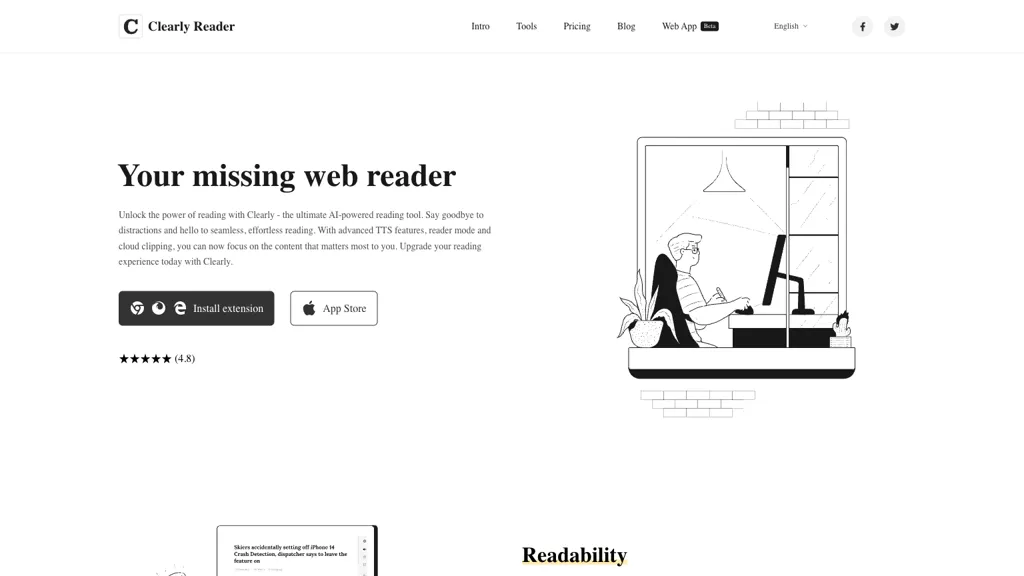What is Clearly Reader?
Clearly Reader is the most ultimate AI-powered reading tool that offers a distraction-free and effortless reading environment. Equipped with a variety of advanced features, it provides text-to-speech functionality, focused reader mode, and cloud clipping among many others. Clearly Reader can optimize the reading mode by removing advertisements and personalizing the reading experience by adjusting themes, fonts, sizes, and colors to one’s preference.
Clearly Reader Key Features & Benefits
Advanced Text-to-Speech Features: Clearly allows reading articles loud, so one can listen instead of read. It is a good choice for Clearly Reader visually impaired users, too.
Reader Mode: Allows consuming content without distractions by ads and pop-ups.
Cloud Clipping: Save vital information from a web page to the cloud for future access and reference.
Custom Themes, Fonts, Sizes, and Colors: Adjust the reading environment to your liking and comfort.
One-Click Translate: The inbuilt translator will work faster to deliver content in multiple languages, which you can easily use.
Export Options: You can export content to PDF or Word Format for easy sharing and access when you are offline.
Article Extractor: You can enhance reading comprehension by summarizing all relevant information from a given article.
Users love Clearly Reader for its simplicity, embedded functions, and elegant design, which make it indispensable in enriching online reading experiences.
Clearly Reader: Use Cases and Applications
Clearly Reader can be used in various contexts to enhance productivity and accessibility as follows:
Productivity Enhancement: Engage the reader mode when interested in the content without distraction to have one read articles and documents more effectively.
Accessibility: The read-to-text feature makes content more accessible to users with visual impairments or a preference for auditory learning.
Research Simplification: Save time with the Cloud Clipping features for saving and organizing important information on web pages.
Clearly Reader is helpful to students, professionals, online learners, language learners, and even to those busy individuals trying to maximize their reading time.
How to Use Clearly Reader
Clearly Reader is easy to use and simple. Here’s how you can make the most of it in reading:
- Extension Install: Go to the official website or browser extension store, and download the extension Clearly Reader.
- Activate Reader Mode: On any webpage, activate reader mode with the icon of Clearly Reader in your browser toolbar; it removes distractions, hence making the readability better.
- Personalize Settings: Change themes, fonts, sizes, colors-the lot-to your preference and environment.
- Text-to-Speech: Activate the text-to-speech function and let it read out articles to you; another way to consume content.
- Save to Cloud: Clip and save important information in the cloud for easy access and organization.
- Export Content: You can export articles to PDF or Word for offline reading or sharing with people around you.
For maximum utilization, explore different settings and features to find the optimal configuration that suits your needs.
How Clearly Reader Works
Clearly Reader makes abundant use of advanced AI algorithms to elevate reading. Some of the technologies used by this tool include:
- Natural Language Processing: The processing of text to enable features such as text-to-speech and fast translation.
- Machine Learning Models: Improve readability enhancement and article extraction capabilities with every passing day.
- Cloud Integration: Seamless save and organization abilities through its cloud clipping features.
It provides for the reader mode, setting adjustments, and features like text-to-speech and cloud clipping to ensure there is an advantage readability-wise.
Clearly Reader Pros and Cons
Like with any tool, there are a few pros and cons of Clearly Reader:
Pros
- It promotes better readability and focus by eliminating distractions.
- More accessible, especially if it is supported by text-to-speech features.
- Customizable settings make reading more personalized.
- Research is efficiently conducted due to features such as cloud clipping.
- Translations are easily done to access multilingual content.
Cons
- May need some learning curve in return for the fullest utilization of all its features.
- Totally dependent on internet connectivity to use the cloud features.
User feedback talks about how effective this tool can be, which improves the reading experience. At the same time, users express the need to get accustomed or take some time to adjust to using all its features.
Conclusion about Clearly Reader
Clearly Reader encompasses a lot of advanced professional-level features within itself that allow it to enhance your browsing experience by giving you a no-distractions zone, a text-to-speech feature, and so on.
Target User Base: With such diverse features on offer, the target user base for the tool ranges from students to professionals. Again, while learning all the advanced features will take some time, with the benefits it guarantees, it’s definitely worth investing time in learning how to optimize reading time.
And as is usually the case with other tool-based applications, it will continue to improve even more with updates and future developments, setting it eventually as one of the leaders among AI-powered reading tool applications.
Frequently Asked Questions about Clearly Reader
A. What is Clearly Reader?
Clearly Reader is an AI-powered reading tool that helps improve one’s readability by removing distractions and offering a host of advanced services like text-to-speech and cloud clipping.
B. How do I install Clearly Reader?
You can install Clearly Reader from the official website or through the extension store in your browser. Follow the on-screen instructions to get it installed.
C. Can I customize my reading environment?
Yes, you can change the themes, fonts, sizes, and colors of Clearly Reader with your preference and the environment you read in.
D. Is Clearly Reader accessible for visually impaired users?
Of course, this is how the accessibility of the content becomes so much more inclusive with the text-to-speech feature.
E. Clearly Reader pricing comes in a free option or a premium plan.
Clearly Reader offers premium plans that give them more advanced features and additional functionalities.