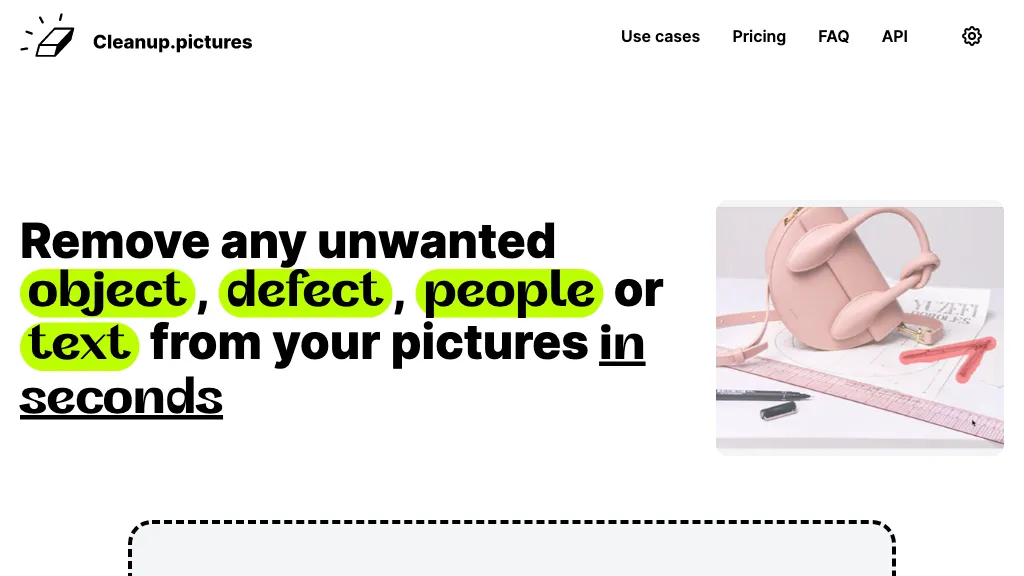What is Cleanup.pictures?
Cleanup.pictures is an online tool to edit images through artificial intelligence detection to erase commonly unwanted things like objects, people, text, defects, and whatever should not be in the photo. This AI tool has got so popular among photographers, bloggers, Instagram users, and many other professions. Taking a fast review of the photo and specifying what should be removed, Cleanup.pictures makes the process fast enough and helps to get more aesthetic photos.
Key features and benefits of Cleanup.pictures
For so long at the top of most users’ lists, Cleanup.pictures provides a list of features including:
- Photo Editing
- Object Removal
- Person Removal
- Text Removal
- Defect Removal
Dozens of advantages come with such functions, including the following:
- It ensures photo quality and appearance.
- It saves time and resources with photo retouching.
- It helps create professional-grade images.
- Assures the best result quality with its API for Inpainting that is intended for high output usage.
Use Cases and Applications of Cleanup.pictures
A very versatile application/tool, Cleanup.pictures has the following use cases and more in many industries:
-
Photo Edit:
Remove timestamps, tourists, or cracks from photos and create a perfect profile picture. -
Creative Agencies:
Create those awesome visuals gracefully by mashing up existing photos and remove the things you do not want in it. -
Real Estate:
Make the property images look appealing by taking unnecessary objects out of the photo. -
E-commerce:
Ideal product images can be created by removing text, logos, or watermarks.
This involves, for example, clean backgrounds for product pictures, photo retouching to feel the clarity, and making up for missing spaces in YouTube thumbnails.
How to Use Cleanup.pictures
Cleanup.pictures is super-easy to use. You just have to:
- Visit the official Cleanup.pictures website.
- Login to your account by clicking the gear option available in the top right corner of the page, then ‘Sign in’. This can be done by using your Google account or registered email.
- If you do not have an account, then you will be required to either sign in with Google or Register with Email.
- Tap the dotted box area to load a photo or may use one of the template photos.
- Paint over everything that needs the removal done using the eraser icon. You can change the eraser thickness and use a magnifying glass to do the small details.
- Download your new picture or click to undo your actions if you make a mistake.
Some of the tips to work best in it include using high-quality images, precision while choosing objects that need to be deleted, and utilizing the feature of undo if, at all required.
How Its Done
Cleanup.pictures comes bundled with artificial intelligence that is embedded within it and, in turn, this latter one analyses the photo and detects unwanted objects in the image. Thereafter, the AI, hence removing these objects, will give you a clean, polished picture. This is also why I wanted to show that these pictures only pass through the processing and live on the user’s device; afterwards, they get erased instantly. This ensures data safety and privacy for the users.
Pros of Cleanup.pictures
As with any tool, Cleanup.pictures also has its pros and cons:
Pros
- Nice UI
- Effective removal of objects, text, and defects.
- Free and pro versions available
- Good quality inpainting via API
Cons
- Not all objects can be removed. For instance, people and text are sometimes a problem.
- Low resolution in the free version
User Reviews
The user base sums up that the tool is brilliant, fast, and user-friendly. Dawn Veltri is amazed at the results she got for her work, while John Smith, a professional photographer, loves that it saves his time and labor.
Conclusion to Cleanup.pictures
In general, Cleanup.pictures is a decently accessible and potent AI-powered image editing tool that makes it easy to remove all the distracting objects from a picture. It will be helpful to a significant number of professionals who work starting from photographers and down to real estate and e-commerce. It is still something to outgrow, but usability and functionality definitely make up for it in the business of image quality improvement.
These limitations could be outdone by superior object detection then removal features in coming updates.
Cleanup.pictures – FAQs
Is Cleanup.pictures free?
Yes. Support from cleanup.pictures comes in two versions: ‘free’ and ‘pro.’
Can Cleanup.pictures remove anything?
While Cleanup.pictures removes a lot of stuff that sticks out from a photo or image, some elements are hard or impossible to remove. Then, other elements are such as people and text.
Does Cleanup.pictures keep my photo data safe?
Yes, Cleanup.pictures only processes the photo right on your device and the result image is shown after processing, so your data is kept in private.