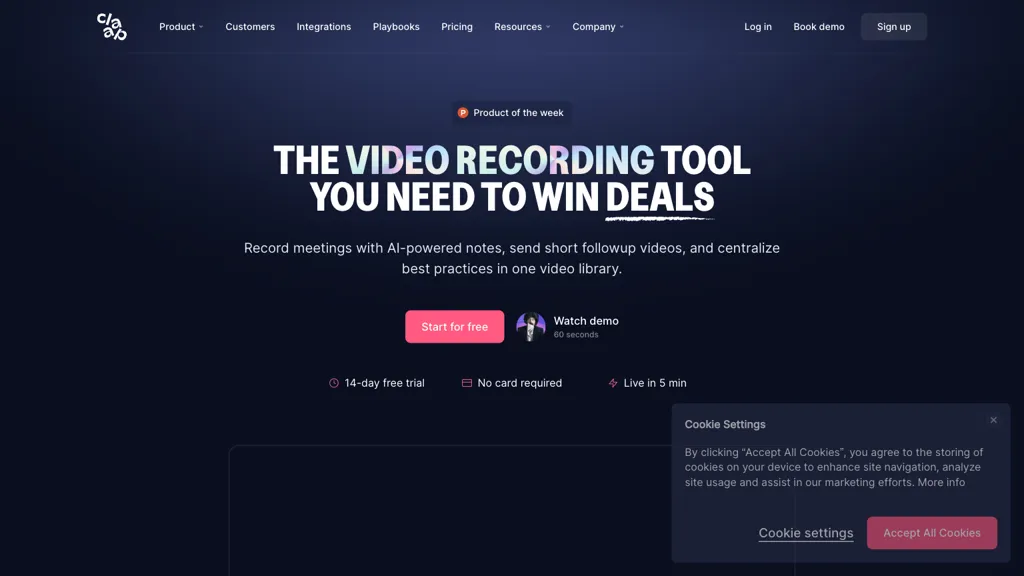What is Claap 2.0?
Claap 2.0 is an advanced state-of-the-art video recording tool highly and intelligently designed to increase productivity and tear down the barrier to communication among teams. Multifaceted, this platform allows recording meetings, AI-powered note generation, and adding short follow-up videos to engage customers better. Claap 2.0 hosts a centralized video library where best practices are provided for teams easily and can create dynamic video channels. Other core features include recording screens, AI-generated notes with speaker insights, and all-inclusive video analytics that help assure smooth and secure information exchange.
Claap 2.0 – Key Features & Benefits
Record Video: Record meetings, presentations, and discussions in the blink of an eye.
AI-powered Notes Generation: Auto-transcribe and summarize meetings with speaker insights so that one can refer to it quickly.
Screen Recording: Record your screen for informative tutorials, walkthroughs, and presentations.
AI-Generated Summaries: Get quick summaries of video content with key takeaways.
Video Analytics: Get insights into the performance and engagement of videos to refine content and communication.
Claap 2.0 has much to offer in the way of productivity, streamlined communication, and better collaboration. Claap is pretty unique in offering advanced AI capabilities or robust video management-or both-which makes Claap indispensable for any modern team.
Use Cases and Applications of Claap 2.0
Following are some use cases of Claap 2.0, which can be helpful in enhancing efficiency and amplifying engagement:
-
Sales Meetings:
Claap records sales meetings and automatically gives AI-powered notes including speakers, key topics discussed, and action items assigned. This lets your sales team know exactly what was said on a call and what follow-up might be required. It helps them make sure the customer experience is great. -
Customer Onboarding:
Record personalized welcome videos, to deal out to new clients. The much more interactive and engaging onboarding will make your customers closer to your brand. -
Team Collaboration:
Provide feedback on project deliverables with annotations and threads of comments on videos; share best practices to make meetings even more productive with AI-generated summaries. Claap 2.0 will be especially helpful for the busy professional, sales teams, marketing teams, customer support teams, project managers, educators, online trainers, and remote workers.
How to Use Claap 2.0
Using Claap 2.0 is simple in getting up and running:
-
Sign Up:
On the Claap 2.0 website, there is a sign-up page. -
Set Up:
Configure settings and preferences to customize the tool according to your needs. -
Record:
Record a meeting, presentation, or tutorial with video and screen recording. -
Generate Notes:
Let AI generate notes for you by transcribing and summarizing your recordings. -
Collaborate:
Share your videos with team members and give insights and feedback by using video annotations and comment threads. - Leverage these video analytics to understand engagement and refine your content and communication strategies.
- Use the AI-generated summaries and speaker insights for rapid capturing of the essence from your meetings and presentations for better outcomes.
How Claap 2.0 Works
Claap 2.0 is based on advanced AI and gives users a seamless, smooth experience when recording and maintaining videos. Advanced algorithms support the technology behind auto-transcription and summarization of video content into speaker insights for easy reference. Generally, the workflow involves recording, automatic transcription, AI-generated summaries, and video analytics to attain a productive and collaborative atmosphere.
Pros and Cons of Claap 2.0
Claap 2.0 is a tool, and just like any other tool, this too has certain pros and cons.
Pros:
more productivity by simplifying communication; AI-operated notes and summaries of the videos for easy reference; annotated videos with comment threads for better teamwork; complete video analytics to facilitate the changes one needs to bring about in their content or strategy.
Cons:
With the presence of ample features, this might take time for people to get used to and learn the usage of it; totally dependent on the internet.
Generally, user feedback has been positive, and it is an effective tool in increasing productivity and team collaboration.
Conclusion about Claap 2.0
Claap 2.0 stands out as a potent platform that actually helps gear up productivity through seamless communication and effective collaboration at work. Equipped with AI-based features and superb video management, Claap 2.0 is worth a solution one is supposed to be benefited from in several sectors and industries. While the tool is still in development, one can be sure that further updates and improvement will be added to meet users’ dynamic demands.
Claap 2.0 FAQs
What is Claap 2.0?
Claap 2.0 was developed to introduce much more productivity into recording videos and smoothing out communication with AI-powered features and video analytics.
For Whom?
Busy professionals, sales teams, marketing teams, customer support teams, project managers, educators, online trainers, and remote workers use Claap 2.0 to their advantage.
How does Claap 2.0 create the notes?
Claap 2.0 uses cutting-edge AI algorithms that will auto-transcribe video contents and summarize them, therefore providing insights into the speakers for easy reference.
Does Claap 2.0 have any disadvantages?
Even though Claap 2.0 gives so much reason to be appreciated, this tool may take some time to get accustomed to, and secondly, you have to connect to the internet for it to work effectively.