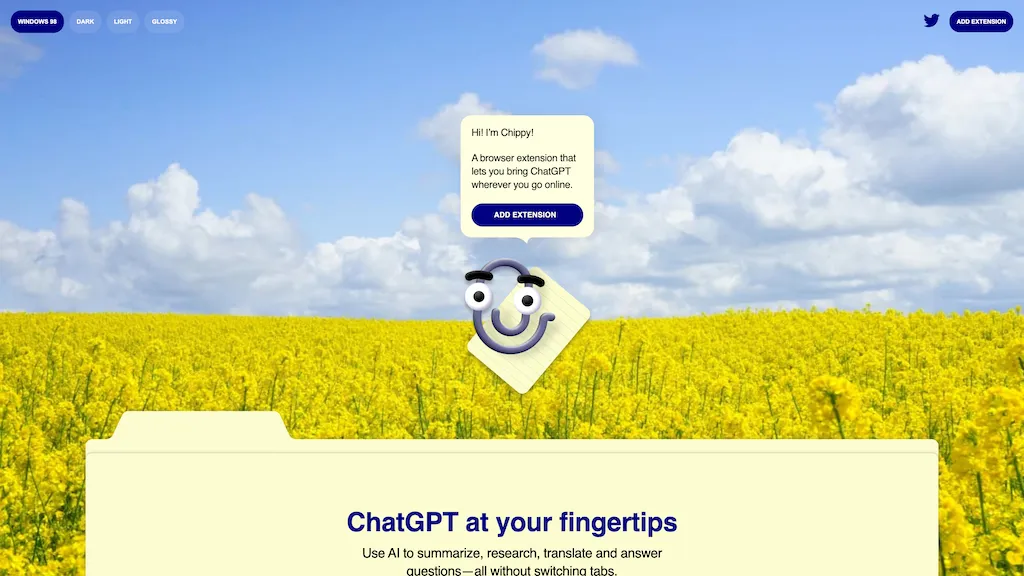What is ChippyAI?
Chippy is a Google Chrome extension AI-powered chatbot that offers users the capability to embed the functionalities of ChatGPT in a seamless way, right on the browser. Thanks to Chippy, users can ask questions and get responses right where they are, without necessarily opening another tab or leaving the current page. This extension uses AI to summarize content, do research, translate text, and answer questions, among many other functions. This makes it a powerful utility for researchers, students, and any other person who often needs quick information.
It also provides suggestions for prompts to get started easily, or dig deeper when they need to, and ask follow-up questions. In order to use Chippy, the user will need to supply an OpenAI API key; though to be noted, Chippy does allow for local conversation storage directly within the browser. While the extension does track browser history, this feature requires the user to have an account. It is easy to install: click “Add Extension” in Chrome and choose “Chippy.”
ChippyAI: Key Features & Benefits
ChippyAI comes with a range of features and benefits diverse groups of users could work with. The following are some of the key features:
- ChatGPT Chrome Extension: Integrates the functionality of ChatGPT in the Chrome browser seamlessly and easily.
- Suggested Prompts: Provided to the users as starting points or ideas for effective communication with the AI application.
- Focused Search: Allows users to retrieve specific information from within without necessarily having to leave the page.
- Email Assistant: Assists in drafting, editing, and managing emails efficiently.
In all of these ways, ChippyAI enhances the user’s browsing experiences by answering questions faster and more effectively, saving them from having to juggle multiple tabs while offering them an efficient way to multitask.
Use Cases and Applications of ChippyAI
Varied applications find ideal ground on ChippyAI because it is equally versatile:
- Research: Ideal for users doing research online, as they can use ChatGPT without having to leave their browser.
- Quick Answers: Can answer questions set forth directly within the currently open web page with an immediate response.
- Translation and Summarization: Can translate text and summarize what is on the currently opened web page.
ChippyAI targets a great deal of users, including web users, content creators, researchers, students, and teachers. This is what it makes so vital in most fields since it tends to make searches easier and increases the speed at which tasks are conducted.
How to Use ChippyAI
Following is a step-by-step guide to the use of ChippyAI.
- Install Extension: The installation process begins from the Chrome Web Store, selecting “Add Extension,” and then choosing “Chippy.”
- Setup: Inset your Open AI API key and select your settings. You can upgrade features through the “Settings” button.
- Start Using: With Chippy, click the icon in any browser and start asking questions, summarizing contents, or translating text.
Also, when using these, feel free to modify your prompt accordingly and ask follow-up questions for elaboration. Its user interface is friendly, easy to navigate, and thus comfortable to use.
How ChippyAI Works
ChippyAI is powered by advanced AI algorithms combined with the power of models, especially ChatGPT. If a query is provided, this extension will process the input with its natural language processing techniques in order to come up with an appropriate and correct response. The workflow is smooth and integrated within the flow of the user to not disrupt him while browsing.
Pros and Cons of ChippyAI
Like every tool, ChippyAI also has some pros and cons:
Pros
- It integrates smoothly with Google Chrome.
- Access ChatGPT instantly. Fast Response – also for Information and data retrieval.
- Further Integrations: Translation and Summarization, for productivity and efficiency.
- Suggested prompts are easy to work with in order to start working with this tool.
Possible Cons
- For the functioning of the tool, an API key from OpenAI is required.
- In order to track browser history, one needs to create an account for premium features.
Generally, user feedback mentions the convenience and efficiency of the tool. Some of the users mention that it requires an API key, which might be a problem for them. The only drawback concerning the free ChippyAI is that it requires an API key.
Conclusion about ChippyAI
Succinctly put, ChippyAI is a strong and multifunctional AI assistant that genuinely enhances your browsing. As with other AI assistants, it can retrieve information fast and with high accuracy. Seamlessly integrated with Google Chrome, this extension includes a myriad of features to enhance productivity. Of course, an OpenAI API key is required, which might be a minor requirement overshadowed by many of the advantages of using Chippy. Furthermore, we will see even more advanced features with ChippyAI in the future, as AI technology will continuously develop.
ChippyAI FAQs
Frequently Asked Questions
-
Does it require an OpenAI API key to utilize all the features that ChippyAI offers?
Yes, it does; an OpenAI API key is a need for one to have to be able to use ChippyAI at maximum effect. -
How do I go about installing ChippyAI?
Open the Chrome Web Store, click “Add Extension,” and select “Chippy.” -
Can I save my conversations?
Conversations can be stored locally in the browser. - For troubleshooting, please make sure your API key is entered correctly and that you have the very latest version of the extension installed.