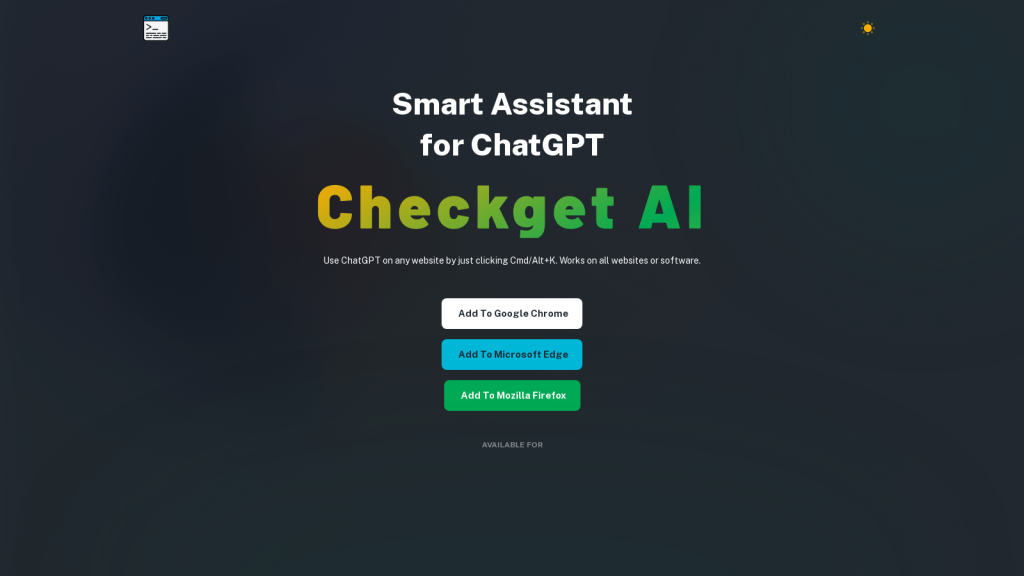What is Checkget?
Checkget is a professional artificial intelligence text editing tool in the facilitation of all kinds of activities: summarizing, translating, correcting grammatical errors, and changing the tone of the text. Today, due to the power of GPT-4, Checkget is online and available to its users with no hassle of copying and pasting. Now, more importantly, this software has many other additional unique features—for example, dark mode meant to make reading a breeze and for that, the highlighting mode, even in Checkget. Of much importance, this will achieve improved privacy and security for users. Most importantly, it can be easily integrated with Google Chrome and Microsoft Edge. So, come with us and know more about the key features and benefits that Checkget offers.
Checkget Key Features and Benefits
Checkget envelopes a lot of functionalities and features, catering to the diverse needs of the user. Some functionalities that cater to diverse user needs are understood below:
-
Summarization:
Summarize the long articles or paperwork. -
Correcting Grammar:
Detect and correct the grammatical mistakes in your text. -
Changing Tone of Text:
Change the tone of your text to cater to the needs of different contexts and audiences.
Some benefits that come with the availability of such features include: increasing work efficiency with texts, raising the quality level of translation and grammar checking, making the content adapted to a certain audience.
CHECKGET USP:
integrated into major browsers, Dark and Local Modes for enhancing and protecting users.
Checkget can be applied to a number of cases, and it proves handy for most areas. Some of the most specific include:
-
Summarization of Long Articles:
Get fast summaries on long articles that help in the assimilation of bulk information through an overview or the gist. -
Text Translation:
Translate documents, emails, all kinds of text, in an instant to a number of languages as the message gets conveyed to people speaking another in a different tongue. -
Correcting Grammar Mistakes:
Make sure that there is no grammatical error in emails, reports, and other paper works.
Checkget is useful for practical use in multiple ways and is so much beneficial for:
- Writers
- Editors
- Translators
- Students
- Professionals
- Foreign Language Learners
How to Use Checkget
Working on Checkget is very easy. The process goes this way for working on Checkget:
-
Visit the website:
Just log into the website of Checkget. -
Select the task:
Then select the task that needs to be done, like Summarizing, Translation, Grammar Check, or Tone of Voice. -
Feed your text:
Just paste here your text that you are to edit/translate. -
Take action:
Just click the respective appropriate button for the action to take place. -
Observe outcome and act:
Observe output of Checkget and act accordingly.
Set the system to dark mode for the best view, by which the tool will add contrast in text. So, for better viewing, set dark mode and then run Checkget in local mode, so running script won’t compromise on privacy in computer mode. By doing which it will save you tones of time as you are accessing from your browser.
How Checkget Works
The check-get processes are through state-of-the-art GPT-4 technology, which comes to empower its wide range of functionalities. It comes to employ complex algorithms and models in text analysis, editing, translation, and summarization. Here is a small sequence of how it works:
- A user feeds in the required text for editing or translation into the tool as input.
-
Processing:
The text is further rephrased in GPT-4 technology, which is designed with advanced algorithms that understand text. -
Output Generation:
Finally, in relation to the referee task, the edited text is output either as a summary, translation, correction of grammar or change of tone.
Checkget Pros and Cons
Checkget has several directing advantages and has potential disadvantages depicted in the bulleted tower below.
Pros
- Very high accuracies in Text editing and Translation.
- Very basic, and in a very friendly manner too.
- Is found on the internet, hence can be used anywhere at any time.
- Similarly, there is an option of a dark mode and a local mode for the user’s convenience and snoops free environment.
Cons
- Requires an internet connection for several features to work.
- It can handle only that level of information which GPT-4 can handle – the super complex text won’t yield perfect responses.
- For the most part, user feedback says it’s working fine and easy to work with. Though sometimes there are comments that something too nuanced or specialized probably causes trouble.
Conclusion of Checkget
Basically, Checkget is a simple AI text editor diversified by the technology of GPT-4 and poured into functions like a summarizer, translator, grammar corrector, and tone-changer by voice. It stays at the top rung, with millions of users appreciating it daily because of input/usage through easy movement around the interface and browser integration, which comes with other features like dark and local modes. Some of the disadvantages do not bring much inconvenience, and many advantages turn Checkget into a very useful and valuable tool for different categories of people, including writers, editors, translators, students, professionals, and foreign language learners.
New possibilities for more effective usage and increasing the potential of Checkget will be opened in the course of development.
Checkget FAQs
The following are some of the frequently asked questions regarding Checkget:
-
How to use Checkget:
Log in to the website, and for preference, add to Google Chrome or Microsoft Edge. -
Does it cost money?
They have several subscription options, and on the page, their pricing variants. -
Can it work with domain texts?
Yes, it can, though it could sometimes have problems with very technical documents or domain-specific texts, since GPT-4 has limitations in this respect. -
Customer Service:
Does Checkget have customer service? Yes, Checkget has a customer service system that is available to the user for any eventuality or doubt.