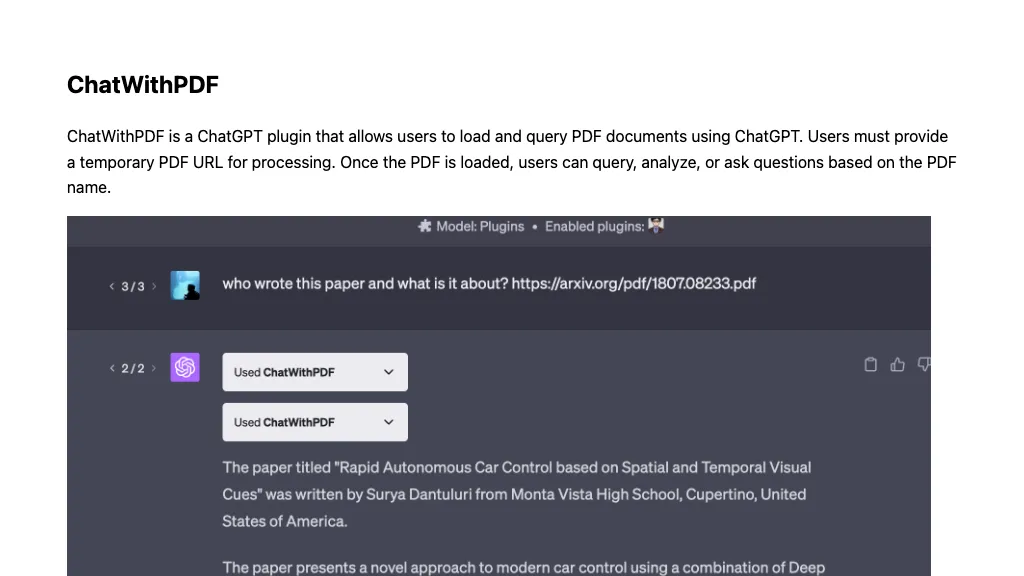What is ChatWithPDF?
ChatWithPDF is a fresh new plugin in ChatGPT which allows one to load and query PDF documents. Based on an input temporary PDF URL, users will be able to ask questions and analyze information from the given document. In other words, this plugin is installed easily from the Plugin Store, allowing users to interact with PDF documents in a very seamless manner using natural language to query information from the document.
ChatWithPDF: Key Features & Benefits
Loading PDFs: PDF documents can be loaded from public URLs and Google Drive. Query Functionality: The plugin does allow users to ask specific questions with respect to the content of the PDF. Semantic Search: It provides advanced search functionality, through which users can trace the document for information. Information Extraction: By asking queries, key points of data can be extracted. Accessibility: The tool is user-friendly and does not store data permanently, hence assuring privacy and security.
These features altogether bring a variety of important benefits: fast information retrieval, efficient data processing, and growing productivity for a wide range of user types.
ChatWithPDF Use Cases and Applications
ChatWithPDF is versatile and has the potential for many types of use in the following ways:
- Specific Information Retrieval: With the help of a ChatGPT interface, users can retrieve certain information from within a PDF document.
- Extraction of Data: Extract whatever information you need from the PDFs without having to go through the tiring process of reading them manually.
- Natural Language Analysis: Analyze documents by asking questions in natural language.
- Public and Private Document Querying: Load and query publicly accessible and Google Drive documents.
This will definitely prove to be of great assistance to students, researchers, and professionals, but also to anyone who wants fast information extracted from PDFs.
How to Use ChatWithPDF
Using ChatWithPDF is pretty easy, as explained below:
- Install the plugin from the store of ChatGPT plugins.
- Provide a temporary PDF URL to process it.
- Ask your questions or any queries you have regarding the contents in the document.
- Get the information and analyze it based on your queries.
Make sure the PDF is accessible and in good format to ensure the best output. The interface is user-friendly, and one is able to navigate or query with ease.
How ChatWithPDF Works
ChatWithPDF uses deep algorithms and models to perform semantic search and information extraction. The tool processes PDFs in a temporary manner and creates embeddings that enable effective querying. These embeddings are deleted after one hour or if desired by the user for data privacy and security.
Pros and Cons of ChatWithPDF
Pros:
- Answering questions and fetching information in an efficient and fast manner.
- Easy to use interface.
- It is privacy-oriented with no data stored anywhere permanently.
- Applicable for most use cases with different user groups in mind.
Disadvantages:
- Temporary data storage could be limiting for long-term projects.
- Preconditioned by quality and availability of a provided PDF URL.
Generally, user feedback has been positive, noting the efficiency and ease with which a task can be performed using this tool.
Conclusion about ChatWithPDF
Putting it all together, ChatWithPDF is a powerful engine for loading and querying PDFs in order to extract information from them. The ease of use even for casual users, effective query functionalities, and interest in user data protection give this tool a high rating across a wide variety of users. Further iterations can add more functionality or compatibility, hence increasing its usefulness.
Frequently Asked Questions About ChatWithPDF
Does ChatWithPDF work with any PDF?
Yes, you can use it with publicly available PDFs and those stored in Google Drive.
Is my data safe with ChatWithPDF?
Yes, absolutely. ChatWithPDF does not store data permanently, and all the processed PDFs and embeddings are deleted after one hour or at the request of the user.
How do I install ChatWithPDF?
You can install it very easily from the ChatGPT plugin store.
What if my PDF document is large?
This tool will help in handling documents of all sizes, though the time taken for processing is complementary to the length and complexity of the document.