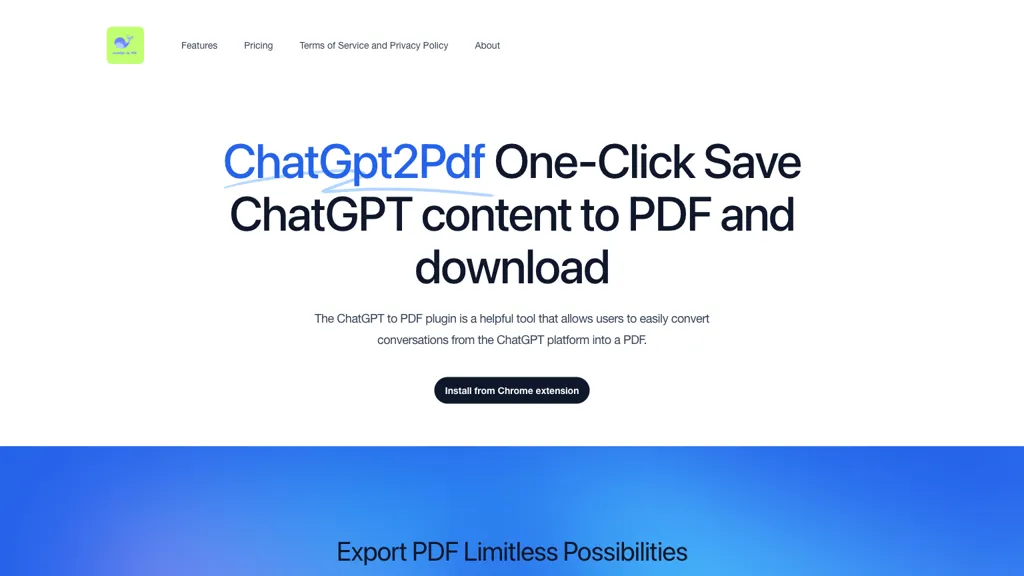What is ChatGPT2PDF?
ChatGPT2PDF is a useful extension that allows saving one-click ChatGPT conversations as PDFs. It helps users to turn their ChatGPT content into a ready PDF document with just adding an extension in Chrome. In this simple way, creative ideas and inspirations become easy to organize and share, thus becoming convenient for everyone—from a small business to a big corporation.
ChatGPT2PDF Key Features & Benefits
- Store the conversations of ChatGPT in PDF format.
- Extension for Chrome makes conversions easy as a piece of cake.
- Manage ideas for creative works efficiently and share them with others.
- Takes care of the needs of small, medium-sized, and large enterprises.
- Simple and easy-to-operate interface.
Adding to this, all of the aforementioned features contrast ChatGPT2PDF as the all-time buddy for many users and provide a continuous way of managing and circulating information gained through AI-powered conversations.
Use Cases and Applications of ChatGPT2PDF
ChatGPT2PDF is useful in a number of the following scenarios:
- Save ChatGPT brainstorming sessions in PDF format so that opinions and ideas can be revisited later by oneself or others to make collaboration and idea management much easier.
- Archive informative customer support conversations on ChatGPT in PDF format for record-keeping and quality assurance measures that enable easy access and retrieval of important information.
- Create professional-looking reports with PDF versions of the insight ChatGPT provides in order to seamlessly share your knowledge within your organization for whatever kind of presentation.
In particular, this utility will be of immense help to business professionals, content developers, small-scale business proprietors, corporate teams, and consultants.
How to Use ChatGPT2PDF
Using ChatGPT2PDF is relatively easy to do:
- Download the ChatGPT2PDF Chrome extension from the Chrome Web Store and install it.
- Once added to Chrome, open your ChatGPT conversation.
- Click the icon of the ChatGPT2PDF extension in your browser.
- From there, you can select to save the conversation as a PDF.
- The PDF will get created and saved to your desired location.
To get the best experience possible, your browser needs to be updated regularly, along with regularly checking the extension for updates.
How ChatGPT2PDF Works
In the simplest form, the underlying functionality of ChatGPT2PDF is an ability to leverage browser extension functionality in order to interact with Web content. It captures the contents of the interface in ChatGPT when the extension is turned on, processes them, and changes the format to PDF. This it does in a manner that requires as little user interaction as necessary but is very efficient.
ChatGPT2PDF Pros and Cons
Pros
- Easy to install and operate.
- Saves conversion of conversations to PDF format in no time.
- Organizes and archives important information.
- Allows collaboration and sharing within the team.
Cons
- Only Chrome browser users can access it.
- Requires periodic updates so that the extension works smoothly.
- It is also somewhat at the mercy of the ChatGPT interface stability.
- Generally, users report its usefulness in a professional context, although a lot of them want support on other browsers and devices.
Price of ChatGPT2PDF
ChatGPT2PDF has competitive pricing plans that can suit many users. Well, the exact pricing is not indicated here, but be rest assured it’s very affordable compared to other similar tools. To get detailed pricing and choose a plan that works for you, visit their official website or Chrome Web Store.
Conclusion about ChatGPT2PDF
In a nutshell, ChatGPT2PDF is a treasure for those who intend to save and manage conversations in PDF format. Its ease of use and powerful features go a long way to make it a must-have addition for business professionals and content creators in trying to enhance their workflow and communication. The tool grows day in and day out, so users should expect more features, among other things.
ChatGPT2PDF FAQs
Frequently Asked Questions
Q: Is ChatGPT2PDF free?
A: ChatGPT2PDF is free and not free. It offers a free plan with basic features and a variety of premium plans with full functionality.
Q: Does ChatGPT2PDF work on other browsers besides Chrome?
A: Currently, ChatGPT2PDF is offered as a Chrome extension. In the future, ChatGPT2PDF may offer support for other browsers.
Q: How does one troubleshoot the extension?
A: Make sure that your Chrome browser is up to date and check if there is an update for the extension. If problems still occur, then refer to the support section on the ChatGPT2PDF website or contact their customer support to help you.