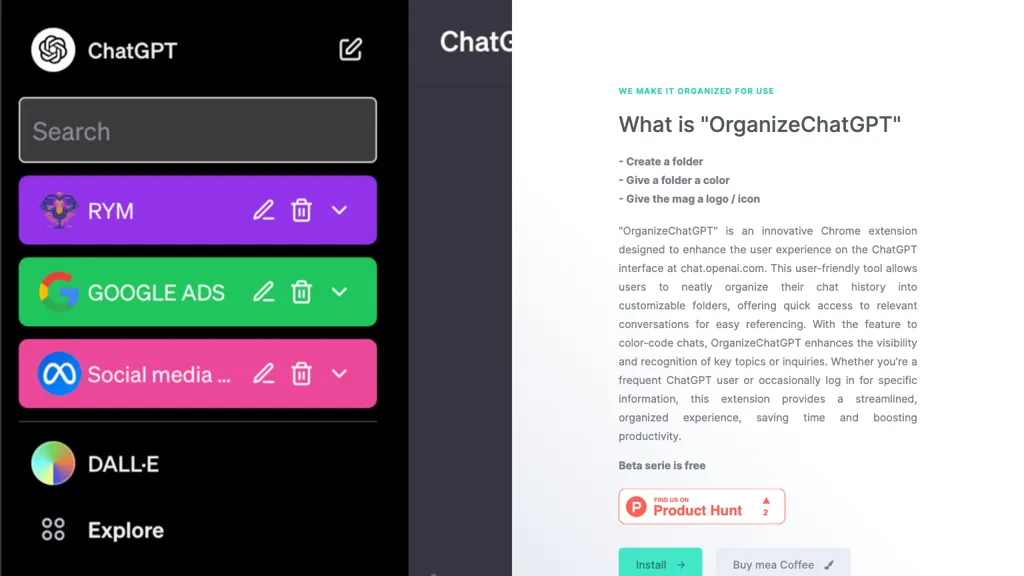What is ChatGPT Organize?
ChatGPT Organize is a Chrome extension that allows users to better organize the interactions with the chat.openai.com interface. This innovative tool makes it quick and easy to organize your chat history into customizable folders and get fast access and reference for important conversations. Color-code for added visibility and identification of key topics and questions. Whether you are an avid user of ChatGPT or a casual one who occasionally logs in for some information, this extension will organize your work and make it more fruitful.
Key Features & Benefits of ChatGPT Organize
ChatGPT Organize is all set to load with all kinds of features and benefits meant for various users; hence, it has come forward as one of the best extensions that can help in enhancing chat management. Some of the striking features are:
- Chrome extension for quick integration
- Organize chat history by user-named folders for quick access
- Color-code chats to have important topics pop.
- Free installation of the beta version for early access users.
Such functionality will lead to increased user experience and productivity since the conversations will be tracked and managed more easily.
ChatGPT Organize: Use Cases and Applications
The system of ChatGPT Organize can be applied in any situation where any kind of improvement concerning user experience and productivity is needed, such as:
-
Organize Important Conversations:
You will be able to organize your important conversations with custom folders so that you may refer to the exact information in no time. - Give color to conversations to make the topics more visible and identifiable in your chat history for easy follow-up on key discussions and questions. Due to innovative features like customizable folders and soon notifications, users will enjoy interacting and referring back to chat history on chat.openai.com.
- Industries and sectors where the application of ChatGPT Organize will be useful include productivity enthusiasts, power users on chat.openai.com, professional individuals needing to manage their chat history, and people who want customization within their chat interfaces.
How to Use ChatGPT Organize
ChatGPT Organize is relatively easy to use. To get started, here are steps that should help you use this platform in your operations:
- Install the Chrome extension of ChatGPT Organize through the Chrome Web Store.
- Once added, open chat.openai.com and sign in to your account.
- Click the icon of the ChatGPT Organize at the Chrome toolbar; this opens the extension interface.
- Create customizable folders by tapping the ‘New Folder’ button to sort your chat history.
- Drag and drop messages into different folders in order to keep your conversations organized and easily accessible. You can also color-code your chats so that when important things are discussed or come up, you will be able to find it easily. Best would be to keep updating your set of updated folders and color codes as new conversations keep pouring in to maximize productivity.
How ChatGPT Organize Works
ChatGPT Organize merges advanced algorithms with very intuitive interfaces. The browser extension saves chat history using browser storage to make access faster and smoother. Color coding through simple tagging features on particular chats makes the highlighted messages pop in your history. This gives both folder organization and color-coding for increased user experience through intuitiveness and efficiency.
ChatGPT Organize: Pros and Cons
Like any tool, ChatGPT Organize has some pros and cons:
Pros
- Efficient structuring of chat history.
- Color-coding makes key conversations salient.
- Beta version free and available for early access.
- Easy to install and operate.
Cons
- Currently available as an extension for Chrome only.
- Only accessible with users on chat.openai.com.
- Some advanced functions might be in development and not available as yet.
In general, reviews from users are nice. Most of them praise it due to its easiness and how it cleans up their chat history.
ChatGPT Organize FAQs
Frequently Asked Questions
- Q: Is ChatGPT Organize free to use?
- A: Yes, currently in beta, ChatGPT Organize is free to use.
- Q: Can I use ChatGPT Organize on other browsers other than Chrome?
- A: Currently, it is only available as a Chrome extension.
- Q: How do I install ChatGPT Organize?
- A: You can install it through the Chrome Web Store by searching for the extension, then click the ‘Add to Chrome’ button.
- Does it allow adding custom folders and color code important conversations in ChatGPT Organize?
- A: Yes, it does; ChatGPT Organize allows users to add various folders and color code the most important conversations.
- Does this handle unlimited folder creation or chats that one is handling?
- A: That said, it does not say, but again, it is performance-a question of how many folders and chats you can deal with.
For further assistance, refer to the extension help section or contact support.