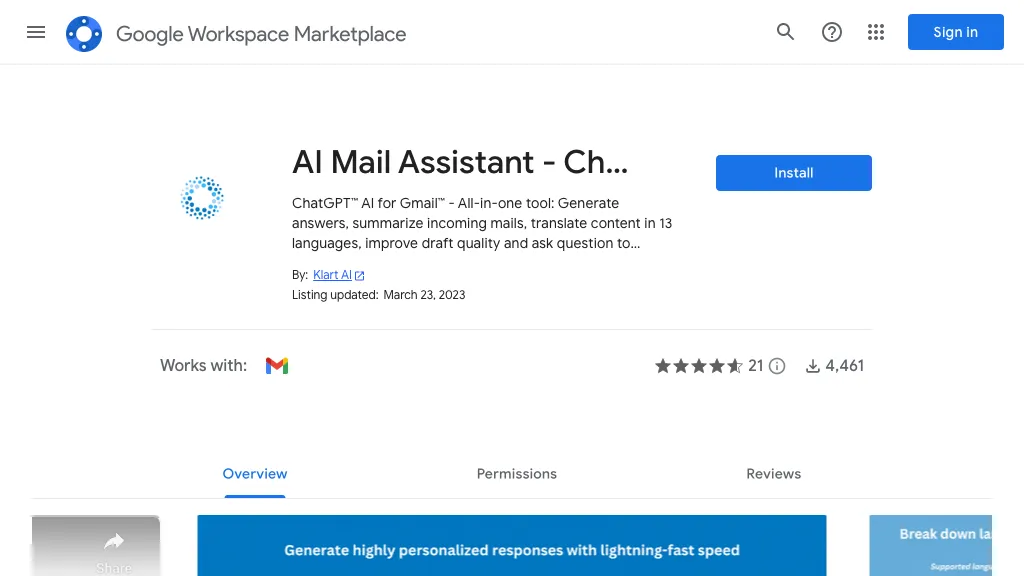What is ChatGPT Mail Responder?
AI Mail Assist-ChatGPT is an integrated tool designed for Gmail, which helps in managing emails more smoothly using advanced AI technology. It incorporates auto-responses, summarizes emails, provides translation into 13 languages, and the feature to “improve draft.” It saves time and effort with fast, efficient professional handling of emails, thus becoming an intelligent choice for doing the basic tasks related to emails. It comes as an add-on to Gmail and is listed in the G Suite Marketplace.
Key Features & Benefits of ChatGPT Mail Responder
ChatGPT Mail Responder comes packed with features and benefits intended for varied needs. In brief, some such features are:
- Auto-respond: Automatically generate responses to emails, even when you cannot access your inbox.
- Email Summarization: Summarize long emails into brief ones to understand the essence of the mail quickly.
- Email Translation: Translate Emails into 13 different languages, break barriers in communication, and enable genuinely global interactions.
- Improve Draft: Improve your email drafts by enhancing the quality of language, tone, and clarity.
The main benefits brought by ChatGPT Mail Responder are enormous time savings and increased efficiency, at the same time maintaining professionalism in email correspondence. The unique selling proposition lies in the advanced AI capabilities and easy integration with Gmail, making it a leader among similar proposals for various categories of users.
Use Cases and Applications of ChatGPT Mail Responder
Since ChatGPT Mail Responder is developed in such a way, it can easily fit many situations. Some examples are as follows:
- Automated email response: It is ideal for routine queries and can maintain consistency in communication without intervention.
- Email summarization: It’s perfect for instant comprehension of the essence of long emails and saves reading and processing of information time.
- Translation of email: The tool helps in translation, such as messages to and from different languages. That makes international business to communicate well.
The beneficiaries it is targeting are quite heterogeneous, starting from busy professionals, non-native speakers of English, frequent travelers, small business owners to customer service teams.
How to Use ChatGPT Mail Responder
Using the ChatGPT Mail Responder is pretty simple. To get up and running, just follow these few simple steps:
- Add the ChatGPT Mail Responder add-on in the G Suite Marketplace.
- Open your Gmail account and locate the add-on at the sidebar.
- Configure settings as needed: toggle auto-response or indicate your preferred languages to be translated first.
- Reach for the “Improve draft” option to enhance your email draft prior to sending.
By default, settings have been done to best suit your needs and take full advantage of the tool’s complete feature set. It is a good idea to go through all the settings and adjust these according to your needs.
How ChatGPT Mail Responder Works
The ChatGPT Mail Responder works with advanced AI algorithms and models, understanding and processing natural language. The tool will employ various machine learning techniques to compose appropriate and contextually relevant answers, summarize long emails, or translate messages. The underlying technology has been developed in a way to keep this tool continually producing very good results and enhancing the overall experience of email management.
Pros and Cons of ChatGPT Mail Responder
Like any tool, ChatGPT Mail Responder has some certain advantages and possible disadvantages:
Pros:
- Save time by automating e-mail responses.
- Summarize e-mails in bulk for rapid understanding.
- Translate multiple languages.
- Draft e-mails that are quality and professional in tone.
Cons:
- There is the possibility of relying too much on AI responses, some inaccuracies might occur.
- For some users, features on customization are limited.
Feedback fr