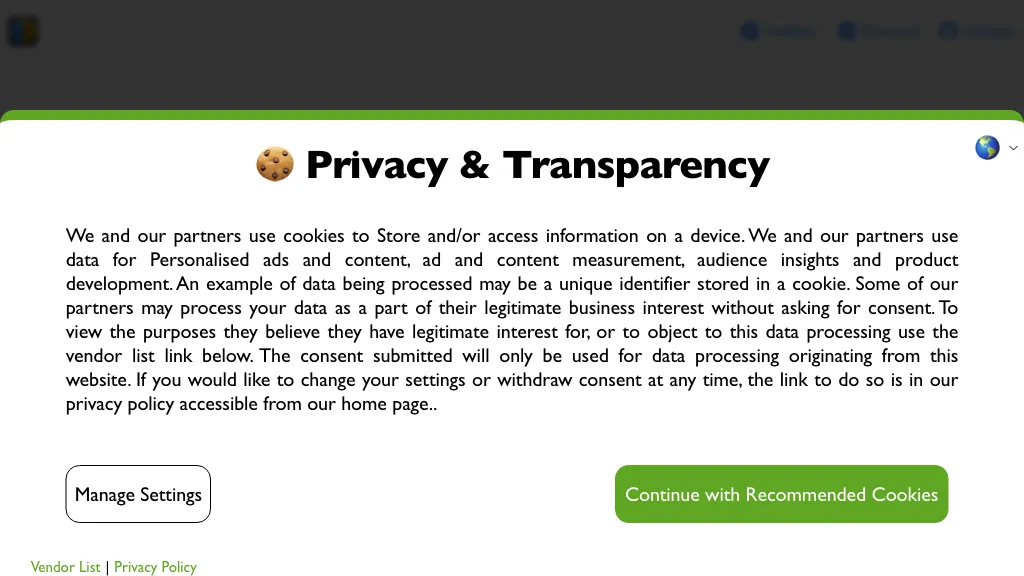What is ChatGPT for Google?
ChatGPT for Google is a new browser extension designed to kick up a notch the way one experiences search engines. ChatGPT, made by OpenAI, is a language model that can generate text like a human and accomplish many natural language processing tasks. This extension embeds these capabilities of ChatGPT right into search engines like Google, Bing, and Yahoo. When these search engines display their results, it also displays AI-generated responses. Best of all, it’s free to use, though users have to create a free account with ChatGPT to get started.
ChatGPT for Google’s Key Features & Benefits
The features put together in ChatGPT for Google make it a very important tool for many classes of users. Below are some great features of it:
- Generate human-like text.
- The ability to perform natural language processing tasks.
- Give better results on search engines by displaying ChatGPT responses along with the usual results.
- Compatible with several search engines like Google, Bing, and Yahoo.
The benefits of ChatGPT for Google are that there will be a better search to bring answers right to the user’s question, better quality of the information retrieved, and this interface will be more interactive and attractive. Features putting it on top of the users’ list to optimize their information retrieval process.
Use Cases and Applications of ChatGPT for Google
ChatGPT for Google is for a wide array of uses. The specific use could include, but would not be limited to:
- Paresthesia Search results would appear in human text form to provide more informative answers to the user.
- To understand user queries and contexts through natural language processing.
- Produce for a given text, high-quality, human-like text applicable to many purposes, such as content creation, research, and others.
These could include education, research, professional services, and general use on the internet. Students and researchers could use it to find information quicker, while professionals could make use of the facility to reduce their workload in searching and increase efficiency.
How to Use ChatGPT for Google
ChatGPT for Google is relatively simple to get used to. Here is a step-by-step guide on using it:
- Install the ChatGPT for Google browser extension from the official website or store of extensions.
- If you don’t have one, create a free ChatGPT account.
- Log in to ChatGPT via the extension interface.
- Conduct a search using your favorite search engine: Google, Bing, Yahoo.
- See the ChatGPT responses next to the regular search results.
To make the most out of this tool, heed the following tips and best practices:
- Build precise and clear questions to get the most specific answers possible.
- You can also combine all the results you get from ChatGPT with classic results so that you can understand any issue comprehensively.
- You also have an avenue to try different search engines to see which one works best with ChatGPT.
How ChatGPT for Google Works
ChatGPT for Google is based on the next-generation features of the ChatGPT language model, developed by OpenAI. The structure is based on elaborate algorithms and models; it includes fifth-generation features that are able to understand and generate human-like text. The extension processes your query when you do a search and generates a relevant response through ChatGPT to display it alongside the standard search results. This workflow ensures that users receive enriched information directly within their search engine interface.
ChatGPT for Google Pros and Cons
Like any other tool in existence, ChatGPT for Google has its pros and cons. Here are some pros and cons based on user feedback:
Pros
- Enhances search efficiency by providing direct answers.
- Improves the quality and depth of information retrieved.
- Seamless integration with a range of multiple search engines.
Cons
- Real-time responses may heavily depend on an internet connection.
- Inaccurate generated text that needs verification by the user in some cases.
Conclusion about ChatGPT for Google
In summary, ChatGPT for Google is a powerful browser extension that enhances search results using AI-generated responses. With its key features and benefits, it is bound to benefit several categories of users, from students to even professionals. Although a few drawbacks exist, the benefits one experiences with the service far outweigh the drawbacks, hence making it a premium choice for any looking to optimize their search experience. Future updates and developments are foreseen, which will further improve its functionality and user experience.
ChatGPT for Google FAQs
Commonly Asked Questions
-
Do I have to create an account for ChatGPT for Google to work?
Yes, you will need to have a free ChatGPT account. -
Which search engines does it support currently?
Currently supported search engines are Google, Bing, and Yahoo. -
Is this extension free to use?
Yes, absolutely free.
Troubleshooting Tips
- Make sure you are logged into your ChatGPT account.
- Your internet connection has to be stable.
- Keep the extension updated for new features and improvements.