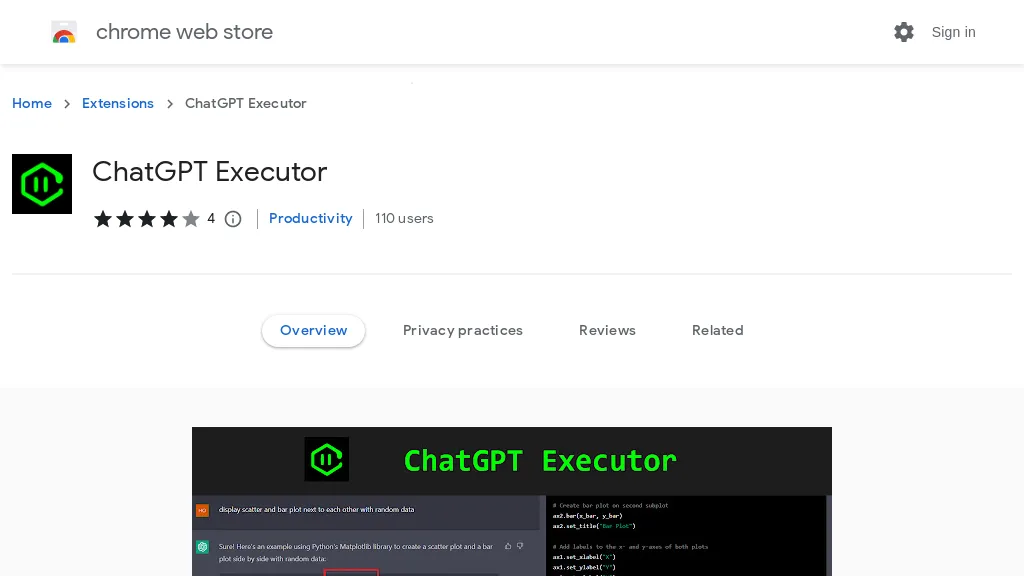What is ChatGPT Executor?
ChatGPT Executor is a new tool that enables the running of code from right inside the ChatGPT interface. It is capable of sending web requests, parsing data, generating plots, among a host of other things, with just one click. This extension will help in coding tasks and hence make the testing, debugging, and building of applications easier in real-time across languages.
Key Features & Benefits of the ChatGPT Executor
ChatGPT Executor provides numerous features to help different users satisfy their requirements and has many benefits, including web requests that could be selflessly executed inside the chat interface, data parsing efficiently done without leaving the chat environment, and plots generate and visualize directly in chat.
Other benefits of the ChatGPT Executor include clean workflow, enhancing debuggers, and effective real-time code running. All these benefits are packed with the familiarity of the OpenAI chat interface, hence much more intuitive and sleek for developers.
ChatGPT Executor Use Cases and Applications
The ChatGPT Executor can be used in a number of cases to make it useful for many industries and sectors:
-
Software Development:
Test and debug code in real-time to quicken development cycles. -
Analysis of Data:
Place web requests, parse data for quick analysis, and insights. -
Building Applications:
Create plots and build applications directly in chat.
This will benefit many industries like tech, finance, education, and research. A software developer may use it to debug a new feature. At the same time, the data analyst may harness this as a tool in parsing and visualizing data for a report.
How to Use ChatGPT Executor
This ChatGPT Executor is not that hard and complex, but it’s pretty easy to use. This section gives a step-by-step guide on how to use it.
-
Install the extension:
Integrate the ChatGPT Executor extension into your chat interface. -
Open Console:
Open the interface of ChatGPT, then go to the coding console. -
Write your code:
Put in what you want to run. -
Click to Execute:
Run it with just a click of the execute button. -
Debug and iterate:
Debug and refine your code in real-time with the output.
Ensure you have a stable internet connection and keep your coding environment organized for the best experience. This user interface is user-friendly, thus allowing easy switching between its different functionalities.
How ChatGPT Executor Works
ChatGPT Executor works via a frictionless integration to the OpenAI chat interface. It deploys advanced algorithms and models that read and execute code snippets directly in the chat. The workflow involves:
- It runs a code snippet pasted by the user.
- A sandboxed environment to run the code for correctness.
- The results will be shown in chat and, therefore, can be reviewed/iterated instantly.
This would ensure that in testing and debugging code, users need not worry about any other software or tooling in the pipeline.
Pros and Cons: ChatGPT Executor
Now, NERM ChatGPT Executor, as any other tool, has some pros and probable cons to its work:
Pros
-
Real-Time Execution:
Run code snippets directly and see the results in the window. -
Integrated Environment:
Everything concerning coding tasks is now in a single interface. -
Versatility:
It supports several programming languages, each with various tasks around them.
Cons
-
Learning Curve:
It might take a little time for new users to get used to the tool. -
Performance Limitation:
It can lead to variable speed in execution depending on how complex the code is.
Users generally are pretty satisfied, saying it’s highly effective and easy to use; some noted there was a minor learning curve at the beginning.
Conclusion about ChatGPT Executor
ChatGPT Executor: this enables self-contained coding directly in the OpenAI chat window. It’s a very instrumental tool for any developer, data analyst, learner, generally any other party engaged in real-time code execution, parsing data, and plotting—very core competencies. This might introduce some learning curves, but its benefits for improved productivity and more streamlined workflows pay off against the difficulties of preliminary setup.
Looking forward, one can only make a wild guess that further updates will bring even more functionality in order to make things even smoother for the user. All in all, ChatGPT Executor is a tool that should be in every developer’s arsenal, pretty well balancing functionality and convenience.
ChatGPT Executor FAQs
-
Can I use ChatGPT Executor with any programming language?
Yes, it does support many major programming languages, making this tool very versatile to use while solving different problems related to coding. -
Was There a Cost Associated with the Use of ChatGPT Executor?
Since the information on pricing is not provided here, this remains upon an individual to check against other AI developer tools for value for money. -
How do I get started with ChatGPT Executor?
Install the extension, then get into the ChatGPT interface; open the console for coding and start writing code snippets you will run.