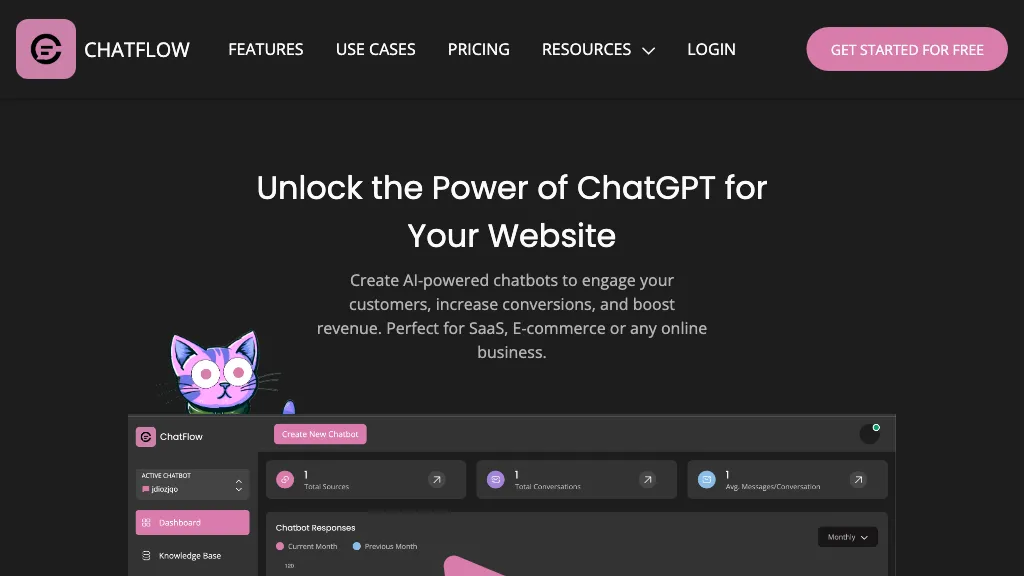What is ChatFlow?
ChatFlow is an AI-driven chatbot tool designed to meet business customer support needs. It offers a wide range of functionalities, such as building dynamic, interactive chatbots to engage customers, drive conversions, and generate more revenue. Whether it is a SaaS or e-commerce or some other online business, ChatFlow can be very much helpful. It can train chatbots with the help of source formats like documents, websites, videos, or even audio files.
Key Features and Benefits:
Chatbot creation: easily create personalized chatbots to suit individual business requirements.
Seamless integration: implement the chatbot onto your site with just a single line of script for smooth interaction with visitors.
Multiple use cases: customer service, e-commerce, and human resources.
Instant customer service: quick and relevant replies to customer inquiries, ensuring that the customer receives an experience of a 24/7 automated support system.
Continual presence: no off time for support.
What stands out for ChatFlow is the fact that it can provide seamless customer interactions while delivering continuous support throughout, and so offers great scope for improving customer satisfaction and operational efficiency.
Use cases and applications of ChatFlow
ChatFlow covers a wide range of use cases, making it versatile across multiple industries. These include:
- Automated customer service: Develop customized chat agents for fast and efficient resolution of client queries.
- E-commerce Support: Assist customers troubleshoot or even suggest products to them to enhance the experience while shopping.
- Internal Human Resource Help: It enables workers to quickly find answers to commonly asked questions of human resource-related queries and automate administrative tasks.
ChatFlow has big users starting from businesses, customer support teams, conversion rate optimization teams, and website owners, all seeing the advanced features.
How to Use ChatFlow
Getting started with ChatFlow is rather easy:
- Sign Up: Log into ChatFlow and register an account.
- Choose Your Plan: Select one of our pricing plans which best fits your needs.
- Setting Up of Your Chatbot: Design and customize your chatbot with this user-friendly interface.
- Integrate: Paste it into your website with just a line of script.
- Train Your Chatbot: Train the chatbot with documents, websites, videos, or audio files.
- Monitor and Optimize: Observe how it performs using analytics, and adjust as necessary.
For best results, be sure to update regularly to the knowledge base of the chatbot and refine the response based on user interactions.
How ChatFlow Works
ChatFlow works with sophisticated AI algorithms that allow it to understand and respond to customer inquiries. Some of the underlying technologies driving this include natural language processing and machine learning models that learn from various sources of data in a self-improvement cycle.
Basically, it involves data input, training of the model, its integration, and further optimization continuously. ChatFlow’s AI processes data from multiple formats to provide an accurate and relevant response, thus improving the whole user experience.
ChatFlow Pros and Cons
Pros:
- Convenience in setup, integration, and use.
- 24/7 customer support.
- Versatile applications across various industries.
- It improves customer engagement and raises their satisfaction levels.
- Freemium model available; cost-effective.
Cons:
- Accuracy may require regular updates.
- Higher-tier plans may offer advanced features only.
- Setting up complex customization can be really time-consuming at the initial stage.
In general, user feedback describes this tool as very effective and easy to use, but some of them pointed out that for a chatbot to stay relevant, it is in continuous need of updating.
Conclusion about ChatFlow
ChatFlow is a great tool, AI-driven chatbot, very effective in improving customer support and engagements. Besides integration, versatility, and availability make it an excellent solution for businesses looking to improve customer service operations. Of course, it requires constant updating if it is going to be effective. Still, its benefits outweigh any probable weaknesses. With continuous development in AI technology, we should even see more advanced features and improvements in the very near future for ChatFlow.
ChatFlow FAQs
Q: Does ChatFlow have a free plan?
A: Yes, it does. In fact, ChatFlow has a freemium model that allows using the tool for free but with some restrictions.
Q: How hard is it to integrate ChatFlow into my website?
A: Not at all; one can simply embed it into your website using just a single line of script.
Q: What businesses can use ChatFlow?
A: ChatFlow is helpful in running SaaS, e-commerce, and online services.
Q: Does ChatFlow require regular updates?
A: It is desirable to update regularly to maintain accuracy and relevance for keeping the knowledge base of the chatbot updated.