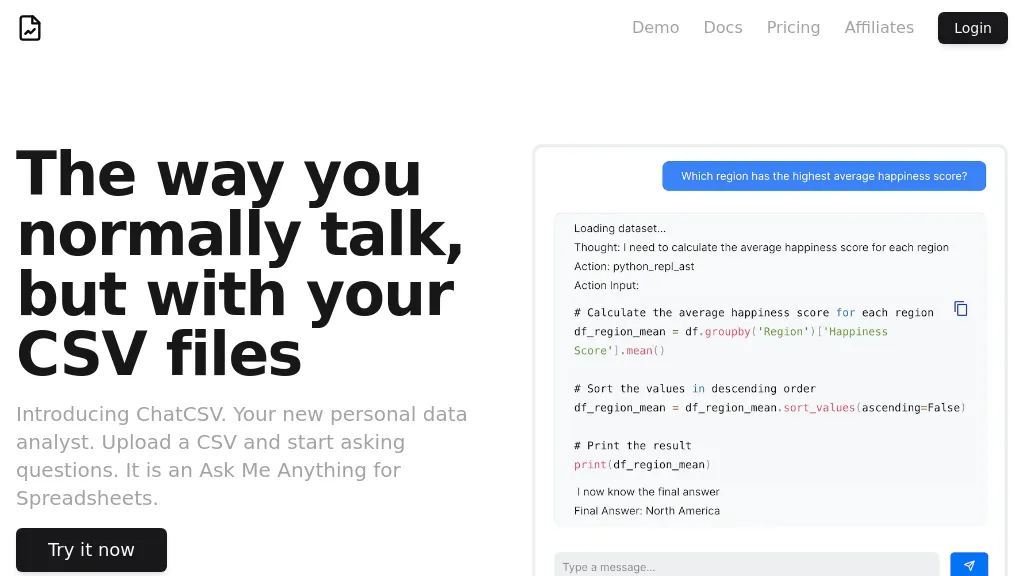What is ChatCSV?
ChatCSV is your personal, cutting edge data analyst tool to empower you to make data analysis easy and intuitive. Upload CSV files from your computer, URLs, or clipboard. Use natural language to chat with your data. Our common questions will help you get started fast, and we offer visualizations for better insight.
It was such a driving force that created ChatCSV—to make all tasks of data analysis simple and intuitive for people from different sectors to gain insights without demanding deep knowledge of coding.
ChatCSV—Some Key Features & Benefits
ChatCSV comes loaded with a wide array of features catering to different requirements of the user, making it a choice for many.
-
Import CSV:
Make an easy upload of a CSV file to analyze. -
Upload File:
Accepts files from multiple sources like computers, URLs, and clipboards. -
Generate Questions:
It self-generates common questions to get the user started in their analysis. -
Visualize Data:
Charts are provided for better understanding of data. -
Analyze Campaigns:
Marketing and Advertising Campaign Analysis.
These are the benefits that would be given to users in ChatCSV: quick understanding of data trends, informed decisions, and sharing insights with teams. Its user-friendly interface and power in analysis set it apart from traditional tools of analysis.
Use Cases and Applications of ChatCSV
ChatCSV is versatile and can be applied to a large number of use cases, from multiple industries such as:
-
eCommerce and Retail:
Knowing customer behavior, inventory management, and sales trends. -
Finance and Banking:
Visualization of trends in transactions and financial data. -
Marketing and Advertising:
Campaign effectiveness, customer demographic data, marketing research data.
ChatCSV is used in such applications as giving a tool to data analysts for querying and visualizing data without advanced programming skills and giving business analysts the ability to make data-driven decisions fast. The user-friendly interface and powerful analytical capabilities also help researchers and students.
How to Use ChatCSV
It is quite straightforward to use ChatCSV and involves the following steps:
-
Upload CSV File:
Drag and Drop CSV file here or upload from computer, URL or clipboard. -
EXPLORE GENERATED QUESTIONS:
Enable the tool to generate, based on your data, the most frequent questions to get you started. -
ASK YOUR QUESTIONS:
Formulate your questions about the data in natural language. -
VISUALIZE ANSWERS:
Chart and graphs that show the answer to your query. -
MANAGE CONVERSATIONS:
Rename, delete, share your conversations.
It is in the interest of users to be conversant with all question types and make full use of the visualization possibilities for better insights.
How ChatCSV Works
ChatCSV applies sophisticated AI algorithms that read natural language queries and return relevant visualizations for CSV data. It incorporates technologies of parsing, question generation, and visualization algorithms that work in tandem to provide a seamless user experience.
It typically involves data ingestion, question interpretation, and answer visualization to ensure that the users can interact with their data intuitively and effectively.
Pros and Cons of ChatCSV
As with any tool, ChatCSV has its pros and some probable cons:
Pros:
- Friendly user interface—no coding is required.
- Fast and simple data visualization and analysis.
- Allows the end-user to upload files in various methods.
- Collaboration by conversation sharing.
Cons:
- The efficiency with very large datasets might not be so high.
- Few options for customization for advanced users.
Overall, user feedback is very positive, explicitly mentioning ease of use and the power of its analysis tools.
Conclusion about ChatCSV
In short, ChatCSV is a great user-friendly tool which really democratizes the power of data analysis to quite a large number of people. This capability of understanding natural language queries, together with its visualization capabilities, sets it apart from other conventional data analysis tools. Yes, there are a few limitations to this tool, but its overall benefits far outweigh those limitations and really make this a useful tool in any data analyst’s arsenal.
Looking ahead, future updates and developments are only going to make this much more versatile and efficient.
ChatCSV FAQs
Q: Can I use ChatCSV without any coding skills?
A: Yes, ChatCSV has been developed to be very user-friendly. No coding skills are required.
Q: What types of files can I upload to ChatCSV?
A: You can upload CSV files from your computer, through a URL, or your clipboard.
Q: Can I share my analysis with my team?
A: Yes, with ChatCSV, you can easily share conversations with others and even somebody’s analyses.
Q: Are there any limitations on the size of CSV files?
A: While very robust, very large datasets might not be efficiently processed by ChatCSV.
Q: How can I get support if I have an issue?
A: Extensive support and troubleshooting tips can be found on the ChatCSV website, and their support team is also available to look into the matter.