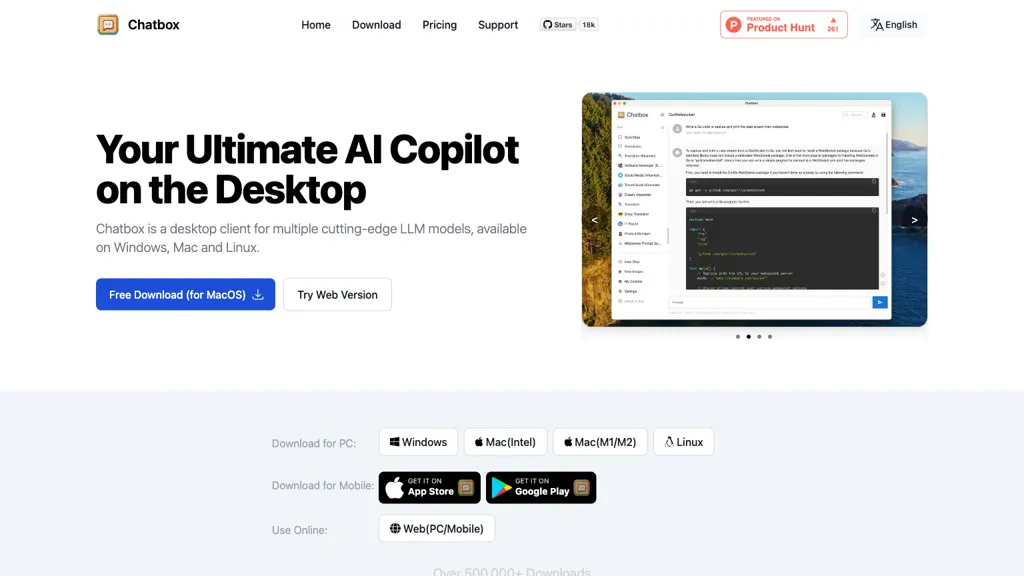What is Chatbox?
Chatbox-AI Copilot Desktop is a robust desktop client powered by several LLN models and is available on Windows, Mac, and Linux. Downloaded over 500,000 times, Chatbox redefines AI interactions by providing a seamless, private AI experience. Its easy UI design and support for a wide range of AI models make it an essential tool to enhance productivity at work and in studies. By providing flexible formatting options, token estimation, and markdown support, Chatbox makes it easy to convert a conversation into actual doable ideas. More than that, its local data storage provides complete privacy and ease of access, hence proving to be a reliable and efficient AI solution for various tasks.
Key Features & Benefits of Chatbox
Desktop Client: A powerful application for Windows, Mac, and Linux.
LLN Models: It has deployed multiple LLN models to optimize AI interactions.
Cross-Platform Support: Windows, Mac, and Linux.
Token Estimation: It provides token estimation for better data management.
Markdown Support: It offers markdown support, flexible content formatting.
Using Chatbox has several advantages such as increased productivity and enhanced privacy by having all of its data stored locally, a versatile interface catering to a wide range of needs from professional to academic users.
Uses and Applications of Chatbox
Chatbox can be used in the following scenarios to fasten and increase productivity:
-
Brainstorming Sessions:
Organize and structure brainstorming sessions efficiently with real-time AI-driven suggestions, token estimation, and markdown support to make a discussion seamless in turning into an action plan. -
Academic Research:
Support workflows of academic research by assistance in literature review, generation of ideas for content formatting through its various LLN models, and flexible formatting options that increase both productivity and quality of work. -
Work Efficiency:
It helps in achieving maximum work efficiency without hassle by smoothening task management, note-taking, and generation-of-ideas processes through its ergonomic UI design, local data storage, and diversity in AI model support for a seamless and productive experience.
Chatbox is in service across a wide array of user groups covering professionals who want to enhance productivity, users looking for AI model support, and cross-platform users running on Windows, Mac, or Linux.
Conclusion about Chatbox
Summary: Chatbox – AI Copilot Desktop is a powerhouse in an ultra-versatile tool that improves productivity with its advanced features and cross-platform support. Whether professional, academic researcher, or any user to bring workflow up to speed, it is the solution to get efficient and private AI-driven experiences. With flexible pricing plans and robust capabilities, Chatbox will make a meaningful difference in augmenting any productivity toolkit. Looking forward, more developments and improvements can continue this very impressive tool in its progress.
Chatbox FAQs
On what platforms does Chatbox work?
Chatbox supports Windows, Mac, and Linux.
What are the main features of Chatbox?
Features include a desktop client, multiple LLN models, token estimation, markdown support, and cross-platform compatibility.
How does Chatbox improve productivity?
It increases productivity with real-time AI-driven suggestions, flexible format options, and a friendly interface for task management, academic research, and idea generation.
What is the pricing model for Chatbox?
Chatbox offers Freemium pricing; the free version has some limitation, after which users have two paid upgrade options: the AI Lite Plan for $3.99 per month, and the AI Pro Plan for $19.99 per month.
Is my data safe with Chatbox?
Yes, Chatbox is able to provide privacy by locally storing the data; all of your data will be stored locally on the device, hence more secure and accessible.