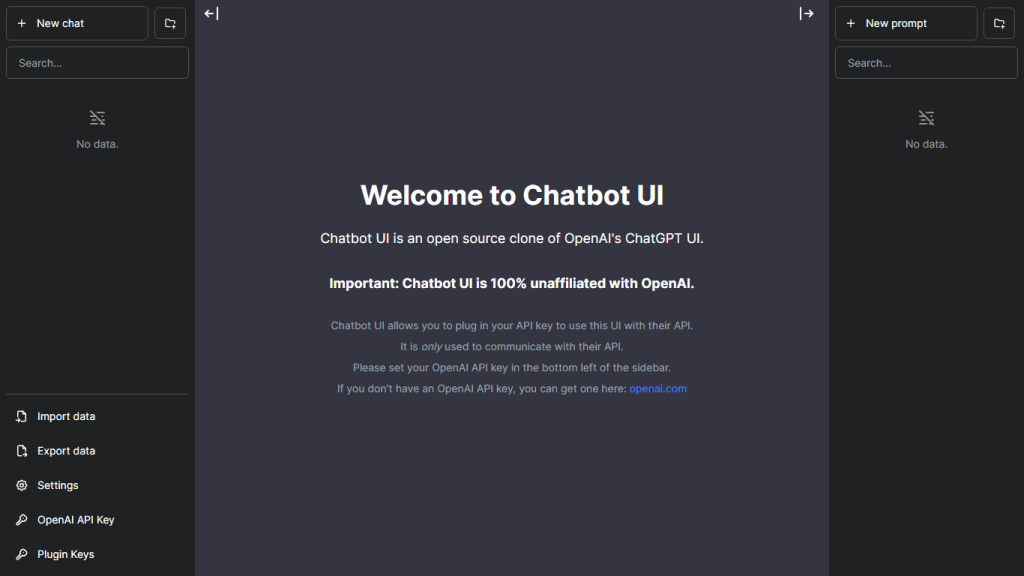What is Chatbot UI?
Chatbot UI is an open source tool emulating the OpenAI Chat GPT interface. It enables conversation with AI models, import and export of data, and allows one to change settings through an easy and user-friendly interface. The platform requires a key from the OpenAI API, which one can set up easily through the bottom left sidebar, and supports plugin integrations through its API. This is a cutting-edge solution for increasing digital communication through customized and effective user interaction.
Key Features & Advantages of Chatbot UI
-
Customized User Interaction:
Through advanced AI, Chatbot UI facilitates interaction between the application and users on a personalized level. -
Speed and Efficiency:
It automates responses to improve operational efficiency and response time. -
Human-Like Response:
Provides natural, human-like replies to user inquiries, thus enhancing user interaction. -
Aesthetic Appeal:
It features an attractive and user-friendly design. -
Seamless Integration:
Integrates well with the already set digital infrastructures, hence allowing a smooth transition to this system. -
Clone OpenAI Chat GPT UI:
Offers users the ability to clone or replicate the interface of OpenAI’s Chat GPT. -
Import/Export Data:
Allows importing and exporting of data as and when needed for greater flexibility. -
Modify Settings:
Allow its users to change settings according to their needs. -
Plugin Integrations:
Additional functionalities are supported through plugin integrations.
Chatbot UI Use Cases and Applications
This makes Chatbot UI a very powerful solution applicable to many contexts and domains, and thus the uses are quite manifold in nature. A few examples include the following:
-
Talking to Users:
It provides real-time responses to customers, hence improving customer support. -
Importing and Exporting Data:
It manages data more effectively by providing the facility of easy data transfer. -
Changing Settings:
It facilitates implementing diverse settings according to individual preferences and needs of the user.
It is highly valued across sectors, as it is used by AI researchers, ML engineers, natural language processing enthusiasts, and open-source software advocates.
How to Use Chatbot UI
The following steps will help one in using Chatbot UI easily:
-
Get an OpenAI API Key:
Get your API key from OpenAI. -
Set API Key:
At the bottom left sidebar of the Chatbot UI, enter your OpenAI API key. -
Start Chatting:
Start chatting with the AI bot by inputting your questions. -
Import/Export Data:
Import/export data for easier management of data. -
Adjust Settings:
Adjust the settings to your needs and desires for a more personalized experience.
Notice: To make this work perfectly, ensure that your digital infrastructure is compatible in terms of proper integration and functionality with the Chatbot UI.
How does Chatbot UI Work?
It runs on advanced AI algorithms that allow natural language processing and machine learning. This tool makes use of the API provided by OpenAI, with which it can respond as a human, hence making user interactions effective and interactive. Within this workflow, one can set up their API key, initiate Chats, manage data, and customize settings within one intuitive user interface.
Pros and Cons of Chatbot UI
Pros
- Interactions are more personalized, hence improving the user experience.
- Improved operational efficiency and response times, appealing and user-friendly interface; seamless integration with existing digital ecosystems; provides support for plugin integrations that add extra functionalities.
Possible Drawbacks
- Requires an API key from OpenAI, which is possibly related to further costs.
- The bot performance is entirely dependent on the reliability of the OpenAI API.
Users generally showed positive feedback; many of them praised the tool’s efficiency and usability. Nevertheless, the majority of users indicated the dependency on OpenAI’s API as a probable drawback.
Conclusion about Chatbot UI
In a nutshell, Chatbot UI is a great tool for enhancing digital communication with personalized, efficient, and beautiful interactions. The seamless integration of its advanced features and user-friendly design makes it very useful in innumerable applications and industries. However, this is dependent on an OpenAI API key. Nevertheless, the overall benefits by far outweigh this little drawback. Long-term plans and future updates can be expected to make the tool even more efficient at handling tasks, hence becoming an even more vital asset for users.
Chatbot UI FAQs
Frequently Asked Questions
-
Q: What is needed to run Chatbot UI?
A: You’ll need an OpenAI API key, which you can configure using the bottom left sidebar in Chatbot UI.
-
Q: Does Chatbot UI support import and export?
A: Yes, it has easy import and export of data, thus highly flexible in data management.
-
Q: Is Chatbot UI free?
A: Chatbot UI works on the freemium model. This basically translates to it providing basic features for free while premium ones come at a cost.
Troubleshooting Tips
- Ensure your OpenAI API key is set up correctly to rule out connectivity problems.
- Ensure its compatibility with your current digital infrastructure to permit seamless integration.
- Consult the support forums and documentation for more guidance and troubleshooting.