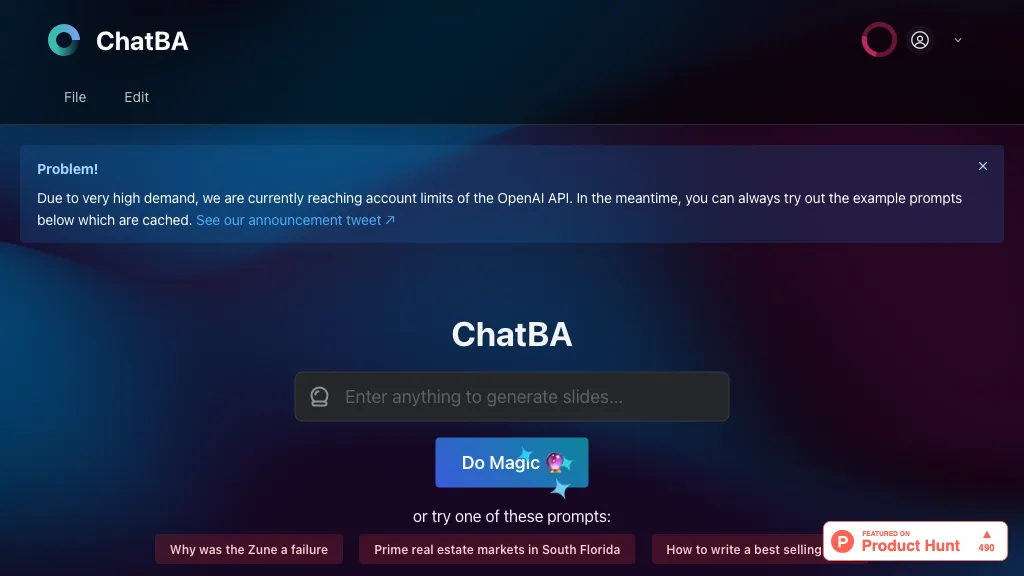What is ChatBCG?
ChatBCG is a powerful new AI tool designed to help users make slide presentations using just simple text prompts. For the best experience, please enable Javascript. Since it has gained popularity, there are some limitations regarding its use with OpenAI API, but when experimenting with example prompts, it is fully operational. It would be interesting to try out different prompts, such as “Zune failure,” “Prime real estate market in South Florida,” and “How to write the best-selling book.”
Key Features & Benefits of ChatBCG
The range of features and diverse usability of ChatBCG provides users with a number of advantages. Here are the salient key features:
- You can create slides simply by using prompts.
-
Displays a variety of topics, including
Zune failure
,
Prime real estate market in Southern Florida
, and
How to write the best-selling book
.
Why utilize ChatBCG:
- To create speedy and impactful presentations.
- To quickly create visuals or the necessary keynotes for any training or public speaking task.
- To prepare presentations that align with marketing or sales proposals.
What makes it unique and ‘magic’ is its magical quality: powering users, with only a series of simple prompts, to create slides at a lightning speed and without much hassle, using ChatBCG.
Applications on ChatBCG
It finds several applications in business, education, and any other sector for that matter. Some of the specific ones are as follows:
- Professionals can generate engaging and interesting presentations to show at many professional forums, including meetings and conferences.
- It can help students generate visual aids for their project and assignments.
- Speakers can easily make slides for their presentation and speech.
- A researcher can represent the data and findings in an easy manner.
- An educator can create in the least time possible the teaching and instructional aid.
In short, ChatBCG can help save time for those who want to regularly make a slide presentation and use it.
How to Use ChatBCG
It is quite easy and user-friendly to use ChatBCG. Here is a short description of how you can use it:
- To ensure that this works successfully, you will need to have Javascript enabled on your web browser.
- Log in using your ChatBCG account. Alternatively, if you are a first-time user, sign up.
- Put in the desired prompt in the appropriate space. For instance, if you want to generate slides on “Prime real estate market in South Florida;”
- Click on ‘Generate’, and your slide presentation will be compiled.
- Feel free to customize or tweak individual slides generated in the manner that would work best for your presentation style and requirements, if that’s more effective.
TIPS – How to get the best out of it
- Word your prompts in detail to reveal more relevant slide content.
- Try the ‘magic’ feature with different styles and layouts.
- Try different prompts to understand the range of outputs ChatBCG can create.
How ChatBCG Works
ChatBCG is an AI-driven solution that automatically turns text prompts into slides, already designed and ready to use. ChatBCG operates in the background, using OpenAI GPT-3 to process and understand input from the user. The AI will get the prompt, analyze it, and then develop slides with text, images, and even how the layout could go along with this subject. This seamless method ensures that the user gets polished, professional slides with minimal effort.
Pros and Cons of ChatBCG
Like any tool, ChatBCG comes with its pros and cons. Below are a few of the pros and cons:
Pros:
- Easy, quick slide presentations.
- Works for a ton of different topic types and prompts.
- Pretty intuitive and easy to use/navigate in workflow.
Cons:
- There is currently a limit in place on the number of accounts that can get their instances of the OpenAI API. Because of that, many people can face a problem.
- Runs into dysfunctional issues for those without Javascript enabled, which could be limiting for a few users.
Users generally leave positive feedback and appreciate the efficiency and ease of use this tool provides.
Conclusion
ChatBCG AI is a wonderful tool appropriate to create slide presentations with text prompts. It has numerous options and advantages that make it a very important asset for professionals, learners, teachers, and more. However, at the moment, there are still some limitations on how far it reaches with the API and the necessity for Javascript. All in all, the general user experience is expected to be highly positive, with updates that check these issues and more, making ChatBCG a more robust tool.
ChatBCG FAQs
Frequently Asked Questions
Does ChatBCG need a connection to the internet?
Yes, an internet connection is required to reach the OpenAI API and produce slides.
Are the generated slides editable?
You can review the slides and modify/edit generated content according to your desired overview.
Is there a free trial?
You can currently try example prompts while the API reach limit is in effect. This can be thought of as a free trial. Tips may be troubleshooting by checking that Javascript is enabled, or by trying alternative prompts to identify if the problem persists. If problems persist, contact customer support.