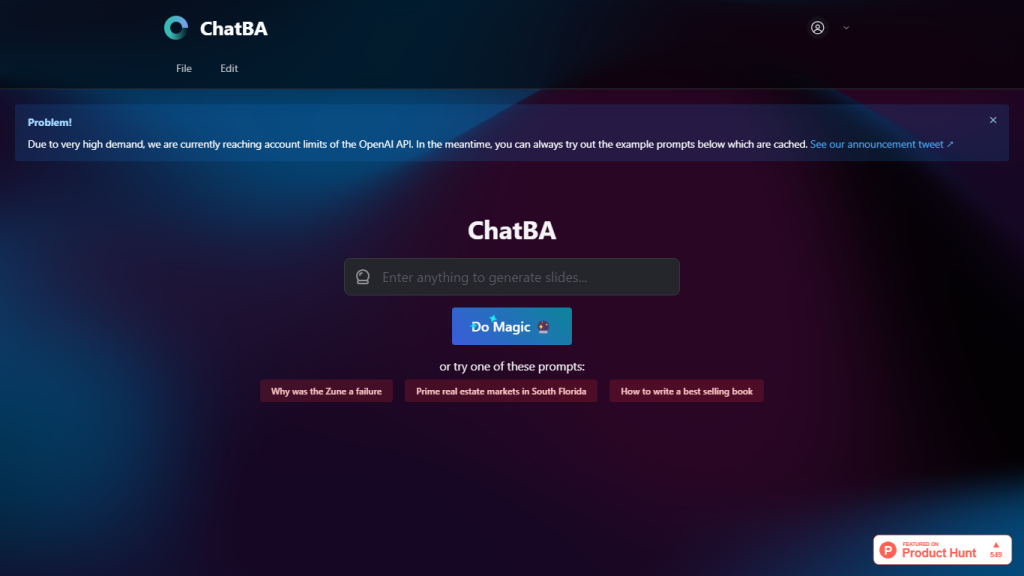What is ChatBA?
ChatBA is a revolutionary tool that is set to transform the way presentations are created. With cutting-edge algorithms, it enables users to create slide decks within no time, thus saving long hours spent in the hard work of designing and formatting. For all business meetings, academic lectures, and any other type of presentation needs, ChatBA is born to assist work and save precious time.
Key Features & Benefits of ChatBA
-
Quick Generation:
Using ChatBA, you can generate your slide deck right away with an amazingly effective process. -
Professional Design:
This tool helps users in easily making the professional look of the presentation without any compromise in quality at all times. -
Time-Saving:
Using design and formatting, ChatBA can help save hours that can be utilized in preparing the actual content or any other business issues. -
User-Friendly:
ChatBA is intentionally designed to be user-friendly for all professional levels, with the goal of bringing slide deck creation down to just a few clicks. -
Versatile to be used:
This will be apt for business meetings, academic lectures, and such presentations.
Use Cases and Applications of ChatBA
This versatility of ChatBA makes it appropriate for a wide set of use cases:
-
Business Meeting:
Prepare professional slide decks for client presentations, internal meetings and strategy sessions. -
Academic Lecture:
Prepare beautiful presentations for classroom lectures, seminars, and academic conferences. -
Project Proposals:
Make it easy to generate professional project proposals and reports.
How to Use ChatBA
It is very simple to use ChatBA as it is developed in a very user-friendly manner. Here is a step by step guide to use ChatBA:
-
Sign up/Login:
First of all user needs to create an account or login into the existing account. -
Add Content:
Insert the content you would like to make a presentation on or ideas. -
Template:
Choose the design, layout, and more available. -
Create Slides:
Hit ‘Generate’, and out of nowhere all the slides are done. -
Edit and Review:
Edit and review all that’s coming up.
For best results, make sure your content is clear and straight to the point. Learn more about options for customization to get the most from all of ChatBA’s features.
How ChatBA Works
ChatBA is a process backed by unique algorithms and machine learning models that help in creating a well-structured slide deck based on the data input by the users. It processes data given by a user, applies design principles, and formats the slides to look professional. The workflow is intuitive, letting users focus on the message instead of the intricacies of design.
Pros and Cons of ChatBA
All tools have their own strengths and weaknesses. Here are some pros and cons attached with ChatBA:
Pros
- It significantly saves the time to develop a presentation.
- Results are of good, professional design quality.
- It is user friendly as not using much design skills.
- It is versatile in different presentation scenarios.
Cons
- Not all the customization may be possible compared to the traditional design tool.
- It is dependent on the availability of the internet for access and functionality.
In total, it is time-saving and really easy to use, according to the users.
Conclusion on ChatBA
A very revolutionary tool when it comes to making multimedia presentations, ChatBA is considered a very powerful tool. The above-argued features make it really precious for the professionals working in different spheres. Still, there is no limit of customization; that might bring us some problems. But in general, its positive sides are maintained. Due to the constant polish and evolvement of ChatBA, future updates will be likely to keep upgrading functionality.
ChatBA FAQs
What is ChatBA?
ChatBA is an AI tool where, with just a few clicks, users can instantly create professional slide decks. This saves users a lot of time and effort otherwise required to create presentations.
How to sign up for ChatBA?
Users can sign up for the tool at the ChatBA website by creating an account. For first use, there is a free tier.
Does ChatBA work only on an online platform?
ChatBA is not an offline application at all; it’s supposed to be accessed online with all its features and functionalities.
What kind of presentations can I use ChatBA for?
ChatBA is versatile enough and can be used to port over business meetings and academic lectures, pitch project proposals, et cetera.