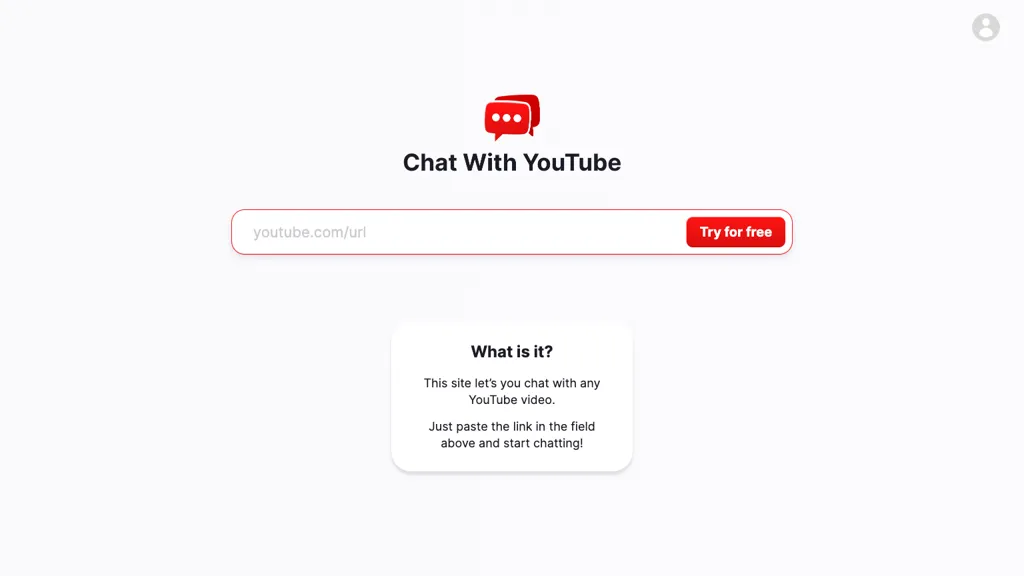What is Chat With Youtube?
An Artificial Intelligence transcription device for the transformation of video and audio data into text in just seconds. Drag along your media file, and in a few minutes, you will receive a text transcript for that. Transcription task has become more manageable and efficient.
This tool has been designed for users of diverse kinds, making their experience smoother by eliminating the actual process of signing up in the first place. Of course, if someone wants extra features, one is advised to create an account to further enhance the transcription experience.
Chat With Youtube’s Key Features & Benefits
-
Speech to Text Conversion:
It turns spoken words to text with a lot of accuracy to ensure high-quality transcriptions. -
File Upload Functionality:
Upload your audio or video files with ease and get them transcribed. -
Quick Generation of Transcripts:
Obtain transcriptions within minutes; thus, it saves time. -
No Sign-Up Option:
One can start using the offered tool without any initial commitment. -
Create an Account for Extra Features:
There are several enhanced features available once one creates an account.
These features combined establish Chat With Youtube as one of the top tools for people seeking quick and reliable transcriptions. It stands out in terms of user-friendliness, speed, and flexibility; therefore, it appeals to both casual and professional uses.
Use cases and applications of Chat With Youtube
Chat With Youtube is such an overwhelmingly versatile tool that it can be applied to various scenarios:
-
Interviews:
Transcribe recorded interviews into text documents for easy reference and analysis by researchers and journalists. -
Video and Podcast Subtitles:
These are generated automatically to increase accessibility and search engine optimization of content creators. -
Meetings and Conference Calls:
Transcribe meetings and conference calls into text documents, helping in information retention, note-taking, and sharing within organizations.
This tool proves useful in many different sectors, which include media production, research, and journalism. The tool is used in educational and corporate sectors in areas where the transcription of spoken content has to be recorded.
How to Use Chat With Youtube
Chat With Youtube is user-friendly:
- Proceed to Chat With Youtube’s official website.
- You are at liberty to upload your audio or video file. You do this by merely pasting the link into the field provided.
- After processing the file, an AI will finally produce a transcript.
- Download the transcript when it’s ready.
On top of that, having an account can grant one access to more features and tools to make the transcription process easier.
Tips and Best Practices:
- Have a great audio or video file for better transcription accuracy.
- Check the generated transcript for minor errors. After all, AI tools are not always 100%.
- Make use of the no-sign-up feature and test the service before committing to opening an account.
How Chat With Youtube Works
Chat With Youtube uses advanced AI algorithms in speech-to-text conversion. This is what helps one to quickly transcribe spoken words to text. It does this by processing uploaded files, extracting spoken words, and then transcribing them into text.
The technology behind such complex speech recognition models involves training on large data sets to ensure great accuracy and speed. The workflow is friendly; you upload your files and wait for them to get processed before finally downloading the final transcript.
Pros and Cons of Chat With Youtube
Pros:
- Fast and effective transcription of audio and video content.
- It is very easy to use, with no need to sign up right away.
- More advanced features are available upon sign-up.
Minor Drawbacks:
- Small errors can pop up that the user needs to correct.
- Some of these advanced features are put behind the account creation wall.
User Reviews:
Overall, users are very pleased with how fast, accurate, and easy this tool is to work with. Some users note that very rarely some minor corrections are needed in the transcripts.
Chat With Youtube has a free trial with no kind of registration to try their services. Those who want more advanced features can log into their account. The website will contain detailed pricing plans, comparing what the user is getting with what others offer, thus ensuring value for money.
Conclusion about Chat With Youtube
Chat With Youtube is an AI transcription tool that is very efficient and time-saving. This tool is the core of rapid speech-to-text conversion, having a user-friendly interface with options enabled to turn on advanced features by logging in to create an account. Thus, this tool becomes an all-rounder for different transcriptions.
In the future versions, improvements will be added to the tool to keep it the best choice for different categories of users.
Chat With Youtube FAQs
Q: How accurate is Chat With Youtube?
A: The tool is designed to provide high accuracy, although minor errors may show up and must be checked by the user.
Q: Do I have to register to use Chat With Youtube?
A: No need to sign up in advance, but an account will grant access to more advanced features.
Q: How long does it take to generate a transcript?
A: Transcriptions take a few minutes, depending on the length and quality of the audio or video file.
Q: Is there free usage offered with regards to Chat With Youtube?
A: You can begin to use the tool totally free, with no commitment.
Q: What types of files can I upload?
A: Chat With Youtube supports various audio and video file formats. Feel free to check out their website for specific supported formats.