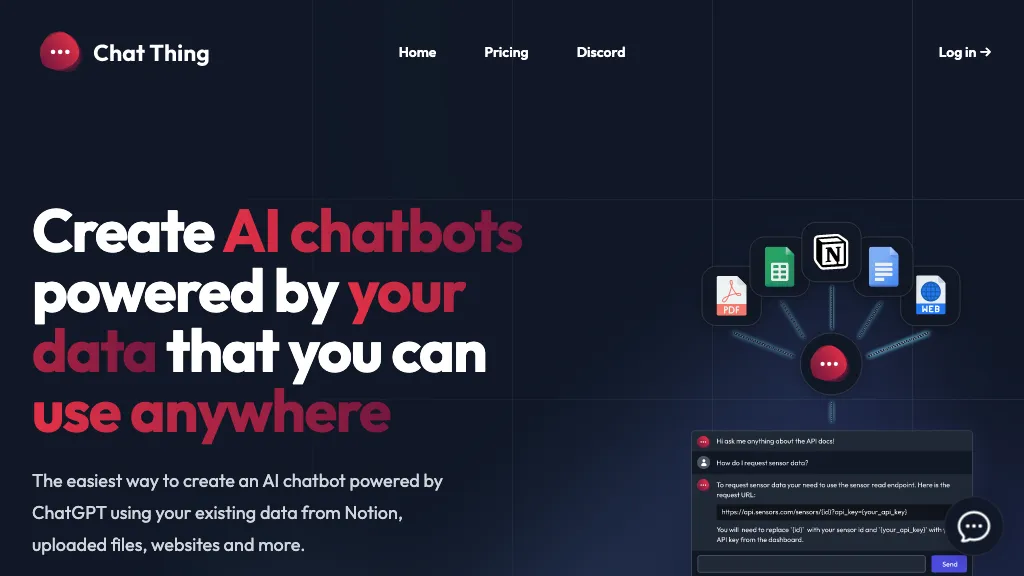What is Chat Thing?
It is a highly professional AI-powered service for creating strong chatbots that help users in the extraction of already existing data from sources such as Notion, files, and websites. The flexible system backs up not one or two but many channels of chats, including Slack, WhatsApp, and so on. It has several available subscription plans on the platform according to different needs that the user may have. One of these subscription plans is free, where a user can create a single chatbot that will be connected to only one data source.
Chat Thing’s Key Features & Benefits
Natively allows you building powerful chatbots
Driven by already existing data in Notion, uploaded files and websites
Paid support for multiple chat channels like Slack, WhatsApp
Multi-pricing plans to match use cases.
Has a free tier for users to get started with one chatbot and a data source.
The key differentiators of Chat Thing from its direct competition lie in how easy it is to integrate with existing data sources, versatility across platforms, and tiered pricing to meet demands from very small to large-scale requirements.
Use Cases and Applications of Chat Thing:
In most scenarios where user engagement and operational efficiency are needed, Chat Thing can always have an application. A few examples follow:
-
Customer Service Chatbot:
Strengthen customer support by responding in real-time to the questions most frequently asked by customers. -
Lead Generation Chatbot:
Capture potential leads by engaging website visitors and gathering details about them. -
E-commerce Chatbot:
Assist customers in finding products, ordering, searching, and tracking shipment status.
These would benefit any software developers, AI project managers, business owners, customer support leads, and marketing professionals.
How to Use Chat Thing
The process of getting started with Chat Thing is quite simple. The step-by-step process involves the following steps:
- First and foremost, log on to the website of Chat Thing and register an account.
- In case your need is only to have your very first chatbot, get started with the free tier; otherwise, select a paid plan.
- Import your data from sources like Notion, upload files, or websites. Configure a bot to chat in your chat channels like Slack or WhatsApp.
- Test the chatbot to see that it fits all of your needs and fine-tune if need be. Among the best practices is the updating of data sources periodically and continuous assessment of chatbot interactions to make them perfect.
How Chat Thing Works
Chat Thing processes and interprets data streams through sophisticated AI algorithms. Once this data is processed, it responds accordingly in real-time on all supported chat channels.
A workflow of importing data, setting up a chatbot, and deploying on desired platforms with ongoing learning algorithms that make it evolve in such a way as to improve its interaction over time.
Pros and Cons: Chat Thing
Pros:
- Easy integration with existing sources of data;
- It supports multiple chat platforms;
- Flexible pricing plans, including a free tier.
Cons:
- Technical knowledge might be required for advanced customization;
- The free tier is limited in the number of chatbots and data sources.
The feedback on the whole has been good, pointing out the ease of use and a strong feature set.
Conclusion about Chat Thing
Basically, Chat Thing is a very flexible and robust tool to build chatbots that can leverage much from your existing data sources. It also offers multi-channel chat support with variable pricing plans to fit customers of many different types. While their free tier is light, their paid plans really open up in terms of features, which could be of much help in improving operational efficiency and customer interaction.
More integrations and enhanced AI capabilities in the future could further cement the position of Chat Thing as a very useful tool for both businesses and developers.
Chat Thing FAQs
Q: Is Chat Thing free?
A: Yes, Chat Thing does have a free plan that allows creation of one chatbot with a single data source.
Q: Which chat channels are supported by Chat Thing?
A: It supports a huge variety of chat channels like Slack, WhatsApp, and many others.
Q: What are the possible data sources in Chat Thing?
A: You can use data from Notion, files you upload, or websites.
Q: What is the free tier limitations?
A: The free tier only supports one chatbot and a single data source. You need to upgrade your plan if you want further features.
Q: How can I upgrade my plan?
A: Just go to the dashboard of your Chat Thing account, select another plan you would like to upgrade to, and proceed with the payment.