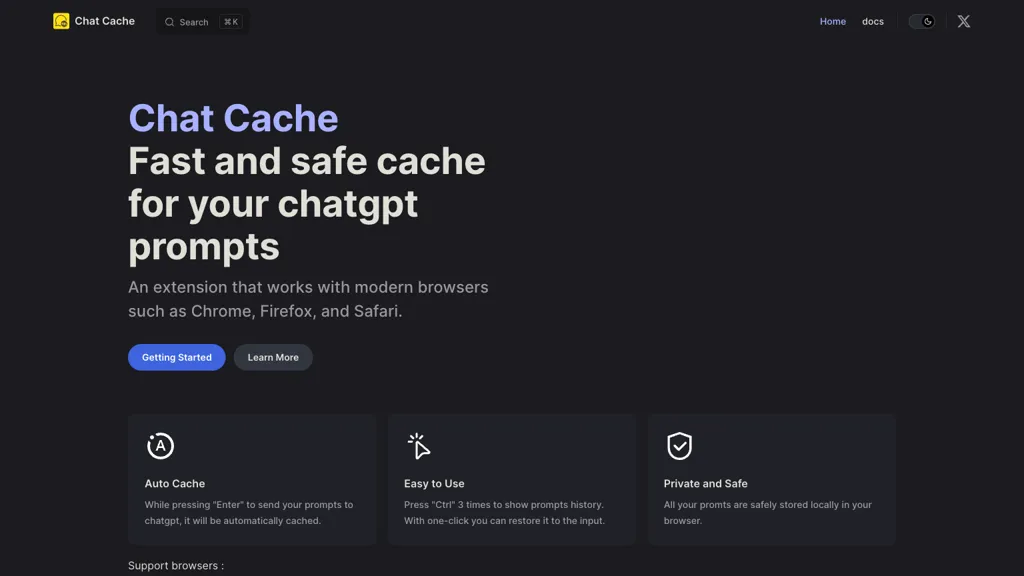What is Chat Cache?
Chat Cache is an AI utility that will provide a fast and secure method of caching prompts from ChatGPT to enhance browsing efficiency. It also supports most popular browsers on Chrome, Firefox, and Safari. All a user has to do is hit the Enter key for a simple, straightforward action to cache a prompt automatically; likewise, accessing the history of prompts is as easy as pressing ‘Ctrl’ three times.
Chat Cache Key Features & Benefits
Some of the features and benefits to be enjoyed in the use of Chat Cache are as follows: efficiency in browsing, whereby one would be able to speed up the usage rate by saving frequently used prompts; compatibility with most browsers, such as Chrome, Firefox, and Safari; its prompt automatically caches upon pressing the Enter key, thus making it quick and seamless in operation; ease of access, whereby prompt history is instantly retrieved upon pressing ‘Ctrl’ three times.
Local Storage: Prompts are saved securely locally on the browser, so privacy and safety are guaranteed.
The three salient and differentiating features of Chat Cache aim at efficiency, productivity, and privacy regarding sensitive information.
Chat Cache: Use Cases and Applications
Chat Cache will find a number of practical applications in various sectors by a series of users:
-
Higher Productivity:
Users can save common and popular ChatGPT prompts in no time to do more in less time. -
Local storage of sensitive information:
Ensures your prompts are kept secure. -
Prompt Retrieval:
You can retrieve the user’s input history in the past from ChatGPT with just a triple press of ‘Ctrl’. Hence, retrieving past conversations is made easy and free at the convenience of the users.
Such applications may prove to be helpful in software development, education, content creation, research, and consulting. Therefore, developer, student, content creator, researcher, and consultant user segments look up to Chat Cache every now and then during their daily schedules for various tasks.
How to Use Chat Cache
Using Chat Cache is quite simple and user-friendly:
- You have to install the extension of Chat Cache, which is easily available for Chrome, Firefox, and Safari browsers.
- You use ChatGPT normally. When you want it to cache a prompt, all you need to do is hit the enter key.
- The prompt history will open by pressing ‘Ctrl’ three times; your previously cached prompts are revealed.
For the optimal user experience, ensure your browser is up to date with all the permissions enabled, which are needed for this extension to run smoothly.
How Chat Cache Works
Chat Cache works by directly integrating into your web browser. Every time you hit Enter on a sent prompt, that sent prompt gets locally cached inside your browser automatically. All data resides in the local storage system so that your data can stay safe and private. The extension allows users to use the stored data through an option that is implemented on every repetition of ‘Ctrl’ pressed three times to pop open prompt history for easy selection and viewing.
Pros and Cons of Chat Cache
Any tool can have a number of pros and a number of potential cons associated with using it:
Pros:
- Increases efficiency by saving time on the same prompts over and over.
- Protects privacy; all prompt storage is local.
- Easily integrates into most any browser.
Cons:
- Requires permissions within the browser that not all users may want to give.
- Is limited to what the browser extension framework allows.
In general, user feedback is positive and speaks about ease and productivity in working with ChatGPT prompts.
Conclusion about Chat Cache
Conclusion: Chat Cache is a mighty utility for keeping ChatGPT prompts as required; it operates productively and keeps the privacy of worked-up information. Besides being friendly to use, it integrates perfectly with browsers, making an expanded work frame. More updates and development will make it really efficient and user-friendly.
Chat Cache FAQs
Q: How can I install Chat Cache?
A: You can install Chat Cache onto your browser by simply downloading the extension from the extension store in your browser and following the installation guidelines that come with the extension.
Q: Is my data safe with Chat Cache?
A: Yes. Chat Cache safely stores your prompts directly in your browser to keep all the prompts private and ensure your data is safe.
Q: Can I use Chat Cache with more than one browser?
A: Yes, Chat Cache works with Chrome, Firefox, and Safari, so you should be free to use it.
Q: How do I check my prompt history?
A: Just press ‘Ctrl’ three times, and the history of all previous inputs will pop up instantly to restore your previous ChatGPT input history.
If you encounter a problem or have more questions, turn to some troubleshooting tips in the extension’s documentation or contact our customer service for assistance.