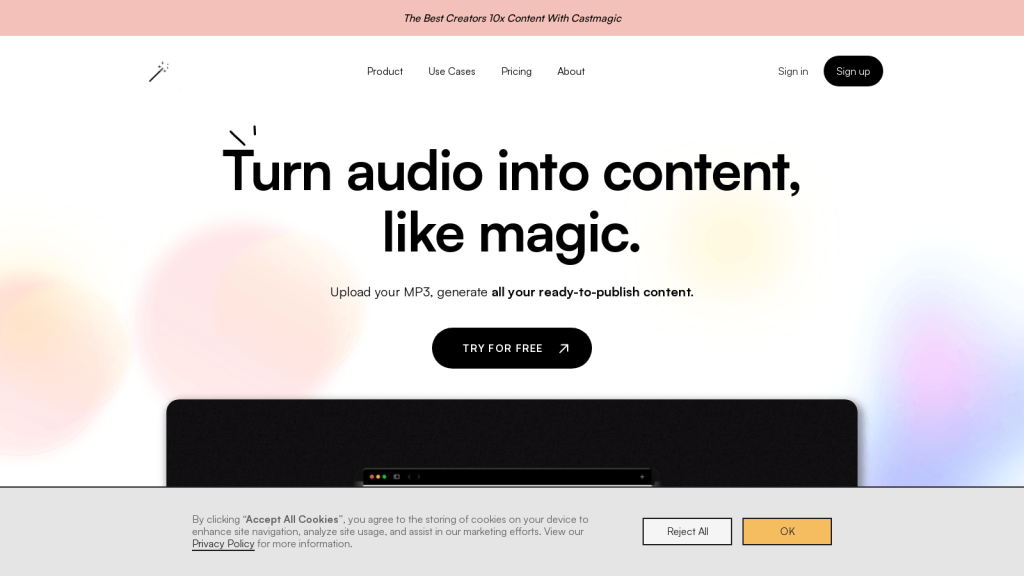What is Castmagic?
Castmagic is an incredible tool that makes quick work of any long-form audio, and in minutes, it turns them into a myriad of ready-to-use content assets. Whether one has a podcast, webinar, or just about any other type of recording, Castmagic streamlines turning the recording into wellspring content. You simply upload your MP3 file and unlock a suite of assets to help you better optimize and repurpose your audio.
But what’s specific to Castmagic is that it allows users to generate actual transcripts of their audio, extract any notes, summaries, highlights, and quotes, and even the social media posts themselves. This time-saving, powerful tool takes content creation to the next level by streamlining and saving users precious time and effort.
Key Features & Benefits of Castmagic
Castmagic involves a number of features that make it at the edge in choices of different users for varied purposes:
-
Podcast Transcription:
Get accurate transcripts of your audio content. -
Audio Content Optimization:
Repurpose and upgrade your audio with the most advanced technology. -
Social Media Post Creation:
Transform key takeaways and quotes into engaging social media posts in an instant. -
Quote Identification:
Receive the most impactful quotes from your recordings. -
Creation of Highlight Summaries:
With this, automatic summaries and highlights are generated from your audio.
By using Castmagic, one can save hours of work, make the content more user-friendly, and build audience engagement by repurposing audio into multiple formats in record time.
Use Cases and Applications of Castmagic
Castmagic finds applications right across industries and sectors, benefiting a wide range of users including but not limited to:
-
Digital marketers:
Give fillip to marketing effort with the creation of engaging content from audio recordings. -
Content creators:
Smoothen the process of content creation and produce quality written and visual content in no time. -
Podcasters:
Convert episodes into blog posts, social media content, and more. -
Journalists:
Transcribe interviews in quick time and get hold of some quotes that may possibly be headlines. -
Bloggers:
Give your audio content a meaningful turn into an engaging blog on Castmagic.
Business owners can work out better communication and marketing strategies with more easily created content.
Particular uses that can be considered with Castmagic include creating social media posts from podcast highlights, creating blog posts from podcast transcripts, and even creating video content from audio podcasts. This tool is quite versatile and able to adapt to various content creation needs.
Using Castmagic
Using Castmagic is pretty easy to use and user-friendly. Here’s how you can get started with the tool in a few simple steps:
- Upload your MP3 file to Castmagic.
- Select the output that works for you: transcript, summary, highlights, quote, or social media post.
- Download the processed assets and use them where required.
For optimal results, make sure your audio is clear and free from background noise. Take some time to get yourself acquainted with the user interface so that you know how to get around on the platform.
How Castmagic Works
Castmagic uses the power of advanced AI algorithms in combination with natural language processing to analyze and transcribe audio files into multiple content formats. The work process is very simple: You upload your MP3 file and let the system provide you with a transcript, notes, summary, highlights, and quotes. The algorithms ensure that everything is accurate and to the point, hence the created content is of high use and engagement.
Castmagic Pros and Cons
Like any tool, Castmagic has its pros and possible cons:
Pros:
- Time-saving: Automates content creation and reduces manual transcription and editing to a great extent.
- Versatile: Supports various output formats, from transcripts up to even social media posts.
- Easy to use: User-friendly interface takes some of the complexity out of turning audio content into visual formats.
Cons:
- Limited to audio input: It is primarily designed for audio content, hence it might not work for every content creator.
- Quality dependent on audio clarity: High-quality audio recordings are a must to yield the best results using the tool.
Overall, the general feeling about Castmagic from its users is positive and favorable in reviews for being efficient and easy to use.
Conclusion about Castmagic
Castmagic is that powerful, yet flexible tool in the content creation process; it takes audio inputs to a host of ready-to-use formats. With these features, ease of use, and time-saving, this tool has been a godsend for digital marketers, content creators, podcasters, and business owners. While on course to get better with time, users can definitely look forward to seeing further improvements and addition of more features.
Frequently Asked Questions about Castmagic
Q: What are the file formats that I can upload on Castmagic?
A: As of today, Castmagic supports MP3 format files for uploading and processing.
Q: How accurate are the transcripts Castmagic generates?
A: The quality of the transcripts depends on the clarity of the audio. High-quality recording generally produces better transcripts.
Q: Is there a maximum file length I can upload?
A: There might be some limit depending on your plan, but you can see further what that specific plan offers.
Q: Does Castmagic work with non-English audio content?
A: Castmagic still focuses most of its support, as of the moment, on the English audio content. Perhaps in future updates, more languages will be accommodated.
Q: How do I maximize the use of Castmagic?
A: Make high-quality audio recordings and try going through all the available features so that full use of the tool can be utilized.