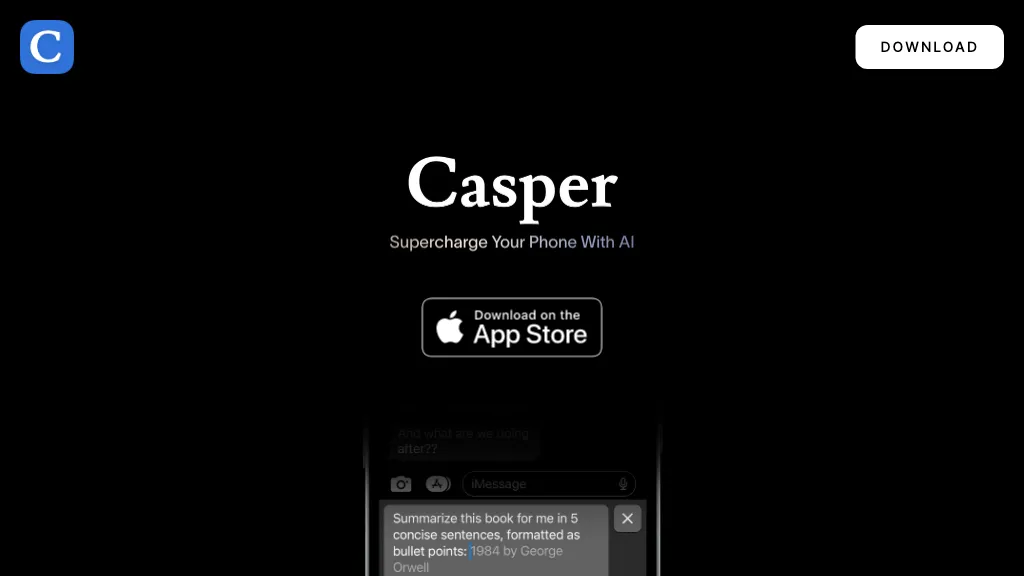What is Casper?
The Casper AI Keyboard represents an innovative text AI for improving a wide array of written communication. From professional emails and texts to attention-catching social media content, or even killer dating apps that break the ice, Casper AI Keyboard has your back. With over 800 five-star reviews in the App Store, this will be the tool from Casper Keyboard available in a convenient keyboard extension.
Key Features and Benefits of Casper
Casper has a variety of features and benefits that make it very useful for many types of users. These comprise:
-
Compose Emails:
Intelligent suggestions and templates to smoothen your email writing process. -
Compose Messages:
Quick and relevant responses for a better texting experience. -
Compose Social Media Content:
Come up with creative and engaging posts for your social media audience across various platforms. -
Icebreakers:
Unlike many other artificially intelligent tools, this one can be used to create unique and interesting icebreakers for dating apps.
These features save more than just time; they guarantee refined and effective content in the outcome, which, in turn, helps users to communicate efficiently and creatively.
Casper’s Use Cases and Applications
Casper AI Keyboard can be used in several cases to achieve enhanced communication and content creation tasks, such as:
-
Efficient Email Writing:
The perfect solution for business people who want to compose nicely written emails in a minimum amount of time. -
Casper—Creative Social Media Content:
This is perfect for content creators and bloggers who would like to come up with engaging content without taking up so much of their productive time. Using the seamless dating app conversations, a tool provides a user with interesting icebreakers and responses that will leave them actually enjoying online dating.
From business professionals to content creators, dating app users, among other people, Casper eases pressure on all individuals by giving them access to advanced AI capabilities.
How to Use Casper
Using Casper AI Keyboard is quite easy and user-friendly. Here’s how to get up and running:
-
Installation:
Download and install Casper AI Keyboard from the App Store. -
Keyboard Enable:
Go to device settings. Change your current keyboard to Casper AI Keyboard. -
Ready to Use:
Start typing in any app. The Casper AI Keyboard will provide suggestions and enhancements in real-time.
For best practice, be sure to personalize your keyboard settings to your liking and check out all the templates and suggestions which Casper has in store for you.
How Casper Works
Casper AI Keyboard is run by complex AI algorithms that analyze your text input against intelligent suggestions. The underlying technology drives NLP models capable of capturing context, grammar, and style in a way that ensures relevance and accuracy in suggestions.
The workflow is seamless: as you type, the AI processes the input and offers enhancements along the way in real-time, helping you compose high-quality content fast.
Casper Pros and Cons
This, like any other tool, Casper AI Keyboard has its share of strengths and weaknesses:
Pros:
- Efficient: It saves time with quick and relevant text suggestions.
- Creative: It helps generate creative content for social media and dating apps.
- User-Friendly: Very easy to install and use with a simple interface.
Cons:
- Dependence: Users become too reliant on what the AI suggests.
- Not as customizable: Personalization options, in light of the user’s needs, are fewer.
User feedback is extremely positive, with the majority appreciating the tool for its effortless communication and content generation enhancement capabilities.
Conclusion about Casper
The Casper AI Keyboard is an ultimate weapon in the arsenal of any user looking to communicate effectively in written form across a myriad of different platforms. With its other features and the fact that the application is easy to use, it becomes a worthy addition to anyone’s digital arsenal. Further updates will only add functionality and customization options, cementing Casper’s top place in the ranking for AI text generation.
Casper FAQs
Is Casper AI Keyboard free?
Yes, there is a free version available with some of the essential features in Casper AI Keyboard. Paid options are also available for anyone who needs extended functionality.
Can I use Casper on multiple devices?
Yes, just install and turn on the Casper keyboard on all your devices, then you’re good to go across any platform.
How do I enable the Casper AI Keyboard?
After the installation of the application, go to the device settings, select the keyboard option, and set Casper AI Keyboard as your preferred input method.
Which languages are available with Casper?
Casper AI Keyboard currently supports most of the variations of English, but it will be expanded in due course to other languages as well.