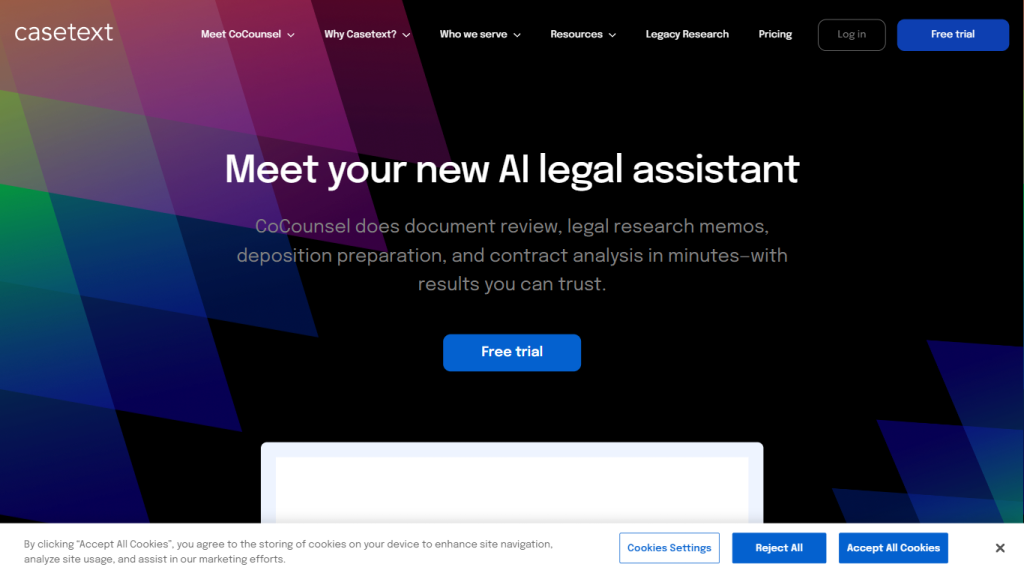What is Casetext?
Casetext is a powerful, next-generation legal research platform driven by artificial intelligence that holds comprehensive case law, statutes, rules, and summaries from all the 50 states in the United States. In 2013, Jake Heller developed Casetext capable of using artificial intelligence to return results under legal terms and facts. The product is adopted by more than 8,500 law schools and law firms nationwide.
Casetext Key Features and Benefits
Casetext has a battery of features to assist your legal research easily:
- Case law library on all states
- Case summaries and citation files authored by judges
- Automatic Citation Copying with Instant Briefing Binders
- Filtering results by Motion Type, Cause of Action, Party Type
- 24/7 Online Support
Casetext improves research efficiency and case accuracy, providing an overall workflow that can be much more organized for legal professionals.
Casetext Use Cases and Applications
Casetext is a very versatile tool, so its applicability in various ways within the legal setting is vast:
- Law firms use it to efficiently and effectively research case law and manage citations
- It is integrated into the curriculum at law schools to supplement student learning
- It provides quick access to relevant legal documents for judges and legal researchers.
Case studies have shown that hundreds of lawyers have reduced research time and made the work of the legal profession much more accurate with the aid of Casetext.
How to use Casetext
Log in to your registered account in Casetext.
Select the service you are going to use, or simply start searching.
In case you don’t have an account, then press “Sign up” and log in either with your email or through your Google account.
After confirmation of the e-mail, you will be successfully logged in and ready for research.
This will help to save time by applying filtering options to bring down the number of search results to a minimum and using a one-click copy feature for citations.
How Casetext Works
The following is a traditional search facility combined with CARA AI-driven contextual search. This AI-led method will ensure that users get the most relevant results from a set of legal keywords and facts that prompt the search. The workflow of this platform consists of:
- Entering search queries
- Using CARA AI for analysis and contextualization of search results
- Providing filtered and extremely relevant legal documents
All files that are processed with CARA AI are encrypted in transit and deleted immediately on processing, thereby making the data security multiple times.
Pros and Cons of Casetext
The pros of using Casetext include the following:
- Vast and thorough legal database
- Advanced AI-powered search
- Customer Support 24*7
- Improvised research efficiency and accuracy
Cons may include:
- The service is confined only to the United States of America
- The monthly subscription may be a bit pricy for solo individual users.
Users, such as Jeremy Gilman and Sasha Rao, have described the efficiency and accuracy as the best legal research platform they have used.
Conclusion about Casetext
On the other hand, Casetext is a very influential artificial intelligence-driven legal research platform. It provides tremendous functionality, large capacity databases, and advanced search features. Among the advantages, it is one of the leading variants for legal professionals because of features such as efficiency and accuracy. Although there are some drawbacks to the tool, the overall value really tips the scale. Further future developments may involve expansion of services beyond the U.S. borders and more affordable plans for single users.
Casetext FAQs
Does Casetext provide legal advice?
No, Casetext is not a law firm, nor does it give legal advice or assistance.
What is Casetext Research?
Casetext Research is legal search technology that pairs legacy search functionality with context-driven CARA AI search capabilities.
Is Casetext secure?
Yes. All documents processed with CARA AI technology are encrypted on their way to and from our servers. After processing, they are then deleted –and never stored– so you know your files are safe.