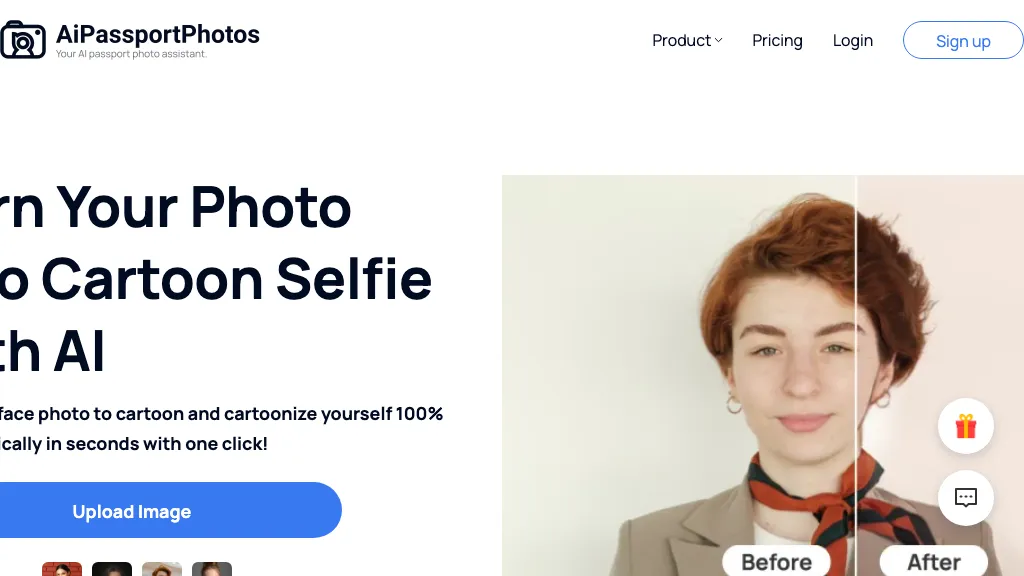What is Cartoon Selfie?
Cartoon Selfie is an online tool that instantly turns any face photo into a cartoon. It provides, with a single click, all the latest advancements in AI technology-powered features like AI removal, background removal, face cutout, portrait retouching, photo colorization, old photo restoration, and cartoon selfies.
It is a great tool for making ultra-realistic cartoon effects fast and reliably ideal for use on the web. It is perfect for entertaining cartoon images for your social media, avatars, or profile images. Its friendly interface and compatibility with devices make Cartoon Selfie the top web tool to cartoonize photos.
Cartoon Selfie Features and Benefits
-
Cartoonize Face:
Easily convert face photos to a cartoon. -
Remove Background:
It easily removes the background from a photo. -
Face Cutout:
Correct face cutouts for many kinds of applications. -
Portrait Retouching:
Enhance and retouch portrait images. -
Photo Colorization:
Colorize black-and-white photos and fix colors.
It becomes possible for the users to create quality-driven outputs and personalized cartoon images by capitalizing on all these features. Easy to use and quick processing make it suitable for everyone, even if a user does not have any technical skills. Also, it ensures the output of ultra-realistic cartoon effects, which stand out from all existing tools in the market.
Use Cases and Applications of Cartoon Selfie
These configurations have enabled an optimum environment for using Cartoon Selfie in several environments, whereby:
- Design cartoon pictures and amusing photos for your social media publications.
- Design crazy avatar and profile pictures.
- Refine portrait pictures with the help of advanced retouching and colorization.
This will be especially useful for:
- Photographers who want to add creativity to their pictures.
- Graphic designers looking for cartoon elements for their projects.
- Cartoonists who are trying to find an easy and fast way to create cartoon pictures.
- Social media users who like amazing content.
- Marketing experts looking for a way of creating attention-grabbing visuals.
How To Use Cartoon Selfie
Cartoon Selfie is pretty easy to use and involves only a few steps:
- Upload your face photo to the Cartoon Selfie website.
- Select the desired cartoon effect, changing any of the settings as you would like.
- Click the “Cartoonize” button to process the photo.
- Download your cartoonized image and share on any platform you want.
For better results, ensure that your photo is bright and high in resolution. It also features user-friendly interfaces which prompts easy navigation and customization of images.
How Cartoon Selfie Works
Cartoon Selfie leverages advanced AI algorithms that analyze and process facial features. It uses machine-learning models to create realistic cartoon effects with an artistic feel. The workflow area involves face detection in the uploaded photo, the style of the cartoon that is to be applied, and enhancing the image with additional features such as removing the background and applying color.
Pros and Cons of the App
Pros
- Interface: It’s friendly to users with all levels of skills.
- Fast processing leaves the work of the best quality.
- Various features allow comprehensive photo editing.
- Works on most devices and platforms.
Cons
- Fewer options to customize the results compared to specialized professional software.
- Quality of the result can’t be perfect if the original photo was of poor quality.
All in all, Cartoon Selfie is pretty fast and straightforward to use, and a piece of software that most users find satisfied with the quality of its cartoon effects — however, some of them mention that input photos should be better in resolution and quality for the best available effect.
Cartoon Selfie has package plans for catering to different uses by users. The basic features could be offered free or at a very low cost, but to have advanced features and high-resolution downloads, subscription or a one-time payment might be required. If compared with competitors, Cartoon Selfie represents good value for its price due to the variety of features and the user-friendly interface.
Conclusion about Cartoon Selfie
Cartoon Selfie is a versatile and very easy-to-use online photo-to-cartoon image conversion tool. So, with its features associated with ease of use and fast processing, it makes an excellent addition to adding a creative touch to photos. Be it a photographer, a designer, or a social media user, Cartoon Selfie has something in store.
This would also be further updated with more cartoon styles and advanced AI algorithms that will also keep on refining the process of cartoonization in the future.
Frequently Asked Questions: Cartoon Selfie
Commonly Asked Questions:
-
Is Cartoon Selfie free to use?
While some of its core features are free, key features and high-quality downloads entail subscription or one-time payment. -
Which type of photo works well with Cartoon Selfie?
The best quality output of Cartoon Selfie would be high-resolution photos under good lighting conditions. -
Can I use Cartoon Selfie on my mobile device?
Yes, Cartoon Selfie works on both smartphones and tablets. -
How long does it take to cartoonize a photo?
The processing time is quick; it usually takes a few seconds to one minute, depending on the photo’s complexity and the features used.