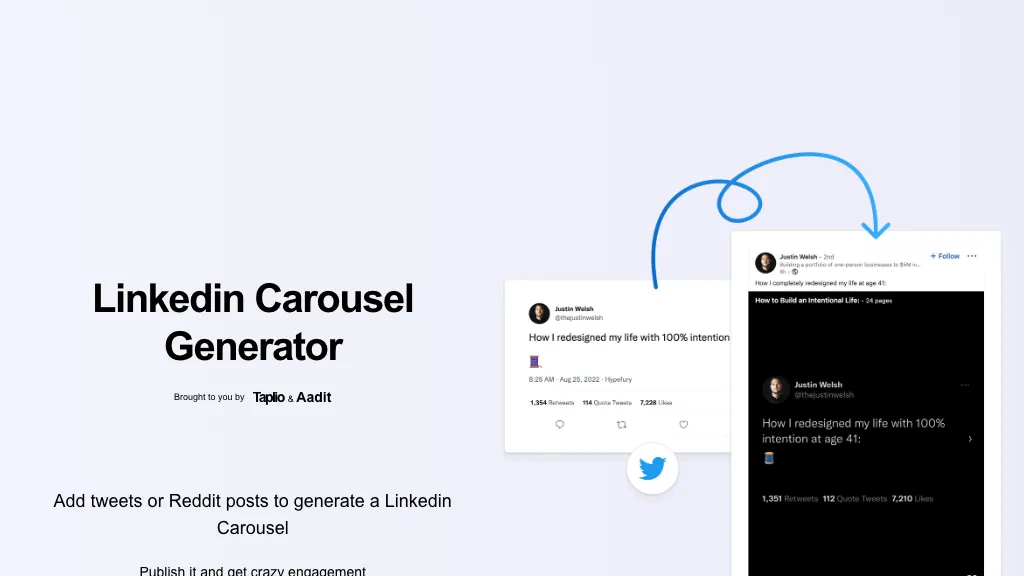What’s the thing with the LinkedIn Carousel Generator?
The LinkedIn Carousel Generator is a free tool made to support users in creating great carousel posts on LinkedIn. How it works: Developed by Taplio and Aadit, it allows users to import slides from different sources—like tweets, Reddit posts, or other URLs of images—and put them together inside a PowerPoint file. This PowerPoint can then be uploaded as a carousel post on LinkedIn, a type of post that research shows to particularly boost engagement and visibility on the platform.
LinkedIn Carousel Generator’s Features & Key Benefits
The following features of this LinkedIn Carousel Generator make it great for many:
- ✔️ Import slides: Import slides easily from tweets, Reddit posts, or image URLs.
- ✔️ PDF document creation and uploading as post-carousel: Instantly create a PDF document for uploading as post-carousel.
- ✔️ Post as carousel post: Users can directly upload the created PDF on the LinkedIn website, which is useful to post some exciting carousel posts from LinkedIn.
By leveraging the LinkedIn Carousel Generator, users can enjoy the following features:
- Higher engagement in LinkedIn posts.
- Better visibility toward long-form content.
- Use Taplio’s blog and resources to create an all-round LI content strategy.
Use Cases and Applications of LinkedIn Carousel Generator
LinkedIn Carousel Generator is pretty versatile, and it can easily show benefits in pretty different cases.
- Engagement increase: come up with beautiful carousel posts to attract the gazes of your community.
- Long-form content exhibition: carousel posts will help explain deep information in a consumable way.
- Content strategy building: leverage Taplio resources to come up with the real LinkedIn content strategy.
Who can benefit from the tool:
- Social media managers
- Marketing professionals
- Content creators
- LinkedIn users looking to up their engagement
How to Use a LinkedIn Carousel Generator
Next, using the LinkedIn Carousel Generator is quite simple. Below are some easy steps to use by step:
- Head over to the website of LinkedIn Carousel Generator.
- Import your slides via your tweets, Reddit posts, or consider inputting the URLs of the images.
- Let the PDF document get generated.
- Upload the PDF document about LinkedIn as a carousel post.
For best results, follow these tips:
- Have beautiful appealing slides that target the audience.
- Limit the content and make it crisp.
- Monitor the performance of your Carousel Posts and adapt your strategy as necessary.
How LinkedIn Carousel Generator Works
The LinkedIn Carousel Generator works on an import-and-compile model which enables its users to import content from anywhere and compile all this into a single PDF. To guarantee imported content is good for uploading to LinkedIn, the tool uses simple though effective algorithms to integrate all such imported content into a PDF format.
Here’s a quick summary of the workflow:
- Get slides from your chosen sources.
- The tool formats and combines the slides into one complete PDF.
- The PDF is generated and ready for upload to LinkedIn as a carousel post.
Pros and Cons of LinkedIn Carousel Generator
Pros and cons are normally to be expected from any tool. These are the ones that have been found:
Pros
- It is absolutely free.
- Multiple ways to import files.
- Helps you to increase engagement and visibility on LinkedIn.
Cons
- Therefore, only PDF documents can be created.
- Some features of advanced customization may require other tools.
For the most part, user feedback has also been good, with many users noting how their engagement on LinkedIn posts have gone significantly higher.
Conclusion
In conclusion, the LinkedIn Carousel Generator is a powerful, user-friendly solution for boosting engagement and visibility on LinkedIn. With easy import feature and the great ease it comes with, you sure can come up with really engaging carousel posts. Really useful for social media managers, marketing professionals, and content creators. This would remain of utmost importance in a changing landscape and ensure that your content strategy remains active and purposeful on LinkedIn.
The new capacity from imported features and functionalities can be expected in the versions to come.
Advantages and Disadvantages
LinkedIn Carousel Generator FAQs
What is LinkedIn Carousel Generator?
LinkedIn Carousel Generator is this FREE tool you can use to create a LinkedIn carousel post. It uses slides imported from many sources to consolidate them into one, single, PDF document. Import your slides you want, generate it to a PDF, then upload it to LinkedIn as a carousel post.
Are there any charges with the LinkedIn Carousel Generator?
No, the LinkedIn Carousel Generator is free to use.
Who provides the LinkedIn Carousel Generator?
The LinkedIn Carousel Generator is great for social media managers, marketing professionals, and content creators—by everyone who wants to use social media effectively for growing their engagement on their LinkedIn company pages.