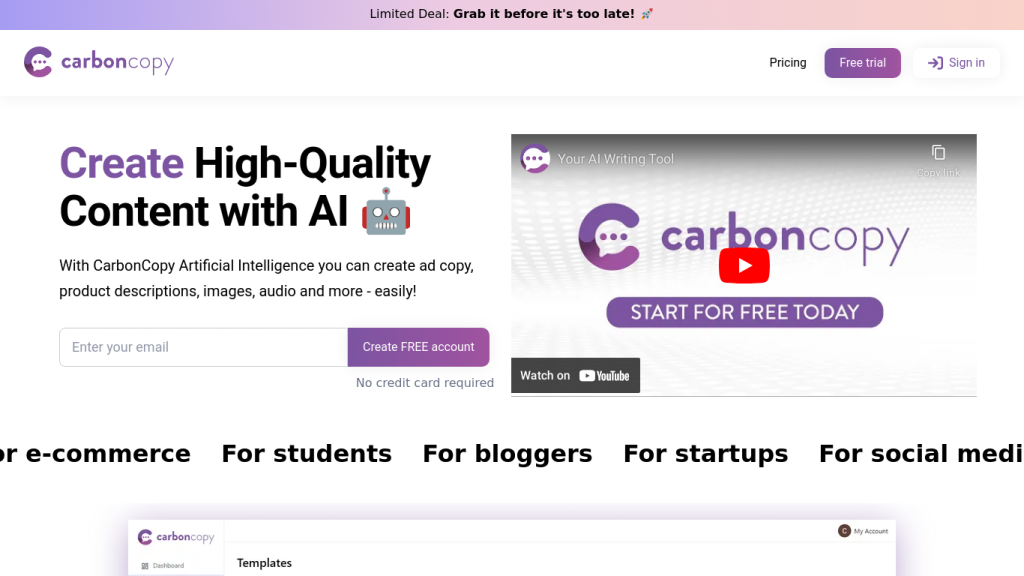What is Carboncopy?
Carboncopy is an advanced AI writing platform that assists users in creating a wide range of contents in a multi-functional manner. The tool targets digital marketers, bloggers, social media managers, startups, and many more categories. CarbonCopy will easily help one generate ad copies, product descriptions, images, audio, and many others with much ease. The easy interface combined with strong AI technology has been designed to make the entire process of content creation smooth and effective.
Carbon Copy Key Features & Benefits
Carboncopy is packed with a suite of features and functionalities that attend to an array of content creation needs. Among its core features is:
-
Content Creation:
The contents you can create with Carboncopy range from ad copy and product descriptions to blog posts and social media content. -
Template Library:
Considering over 50 templates aimed at speeding up the writing process, making it easier and more of quality overall. -
Chat AI:
Engage Luna, the chat AI, for custom answers and support. -
Support for the development of multimedia content:
AI images and text-to-speech. -
AI transcription service:
the transcription of audio files to text, which can be done at high speed and accuracy for professionals and content creators alike.
All these features make Carboncopy versatile and powerful for a wide range of users in content generation. Therefore, the benefits of the following can be availed: more efficient performance, improved quality of content, and no hitch in workflow.
Use Cases and Applications of Carboncopy
Carboncopy has value for many different use cases and applications, including but not limited to the following:
-
Marketing:
Create ad copy and product descriptions second to none in order to further drive marketing campaigns. -
Blogging:
Leverage the long-form editor to create in-depth blog posts and articles. -
Social Media:
Create social media content that is catchy and holds the attention of the audience. -
Content Creation:
Create multimedia content from images to audio to really diversify your content strategy. -
Professional Transcription:
Transcribe meetings, interviews, and all your audios to text with extreme precision.
The marketing, blogging, social media management, and content creation industries can benefit a great deal from the features offered by Carboncopy. All these added to its potential and make it a tool worth working with for each of these areas.
How to Use Carboncopy
Getting started with Carboncopy is quite easy:
-
Create an Account:
You can sign up for a free account with no requirement for a credit card. -
Browse Templates:
Browse through our many templates to find what suits your needs. -
Work in the Long-Form Editor:
With long-form content, one can create longer articles or posts. -
Interact with Luna:
One can use the chat AI for assistance and to ask questions. -
Multi-Media Content:
Use AI-generated images and Text to Speech features that make your content varied. -
Transcribe Audio:
Transcribe any audio into text using the AI transcription service as soon as possible.
Follow these steps to maximize Carboncopy’s potential in securely serving your creation needs efficiently.
How Carboncopy Works
Carboncopy uses AI for a variety of functionalities, including:
-
Natural Language Processing:
It utilizes complex algorithms in NLP to generate good written content much like a human would write. -
Machine Learning Models:
It employs several machine learning models in effectively generating images, text-to-speech, and transcription services. -
User-Friendly Interface:
It has a really user-friendly interface that makes it a lot easier for the user.
The process is pretty straightforward: choose a template or find the right tool, fill in the important details, and let AI do all the work for you in no time.
Carboncopy Pros and Cons
Every tool, as brilliant as it might be, comes with several pros and cons. Here is a rundown of some of the most important advantages and disadvantages of Carboncopy:
Pros
- Multi-functional capabilities of content creation
- User-friendly interface
- Reliability of services, especially transcription
- The possibility to create an account free of charge without a credit card
- Supporting a lot of media types
Cons:
- The free version has limited features and takes some learning for new users.
- For some users, premium options may cost a bit high.
Generally, feedback from its users has been good with users commenting on efficiency and ease of use. However, the limitations of the free plan are considered a drawback by some users.
Conclusion about Carboncopy
In brief, Carboncopy is indeed an effective AI writer that is capable of responding to content creation needs in a wide array of fields. Full of high-quality content creation, multimedia support, and rather precise transcription services, the platform can be so versatile for business persons and other content professionals alike. The free version is good for starters, but with premium subscriptions, it unlocks fully the potential that this platform promises, ultimately offering very good value to anyone seeking to up their game in terms of creating excellent content.
It can only get better, seeing as how future updates and improvements will continue to add more features and functionality, making Carboncopy literally indispensable within the AI-powered content landscape.
Carboncopy FAQs
-
What is Carboncopy?
Carboncopy is an AI writing assistant in visual, audio, and text-based content development. -
Does registering for an account on Carboncopy require a credit card?
No, you don’t need to have a credit card to create an account on Carboncopy. -
Does Carboncopy have a text-to-speech feature?
Yes, Carboncopy does have a text-to-speech tool with over 30 voices. -
Can I create long-form content with Carboncopy?
Yes, Carboncopy offers a long-form editor to help in the creation of such elongated written content. -
Does Carboncopy include an AI transcription service?
Yes, Carboncopy includes an automatic audio-to-text transcription service.