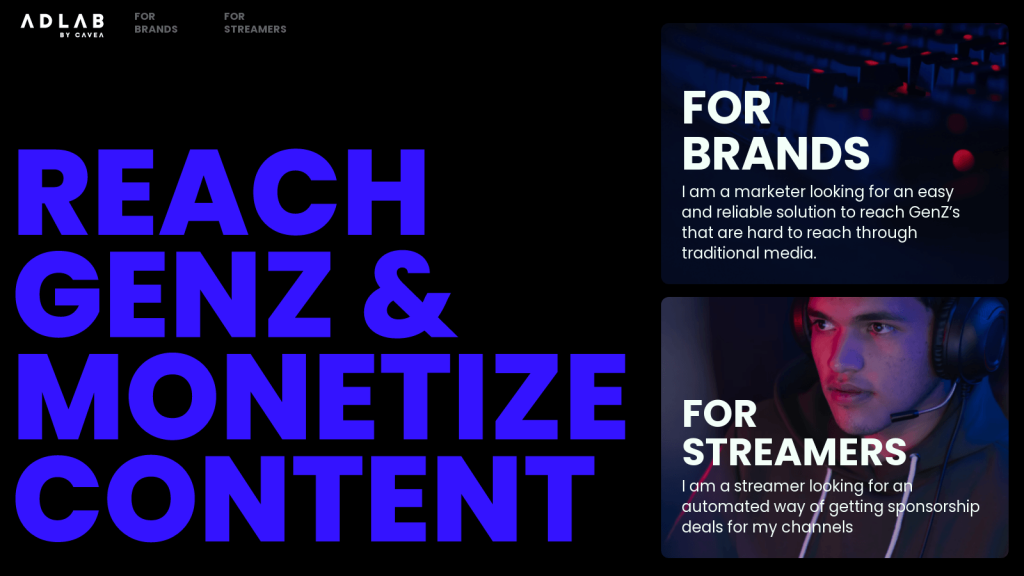What is CAPTURELAB?
CAPTURELAB is the most powerful tool in creating automatic event highlights from streams. It provides capabilities for editing created highlight reels into engaging content and sharing on multiple social media platforms. It is said that this tool is to be utilized by streamers and online content developers in extending their audience and strengthening their presence online without much effort.
Using sophisticated algorithms, CAPTURELAB automates the creation and distribution of highlight reels to save one’s time and effort.
Key Features & Benefits of CAPTURELAB
CAPTURELAB creates a host of features for easy use by streamers, content creators, and digital marketers. Here are some key features:
- ✔️ Automatic Generation of Highlights
- ✔️ Create Reels with an Editor
- ✔️ Share Reels on Social Media
- ✔️ Grow Your Audience by Sharing
The benefit of using CAPTURELAB is that it saves a lot of bother in having to sift through hours of footage just to find certain scenes one deems worth showcasing. Users can create pro-looking reels with an integrated editor and can share them on social media to engage with a larger audience. These features help users increase their followers and enhance content reach together.
CAPTURELAB Use Cases and Applications
CAPTURELAB is versatile and can, therefore, be used in many different ways to benefit various industries:
- Create feature reels that can be shared on social media
- Save time creating features by automating the process
- Increase audience engagement by providing curated content
Industries and Sectors That Can Benefit from CAPTURELAB:
- Social media influencers
- Content creators
- Digital marketers
- Youtubers
- Live streamers
How to Use CAPTURELAB
Using CAPTURELAB is easy, even for novices in the use of content creation tools. Here is a step-by-step process on how one can operate it:
- Create an account with CAPTURELAB and log in.
- Connect your streaming service with CAPTURELAB. Once a stream goes live, let CAPTURELAB create the highlight reel for you.
- Use in-program editing to create and edit your highlight reels.
- Immediately share your highlight reels to your social media accounts and drive audience engagement.
To turn out good, revisit your Highlights and Reels from time to time and align them with the content strategy. Utilize live features of an editor to make visual material look more appealing and keep the audience’s attention.
How CAPTURELAB Works
Advanced algorithms are used by CAPTURELAB in processing the video of a live stream and tracing each highlight-worthy moment there and then. The system employs pattern recognition and machine learning models to track any kind of significant events, high-intensity moments, audience reactions, or the keying of any other action.
Once this automated process is carried out, the built-in editor lets users curate these clips into engaging reels. The intuitive workflow allows users to drive out high-quality content quickly.
Pros and Cons of CAPTURELAB
Like any tool, CAPTURELAB has pros and cons. Pros and cons are a few given below;
Pros:
- ✔️ Helps save a great deal of time due to automation.
- ✔️ Generates high-quality highlight generations.
- ✔️ It has an integrated editing tool.
- ✔️ Easily share on social media
- ✔️ Develops audience engagement
Cons:
- ❌ Can be a steep learning curve for beginners
- ❌ Editor can’t customize much
User feedback generally describes the efficiency of the tool and significant time saved by using it. A few users have complained about the additional features that could be developed in the editor.
Conclusion about CAPTURELAB
In other words, CAPTURELAB is an extremely powerful tool in highlight automation, reel creation simplification, and stimulation for more social media engagement. Features are oriented to save streamers and content creators’ time and increase the quality of content they create. While there are areas that need further improvement-like tuning up the editor-its overall benefits do make CAPTURELAB a valuable addition to any content creator’s toolkit. As this tool keeps evolving, users can expect further enhancements and additions that make the creation process even smoother and more efficient.
CAPTURELAB FAQs
Q: How does CAPTURELAB create highlights?
A: CAPTURELAB’s advanced algorithms and machine learning models parse live stream footage to identify key moments that are likely to be most engaging for viewers.
Q: How would I go about customizing the Highlights and Reels?
A: CAPTURELAB has an integrated editor, but more advanced users have asked for more features to edit and customize their highlight reels.
Q: Is CAPTURELAB for beginners?
A: The idea of CAPTURELAB is to make things as easy as possible both for complete beginners and experienced content creators to use. Yes, there will be a little learning curve, but that’s quite minimal.
Q: On which social media will I be able to share my reels?
A: With CAPTURELAB, it’s easy to share highlight reels on any social media site to help improve audience engagement and build followers.
Q: Are there any downsides?
A: Some of the users have reported limited options for customization in the editor; overall, though, CAPTURELAB offers considerable time savings and efficiency in content creation.