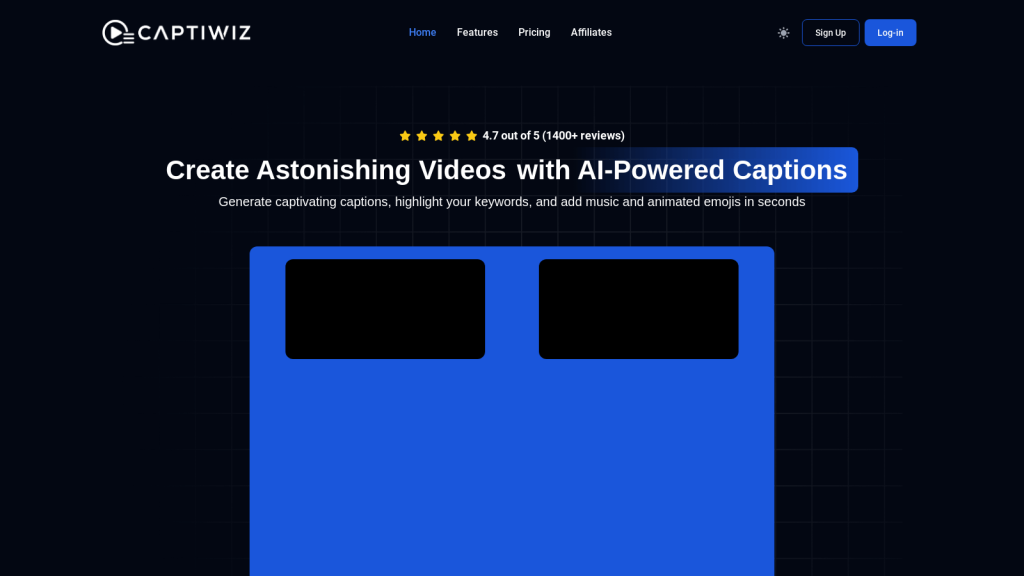What is Captiwiz?
Captiwiz is an AI video editor to enhance the creation of visually appealing video content. The use of artificial intelligence in video editing with Captiwiz automates the process and further simplifies and speeds up the process of creating professional videos by users. Developed initially with a view to solving the increasingly arising need for efficient means of video editing, Captiwiz rapidly grew into a platform featuring a wide array of innovative features.
Captiwiz’s Key Features & Benefits
Captiwiz offers an end list of features that make it different from common video editors. A few of them are explained as follows.
-
Automated Captions:
Transcribe the audio into text in seconds for super quick and accurate subtitles of videos, which makes content more accessible. -
Style Options:
Style your videos with the hottest fonts, animations, and emojis that fit your style and message. -
Auto Sound Effects:
Auto-add the right sound effects in the videos to boost engagement. -
Auto Descriptions & Hashtags:
Generate auto descriptions and hashtags that are SEO-optimized, working across all social media platforms, be it Facebook, Instagram, YouTube, or TikTok, to amplify their online presence.
Working with Captiwiz has numerous benefits: from saving a great deal of time and improving the quality of content right through to effective audience engagement. Its main competitive advantages are in being able to automate routine tasks but at the same time giving great quality and turning out to be irreplaceable for content creators.
Captiwiz Use Cases and Applications
Captiwiz automates for everyone, from individual users to enterprise applications, including:
-
Content Developers & Vloggers:
For vloggers like Jason Mitchell, this adds a fun edge to the videos with animated emojis and spotless subtitles. -
YouTube Personality & Technology Enthusiasts:
People like Alex Rodriguez can make tech content friendlier and sexier with subtitled accuracy and fun elements. -
Influencers & Lifestyle Bloggers:
Influencers like Emily Chang use animated subtitles to elevate the brand and make their content pop. -
Fitness Gurus & Instagram Influencers:
A fitness professional like Sarah Thompson will be able to drive tips across in a very engaging visual manner to make the workout more energetic.
By embracing CaptiWiz, users save time, money, and bring new professionalism with charisma that will make the content impossible for audiences to ignore.
How to Use Captiwiz
Captiwiz is pretty easy to use and get started with, being a very user-friendly platform. The following are the ways you can set up your operations for the best results with it:
-
Upload Your Video:
Upload your video onto the platform of Captiwiz. -
Choose Editing Options:
Select from the variety of customizations you want to add, such as captions, fonts, animations, sound effects, and more. -
Auto-Create Elements:
Allow the AI to auto-create elements for you: captions, sound effects, and social media descriptions. -
Review and Edit:
Take a look at the edited video and edit, if needed, to your expectation. -
Export and Share:
If satisfied, export your final video in preferred format and share across your various social media.
Best Practice:
Make sure your audio is clear for correct transcription, and try playing with different customizing options to find just the right style that fits your content.
Captiwiz-How it Works
Captiwiz uses state-of-the-art AI technology to make the video editing process as seamless as possible. Algorithms running in the background study the audio and visual aspects of the media to automatically add features such as captioning and sound effects. Generally, the workflow of Captiwiz involves uploading a video, selecting the features one desires, and letting AI do its magic. The process is quick and hence pretty efficient, saving the user much time and effort without compromising on quality.
Pros and Cons of Captiwiz
Like any other tool, Captiwiz has its fair share of pros and cons:
-
Pros:
- Saves much time for editing tasks
- High-quality, professional output
- Friendly and intuitive interface with numerous customization options
-
Cons:
- Potential for inaccuracy with auto-generated captions; this is especially true when the audio quality is not good.
- Limited in types of video content that can be created
Overall, Captiwiz has enjoyed some great customer feedback. Many comment on the efficiency of the tool and the quality of the automated features.
Captiwiz FAQs
-
Q: How accurate are the auto-captions?
-
Q: How will the accuracy of the auto-caption system be?
A: The accuracy of the auto-captioning system basically depends on the quality of the audio. High-quality audio gives almost perfect transcription; poor audio might need some manual adjustments.
-
Q: Can I revise the auto-generated elements manually?
A: Yes, Captiwiz will finally allow users to edit captions, sound effects, and other auto-generated elements manually for those last-minute touch-ups to make your video exactly as one envisions it.
-
Q: Is Captiwiz suitable for beginners?
-
Q: Is Captiwiz easy to use?
A: Of course! Its intuitive interface and automation of lots of features make Captiwiz accessible even for beginners, while advanced functions will come in handy if needed.
-
Q: In what formats will I be able to export the video?
A: Captiwiz allows the export of formats that ensure compatibility with different platforms and devices.