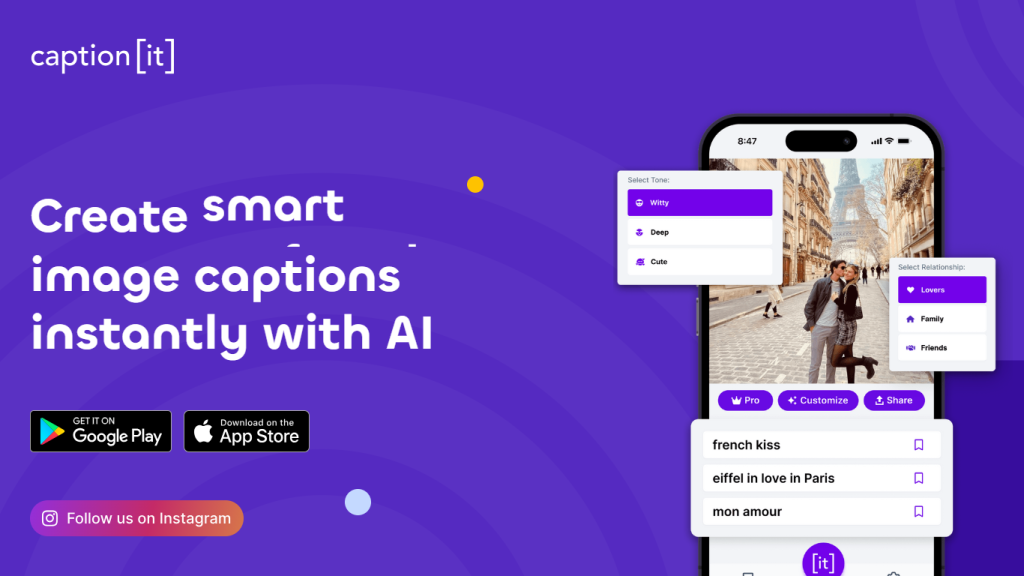What is CaptionIt?
CaptionIt is an advanced AI tool designed and built to generate catchy, deep, and cute image captions in no time. If someone wants to make his or her social media post humorous, witty, or deep, then the only friendly and easy-to-operate platform is CaptionIt. This innovative AI tool would set you free from searching, trying to find the most suitable caption that best fits the post. For those who will be in dire need of catching up on social media posts, then it’s a must-have for every enthusiast.
Overview of CaptionIt’s Key Features & Benefits
Automatically generates photo captions with ease. Helps a person choose the best caption in no time. Can be accessed by anyone quite easily, as the interface is user-friendly. Provides different styles of captions, such as jokes, puns, memes, and inspirational quotes. Absolutely free of cost, as it upgrades your social media posts without paying any penny. Encourages community with its dedicated hashtags and social media features.
With these features, it goes without saying that the software remains one of the best choices among content creators, social media managers, marketing individuals, and anyone who loves to share images online. That special selling proposition of the platform is its amazing ability to mix humor, emotion, and creativity into your captions.
Use Cases and Applications of CaptionIt
CaptionIt is versatile and can be used in various scenarios to enhance your online presence. Here are some specific examples:
- Create funny and meaningful captions for social media posts or presentations.
- Find that perfect caption for your Instagram images to drive more engagement.
- Some of the industries that can be using CaptionIt include digital marketing, content creation, and personal social media use.
- Success stories shared generally talk of how people have increased their social media engagement manifold times after using creative caption suggestions by CaptionIt.
How to Use CaptionIt
CaptionIt is very easy to use. Here’s a step-by-step guide:
- Step onto the CaptionIt website or open the app.
- Add the photo for which you want to write the caption.
- You will choose the kind of caption you want: joke, pun, meme, or inspirational quote.
- Let AI come up with some options for a caption.
- Pick out the best caption that fits your image and copy it into your social media post.
Follow this with high-quality images and experiment with styles of captions to find what works for your audience. The user interface was designed to be intuitive to such an extent that even users who were complete beginners with AI tools could comfortably make their way around.
How CaptionIt Works
CaptionIt leverages the power of advanced AI to understand the context and content of your images. Here’s a technical overview:
- Uses machine learning algorithms to understand image context and generate relevant captions.
- Uses NLP to create interesting text that is contextually relevant.
- Since the interactive tool learns and improves from user interactions and feedback every time, this helps to fine-tune the suggestions of captions.
- We have intended the workflow of image uploading, down to generating the caption, to be seamless and to make for a smooth user experience.
Pros and Cons of CaptionIt
Of course, like any tool, CaptionIt has its pros and cons:
Pros:
- Instantly generate creative and engaging captions.
- Totally free to utilize.
- User interface that’s very easy to use by all users.
- Multiple caption styles one can work with.
- Hashtags and social networking features allow for community outreach and activities.
Cons:
- Might always fail to capture the exact tone or nuance a user wants.
- Besides that, options for customization by advanced users are pretty limited.
In general, users speak about ease and creativity of the captions, but many users want more personalized options.
How Much Does CaptionIt Cost?
CaptionIt does not charge anything for its services from any of its users. For the price it offers, compared to other sites, CaptionIt is pretty reasonable. Anyone who wants to add subtitles to their video for improving its quality on social media will find it a great deal without having to pay extra money anywhere else.
Conclusion about CaptionIt
In a nutshell, CaptionIt is a powerful AI tool that makes your caption creative and interactive for social media. As it comes with an easy user interface, different varieties of style, and free usage availability, it becomes indispensable for any user who wants to strengthen their online content. The upcoming features in the future will make it an even better tool for the users creating content and interactive content on social media platforms.
CaptionIt FAQs
Frequently Asked Questions
Q: Is there a charge to use CaptionIt?
A: No, absolutely free, no hidden charges at all.
Q: Can I use CaptionIt on other platforms besides Instagram?
A: Yes, most certainly because, in fact, it can provide captions for any social media platform including Facebook, Twitter, and so many more.
Q: How do I know my caption will go live on the CaptionIt social media?
A: Hashtag #captionit, or tag @captionit.ai, on your Instagram for a chance to be featured.
Q: Does CaptionIt support different languages?
A: Currently, CaptionIt is mainly designed for the English language, but with some updates in the future, other languages can be integrated.
Q: How accurate does the thing come up with captions?
A: While CaptionIt tries to output captions as close to perfect as possible, users’ feedback would be very much essential to keep refining and fine-tuning.