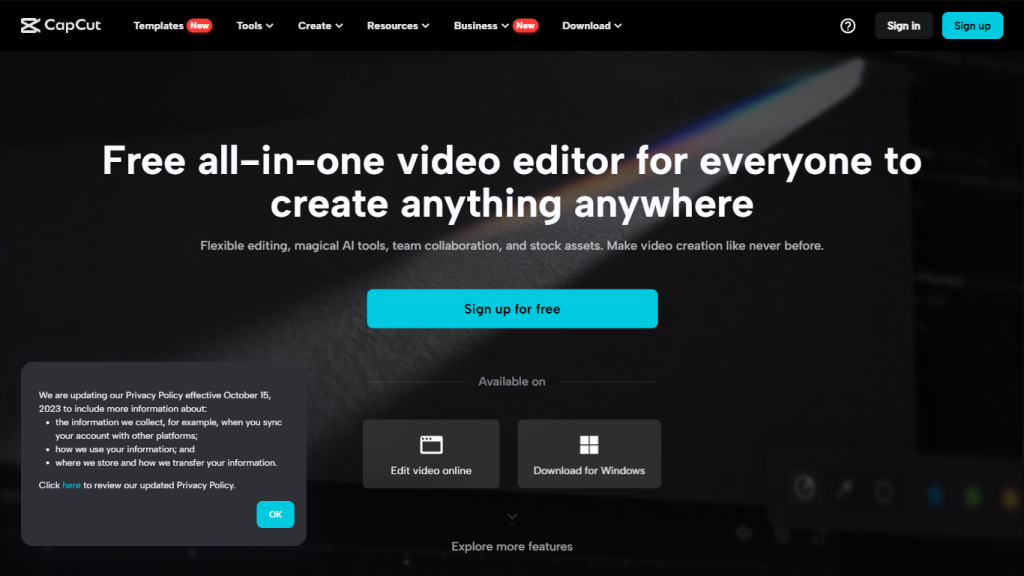What is CapCut?
CapCut is an online video editor and graphic design platform. ByteDance, the China-based company behind TikTok, developed and launched it in 2020. CapCut represents a wide scope of creative needs, from simple personal entertainments up to professional video marketing. With an incredibly intuitive interface and an efficient selection of state-of-the-art AI-driven tools, CapCut makes editing videos swift and easy for total beginners and experienced pros alike.
Key Capabilities & Benefits of CapCut
The detailed list includes:
-
Online Video Editing:
it provides the facility to trim, split, merge, speed up, and change lenses. -
AI Voice Recognition:
Recognize the voice automatically and transform speech into subtitles; voiceover with texts is supported. -
Back Replacement:
Provides instant background changes of videos super accurately. -
Popular Video Templates:
it introduces a new popular template every week. -
Video Resizing:
It automatically changes the size of the video according to the requirement of various social platforms. -
Collaboration:
It allows different users to edit videos simultaneously to facilitate team collaboration. -
Creative Asset Library:
A library that consists of more than 500,000 music tracks, effects, filters, and many others. -
AI-powered Editing Tools:
background removal, color correction, upside scaling of videos, and the list goes on. -
Cross-platform Compatibility:
It is available for browser platforms, Windows, Mac, Android, and iOS. -
Data Protection:
Provides security storage on cloud service platforms, and the data is also transmitted securely, so no threat arises.
Benefits of Using CapCut
- Ease of use with an intuitive GUI
- Courtesy of AI tools, minimum fuss with higher quality video editing
- Easy and comfortable handling of the projects by a team of professionals
- Storage of data with maximum encryption and security; users’ privacy is guaranteed
- Flexibility and convenience in multiple devices
Features as Selling Points
- All-inclusive most advanced AI-driven editing tools.
- A great library of creative assets and templates to get and edit according to your will.
- Free to use, tonnes of super-capacity functions.
CapCut Use Cases and Application
Precise Instances of How CapCut Can Be Utilized:
- Give a new vibe to social network outlets with amazing video templates.
- Create professional marketing videos using advanced and top-notch editing features.
- Create contents for YouTube and TikTok with unbelievable simplicity and speed.
Industries and Verticals That Benefit
- Content creation and social media management.
- Marketing and Advertisement.
- Education and e-learning.
- Media and Entertainment.
Success Stories/Case Studies
One such roaring success was that of the Habibi CapCut Template on TikTok, going viral in 2022 with over a million users, which just shows the great popularity and efficiency of CapCut in getting links to go viral.
Using CapCut
Step-by-Step Usage Explanation
- Open Official Website or App from CapCut.
- Log in to CapCut or sign up.
- Select a template or start a new project.
- Upload your media, trim and combine your clips, and enhance your video with the editors.
- Use effects, filters, and music from the asset library.
- If collaborating with others, this is where you would share with team members.
- Export your video for publication to any social media outlet of your choice.
Tips and Best Practices
- Use AI for quick improvements/enhancements and correction.
- Draw inspiration from the huge library of templates.
- Saving regularly to the cloud means no work will get lost.
User Interface and Navigation
It is very intuitive; everything is labeled and accessible. The drag-and-drop really helps in taking much of the hassle away from editing, making it easy even for the poorest of novices feeling your way with this editor.
CapCut Functionality: A Technical Overview of Underlying Technology
CapCut bases most of its editing powers on advanced AI algorithms. Thanks to speech-to-text systems, voice recognition is allowing for text transcription of speech present in videos; machine learning models save background clearances. Similarly, it upscales the video to higher resolution with powerful AI for color enhancement that increases the overall quality of the video.
Description of Workflow and Process
The general workflow for CapCut involves importing media files, editing/enhancing them with the use of tools at hand, collaboration if needed with other members of the team, and exporting. Ease of and smoothness in the process are pursued for the best results.
Pros and Cons of CapCut
Advantages of Using CapCut
- Free to use, with a great set of features available.
- AI-powered tools make complex edits painless.
- Cross-platform app availability for flexibility and comfort.
- Data is stored securely, transmit encrypted.
Possible Drawbacks or Limitations
- Lack of advanced professional features for serious video editors.
- All cloud capabilities require an internet connection.
User Response and Reviews
The general praise regarding CapCut: friendly user interface, powerful features, most importantly-free. Advanced users have complained about the lack of professional tools in contrast to more specialized programs.
Competitor Comparison
Among video editors, CapCut carves its niche with the advanced functionalities of its free version and the AI-driven features. Other competitors will represent more professional approaches but often far more expensive compared to this application.
Value for Money Analysis
Also, given its price is about CapCut-free, it would grade it as an awesome value for money at least for casual users and small businesses.
CapCut Conclusion
Catchy Key Points
CapCut is an all-in-one video editor and graphic designer, AI-powered, with a load of features available absolutely free of cost. It is rather easy to handle and runs on desktop and mobile-inclusive most devices. It stands out as an excellent choice for users across different categories.
Final Thoughts and Recommendations
Be it content creation, social media management, or marketing, CapCut has powerful features bundled with an extremely user-friendly interface that promises to go a long way in enhancing one’s video production process. The free access with AI-driven tools creates great value and therefore justifies giving it a shot for any user involved in video editing.
Future Developments and Updates
With CapCut day by day getting better, we’re yet to see more of the AI capabilities, even advanced features, and expanded template libraries, which elevate it to the top in the video editors’ dimension.
CapCut Frequently Asked Questions
Frequently Asked Questions
-
On which platforms does CapCut exist?
CapCut exists on browsers, Windows, Mac, Android, and iOS. -
Does CapCut provide AI-powered editing?
Of course-not CapCut does have AI background removers, image upscalers, and color correction tools. -
Does CapCut provide any form of cloud storage?
CapCut uses secure cloud storage for saving projects and data. -
Is the collaboration possible with CapCut?
You’re always able to collaborate on ideas, assets, and feedback with other members on CapCut. -
How does CapCut provide security and protection to my data and privacy?
The solution ensured that data was protected using encryption of data in transmission and secure cloud storage to ensure users’ personal data privacy.