What is Bulluga?
Bulluga is an artificially intelligent, user-friendly tool that will surely make it very easy to take notes in a meeting or lecture. The device transcribes and summarizes recorded content to help a user digest key information. Bulluga contributes seamlessly to online meetings and lectures with ease of note management and sharing within a team. Innovative software like this revolutionizes the process of note-taking, bringing improved productivity and focus to meetings.
Key Features & Benefits of Bulluga
- ✔️ Auto-transcribe recorded content
- ✔️ Summarise recorded content
- ✔️ Integrate with online meetings and lectures
- ✔️ Collaboration features
- ✔️ Enhanced productivity and focus in meetings.
Bulluga offers a lot of features that make the tool one of the greatest in use. It is one through which note-taking gets automated, and the user interface becomes seamless and intuitive. It saves a good amount of time and effort, lessens the possibilities of human error, and enhances productivity on the whole. Be it busy professionals or active students, Bulluga makes sure that note-taking is not a chore anymore but convenient and efficient.
Use Cases of Bulluga
Here we mention some use cases of Bulluga, which will help improve productivity and bettered collaboration:
Transcribe and summarize in real time
Speeches and lectures are recorded automatically in real time, and summaries are created out of these to reduce the burden of note taking and to see that no important information is lost.
Online meeting and lecture integrations facilitate smooth note sharing between the team members and ensure better collaboration with easier access to information.
Bulluga leverages advanced AI technology in order to focus on discussions and decisions during meetings, while it efficiently organizes and stores key points for future reference. The capabilities of Bulluga can be utilized by a very wide range of user groups, including professionals and students, making it the perfect tool for various settings: professional meetings, academic lectures, brainstorming, etc.
How to Use Bulluga
Using Bulluga is quite easy and intuitive. Here’s a step-by-step guide to get you started:
- Sign up for a Bulluga account.
- Integrate Bulluga into your preferred online meeting or lecture platform.
- Start a meeting or lecture, then allow Bulluga to automatically transcribe and summarize in real-time what is being said.
- Access and share the transcribed and summarized notes with your team members.
For best results, ensure there is clear audio input so you can achieve solutions that are fully attuned to the needs. Get accustomed to the user interface so that you may tap into Bulluga’s features and get to maneuver easily through the various options.
How Bulluga Works
It uses advanced AI technology to execute transcription and summarizing spoken content. It is fitted with complex algorithms and models that ensure accuracy in transcription and summarization, respectively, capturing the gist of the conversations. That seeks to replace the medium, and here comes a workflow for taking a copy of the meeting or lecture recording the audio input, processing, and creating a transcript as well as a summary of the main points.
Advantages and Disadvantages of Bulluga
Advantages of Bulluga:
- It does automatize the process of note-taking, thus saving a lot of time and effort.
- It has a very user-friendly interface, which makes information capturing easier.
- Productivity is enhanced, since most of the work done manually is minimized.
- Since humans are not required to transcribe the notes, chances of not transcribing important notes are eliminated.
- Versatile use in after-review and documentation, from professional meetings to academic lectures.
Potential drawbacks or limitations:
- The quality of the input depends largely on the quality of the transcription.
- There may be some learning curve for using it to its full potential for a new user.
The great majority of user feedback and reviews praise Bulluga as effective and simple to use, with the only users asking for improvements on complex audio inputs.
Conclusion on Bulluga
By far, Bulluga is there with a lot of influence on making hard note-taking easier besides being an extremely handy tool for making the process efficient. Of course, the tool’s features of automatic transcription, perfect online integration, and its collaborative features could truly aid professionals and students. Further improvements and enhancements will likely be in the next updates.
Bulluga FAQs
Frequently asked questions on Bulluga
Q: How accurate is the transcription by Bulluga?
A: The accuracy is directly proportional to the quality of the audio input via transcription by Bulluga. Thereby, clear audio assures greater accuracy.
Q: Is it possible to integrate Bulluga with any online meeting platform?
A: Yes, Bulluga supports most of the platforms and online meetings, lecture platforms.
Q: Is there a limit to how much content Bulluga can transcribe?
A: The freemium version has limits; further schemes are built on higher limits for extended uses.
Q: Can Bulluga be used for real-time transcription?
A: Bulluga provides the real-time transcription of any meeting or lecture.