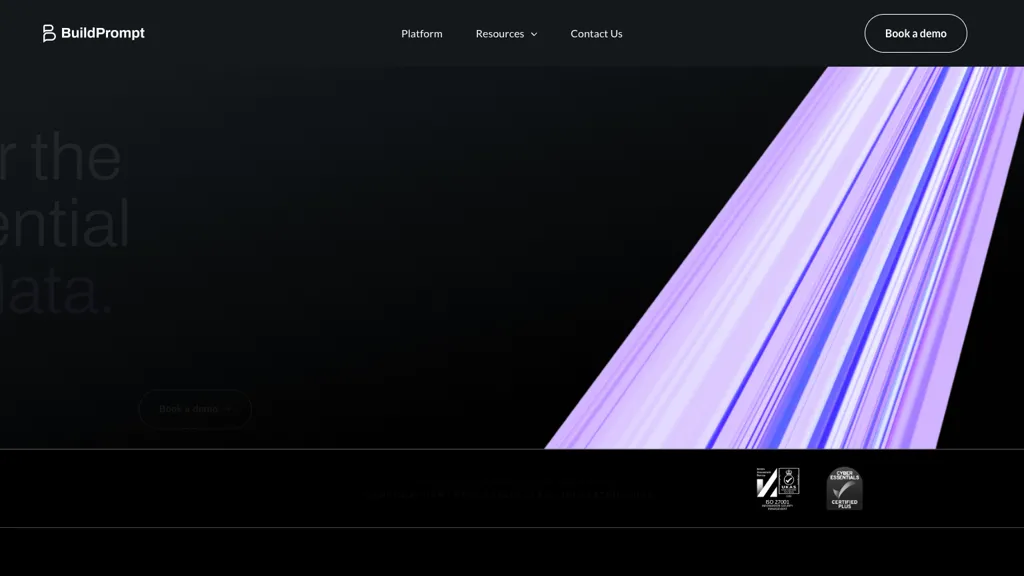What is BuildPrompt?
BuildPrompt is an AI professional tool designed to turn around and enable any document analysis workflow. Agile in unstructured data analysis, it saves much time and enhances productivity. With a strong emphasis on security and privacy, BuildPrompt seeks to empower you with full control over your data through solid encryption and compliance with regulatory standards.
This one-stop solution provides AI workflows that are custom-made to meet business needs and draw actionable insights from large data sets. Other than this, BuildPrompt is empowered to detect and prevent AI-powered threats; hence, it turns out to be a very significant tool for any organizations wanting process optimization and harnessing data for future proofing.
BuildPrompt’s Key Features & Benefits
Document Analysis: It provides document analysis of any type and quickly processes these documents.
Time-Saving Features: Organize your workflow to save more time.
Data Security and Privacy: Protection of data by encryption and adherence to regulations.
Customizable AI Workflows: The workflow is custom-made in regard to business needs.
AI-Powered threat detection and prevention: Guard against possible AI-driven threats. Some of the benefits of using BuildPrompt include a great deal of productivity, higher data security, and enabling insight from large sets of unstructured data. This makes a niche with its customization, as well as it being good at detection of threats.
Use Cases and Applications of BuildPrompt
BuildPrompt can be applied to sectors below while elaborating examples of their application:
Legal Sector:
Automate the analysis of legal documents for law firms. This enables the firm to process huge amounts of unstructured data in line with preserving it efficiently and remaining secure and compliant with regulatory standards.
Financial Institutions:
Extract useful insights from financial reports and automate analytics for proper decision-making, including risk management.
Pharmaceutical Companies:
This customization of AI workflows is totally optional on BuildPrompt. Research can be fast and quick. Data can be fast analyzed for threats, and innovation or rather the development of products can be improved.
How to Use BuildPrompt
To properly use BuildPrompt:
-
Setup:
Create an account, log in, enter settings, and set the most preferred data security setting. -
Document upload:
Stipulate documents to be analyzed by uploading them in a compatible format. -
Personalize AI workflows:
to meet your business requirements. Run the analysis for review insights that will be generated. -
Review Results:
Apply the actionable insights that BuildPrompt gives in making better decisions. -
Best Practice:
Keep your documents well-formatted at all times. Be sure to remember to update your security settings often for compliance while keeping pace with the evolving regulations.
How BuildPrompt Works
Processing at BuildPrompt is driven through complex algorithms and AI models developed to aid in processing and efficiently analyze unstructured data. The workflow of BuildPrompt typically includes the following steps:
-
Data Ingestion:
The tool ingests and preprocesses the uploaded documents. -
AI Analysis:
AI models of a sophisticated nature further analyze the data for relevant information extraction. -
Custom Workflows:
Such processed data is further used under tailored workflows processing in the light of user-defined parameters. -
Output Generation:
Processed information is then presented as output in the form of actionable insights and reports upon forming analysis results.
Leveraging BuildPrompt technology ensures accuracy with efficiency, making this solution very powerful in document analysis.
Pros and Cons of BuildPrompt
BuildPrompt application bears different pros with a few probable cons, such as:
-
Pros:
- Effective in Document Analysis with High Efficiency
- Strong Data Security and Privacy Features
- Customizable Workflows for Tailored Solutions
- Effectively Detects AI Threats
-
Cons:
- Requires a Learning Curve for New Users
- Cost May be High for Small Business
- Dependence on Data Quality for Optimal Results
Feedback from users generally mentions the tool is very effective and reliable, but many users point out that the initial setup and configuration complexity presents a problem.
Conclusion about BuildPrompt
BuildPrompt is an AI document analytics tool designed to host loads of features for more productivity and security, gaining insights into multiple industries with customizable workflows and solid threat detection capabilities.
Any organization in need of the best document analysis should look up to BuildPrompt. With the ever-changing improvements in AI technology, improvement in capabilities and user experience of the tool are certain in near-future updates.
BuildPrompt FAQs
Q: What kind of documents does BuildPrompt analyze?
A: BuildPrompt analyzes legal documents, financial reports, research papers, among others.
Q: Is my data secure with BuildPrompt?
Q: Is it the case that BuildPrompt ensures data security through strong encryption and compliance with regulatory standards?
A: Yes, BuildPrompt ensures data is secure due to robust encryption and compliance with regulatory standards.
Q: What is the extent of customization possible for the AI workflows in BuildPrompt?
A: Inside BuildPrompt, there is quite a lot of configurability of workflows for different businesses.
Q: In what type of industries is BuildPrompt most handy?
A: Particularly, the legal and financial sectors, and the pharmaceutical companies—all dealing with loads of data analysis and safety—benefit to a great degree from the features that BuildPrompt provides.
Q: How does BuildPrompt stand vis-à-vis other AI-driven Document Analysis tools?
A: On the back of an overall comprehensive feature set, tight security measures, and bespoke workflows, BuildPrompt is extremely competitive and chosen by many businesses, of course.