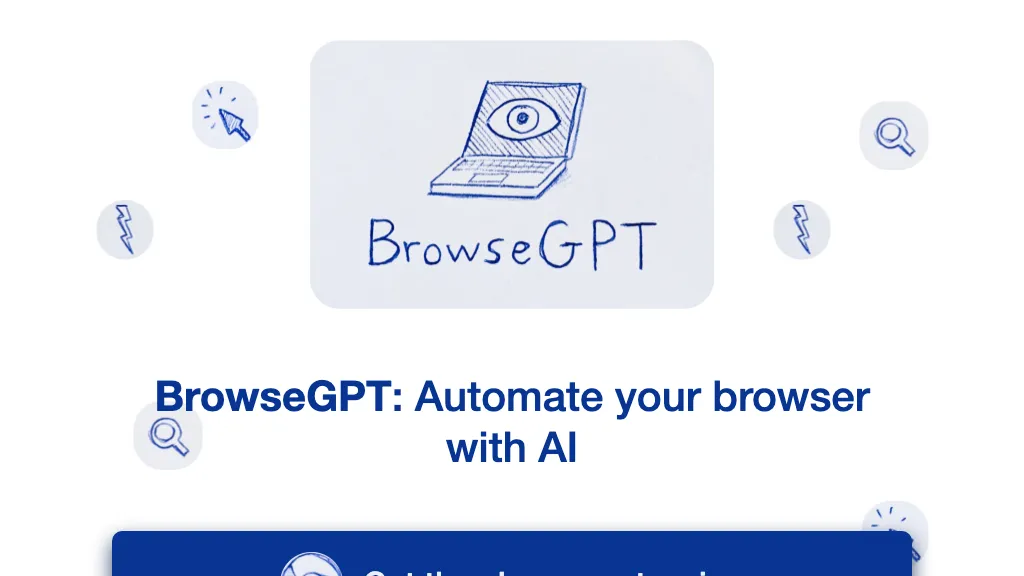What is Browse GPT?
Browse GPT is a context-aware intelligent answer engine that will provide exact and relevant information right within the context of the web page you’re on. This innovative solution saves them from tabbing between sites and through infinite search results for an effective and efficient manner of question answering.
Browse GPT is specifically designed to make the internet use experience simpler and seamless for the user. Powered by state-of-the-art AI technology, it reads through information requests in context and sends them back to users in a very user-friendly manner. Whether as a researcher, student, business executive, or just a browser, Browse GPT is designed to make information search so much easier.
Key Browse GPT Features & Benefits
Contextual Understanding:
Browse GPT provides direct answers to questions being asked on webpages; thus, the information is relevant and accurate.
Saving Time:
Instead, Browse GPT provides the information right on the page, saving users from having to switch through other tabs in search of an answer.
User Convenience:
The tool provides answers in such a manner that it does not deter a user from browsing, hence keeping him on track with whatever he is doing.
Increased Productivity:
Providing relevant data at speed, Browse GPT boosts productivity manifold.
Accessible Information:
Browse GPT-Need to get to the critical information in much lesser time, specifically targeted for researchers, students, and working professionals.
Use Cases and Applications of Browse GPT
Browse GPT is multi-faceted and can be used in many cases:
-
Research:
Being able to provide academics and researchers with the ability to find and verify information in mere seconds without having to leave the web pages they are already on. -
Education:
Students are able to immediately get answers for whatever they need, which helps them study more effectively and do their homework so much more easily. -
Professional Work:
Irrespective of the profession, one would want information at their beck and call in a trice to save time and raise work efficiency. -
Casual Browsing:
The casual user enjoys a smoother browsing experience with answers to their questions in a fraction of a second.
How to Use Browse GPT
Using Browse GPT is really easy and intuitive. Here is how you can do that in a step-by-step manner:
- Install the Browse GPT extension or app in your browser or device.
- Open any webpage where you require information.
- Type your questions into the input field. GPT Browse will check the context from the web page and your question to give you an exact answer directly on the page.
Tips and Best Practices
- Ensure your questions are clear and specific for more precise results.
- Utilize Browse GPT on complex queries that need better contextual understanding.
How Browse GPT Works
Browse GPT uses state-of-the-art AI algorithms combined with NLP models to understand the context of your questions and the content of the web page. From this analysis, Browse GPT can provide responses that are accurate, relevant, and timely to further enhance the user experience.
Here’s how it works:
- You enter a query with respect to the active web page.
- Browse GPT processes the question with its contextual understanding.
- The tool then researches appropriate information within the website and generates an answer.
- The answer will come right on the page, hence saving time and effort.
Explore GPT Pros and Cons
Pros:
- Tremendous potential time savings without leaving from tab to tab.
- Increased productivity due to easy access to relevant info.
- Flawless user experience: delivering answers will not drive them away from their current task.
Cons:
- Not available for all users since this is a paid service.
- Dependence upon the quality of the content on the webpage for accurate responses.
Conclusion about Browse GPT
Browse GPT is unique in its ability to ensure that answers are immediate, contextual, and right on the page being accessed. Its time-saving nature, boost in productivity, and seamless user experience make it priceless for any researcher, student, or professional. Though the service is a paid one, the benefits it accrues to a user can quite easily justify the investment for those people who need quick, accurate information from online sources. This is going to continue improving in the future with updates and developments, therefore reassuring its position among the best answer engine solutions.
Browse GPT FAQs
How accurate are Browse GPT’s answers?
Browse GPT uses the most recent AI algorithms in producing highly accurate answers. However, this depends on the quality and contextual appropriateness of the content generated within the webpage.
Is there a Browse GPT free trial?
No information is provided for a free trial, but one can check the website if there is any kind of promotion or trial offer available.
Can Browse GPT be used on any webpage?
Yes, Browse GPT can be used with any webpage. It responds to context about content you are browsing.
What kind of questions does Browse GPT answer?
Browse GPT can answer everything from general questions to detailed, specific ones that require more contextual understanding of the content on the webpage.